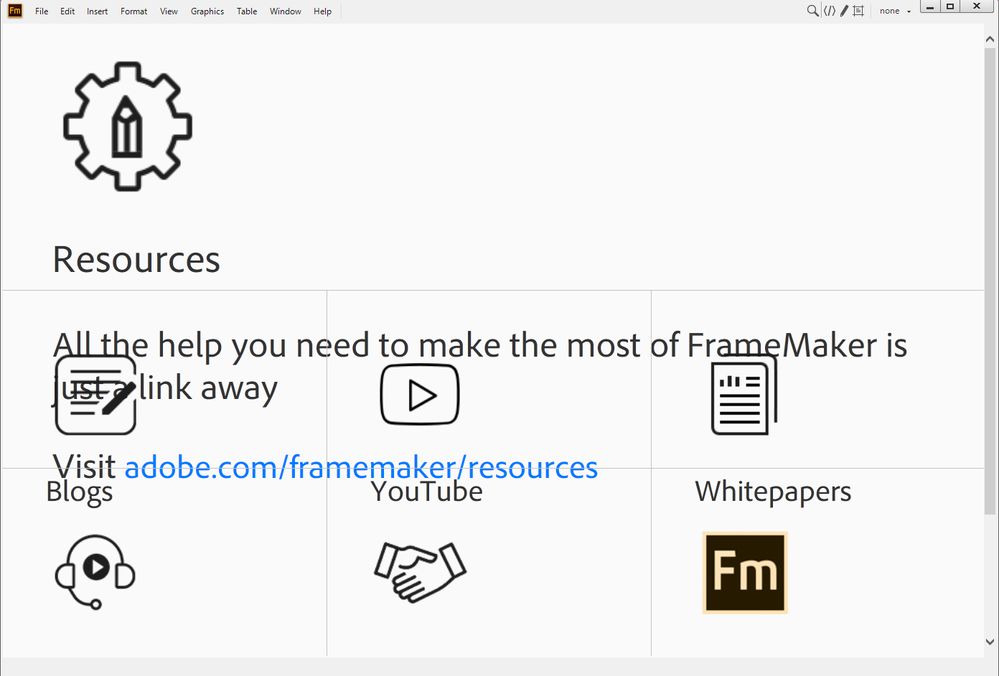- Home
- FrameMaker
- Discussions
- Re: Welcome screen not displaying properly
- Re: Welcome screen not displaying properly
Copy link to clipboard
Copied
Hi everyone,
I am using FrameMaker release 2017 (version 14.0.4.511) and the welcome screen is displaying like this:
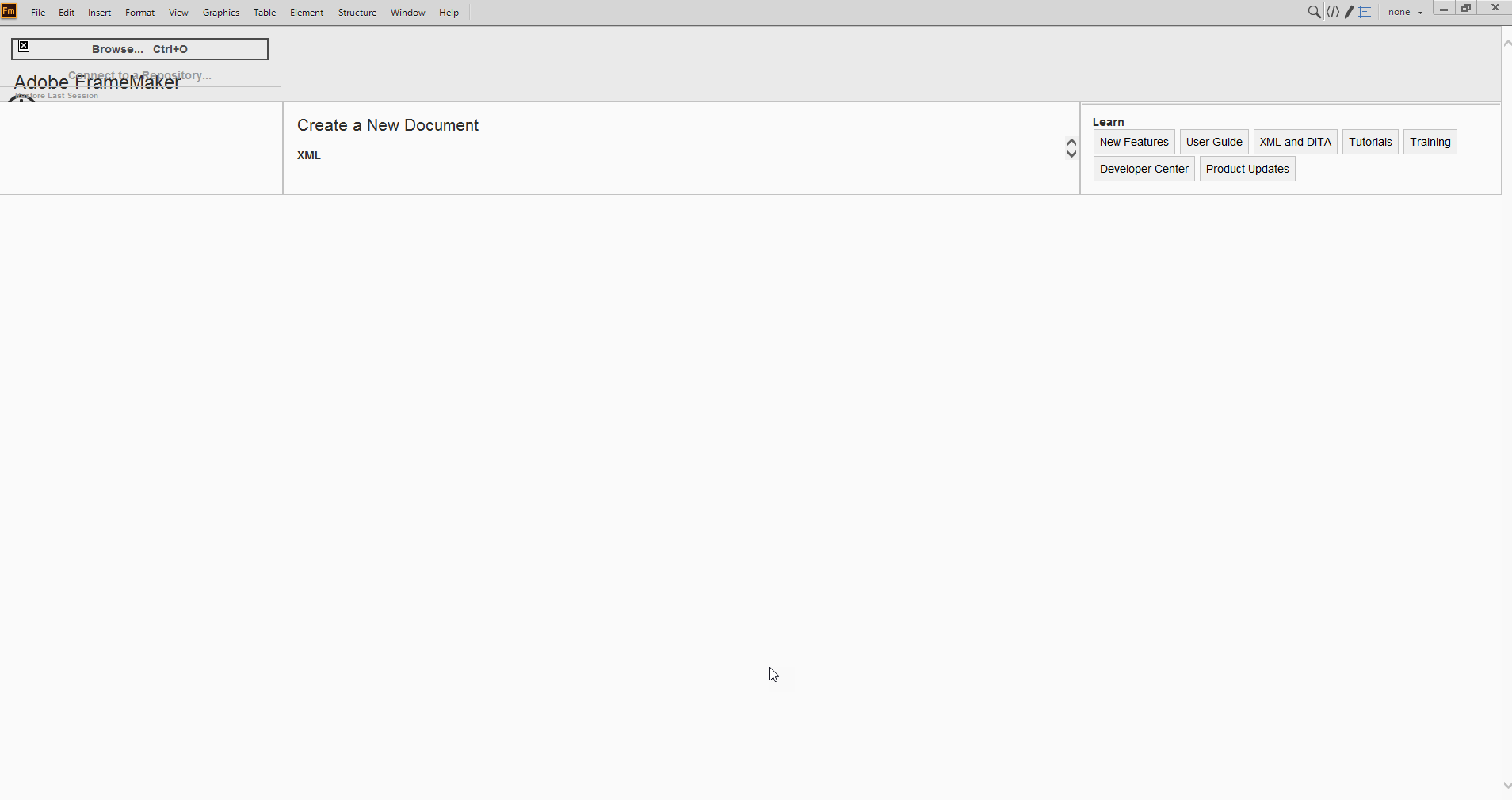
I'm using a work computer so I don't know if they have customized any setting. Here are some of my computer specs I do know:
- Windows 10 Enterprise, version 1803
- 64-bit operating system, x64-based processor
Any idea on how I can fix this issue?
Thanks!
 3 Correct answers
3 Correct answers
Hi All
The issue has been fixed. Due to some redirection going wrong, this issue started cropping up. Sorry for the inconvenience and hopefully welcome screen is displaying correctly for everyone now.
Thanks
Amitoj Singh
Repeated from other similar threads...
Shift+Scroll restores the original size to the Welcome screen in Fm 2019.
I noticed I need to do this each time I close all windows and redisplay the Welcome screen.
Annoying, but at least it restores functionality until Adobe provides more insight.
-Matt
Hi everyone,
for the reason I am using DITA and up to now have not managed to update FM (15.0.4.701) to the latest version, I had the same overlaying marketing window problem. Right-click "Back" or Shift+Mouswheel worked, but still the "recent documents" list remained empty.
Research in these forums, editing files and testing I found 'my' solution – maybe there are others with similiar setting, so I like to share here:
1. Comment out in
c:\Users\<yourname>\AppData\Roaming\Adobe\FrameMaker\15\resour
...Copy link to clipboard
Copied
Did it just start doing this? Could be a messed up C:\Users\user_name\AppData\Roaming\Adobe\FrameMaker\version folder - try renaming it to like \2017_old and restart FM. It should recreate it.
Copy link to clipboard
Copied
I previously was on a Windows 7 machine and I got the same thing. I assumed the issue would be resolved once I switched to Windows 10 because I have Windows 10 at home and it looks fine on my personal subscription.
I don't even get an option for AppData following the path above.
Copy link to clipboard
Copied
It's a hidden folder, so you'll need to change your File Explorer View settings
Copy link to clipboard
Copied
App Data is hidden by default:
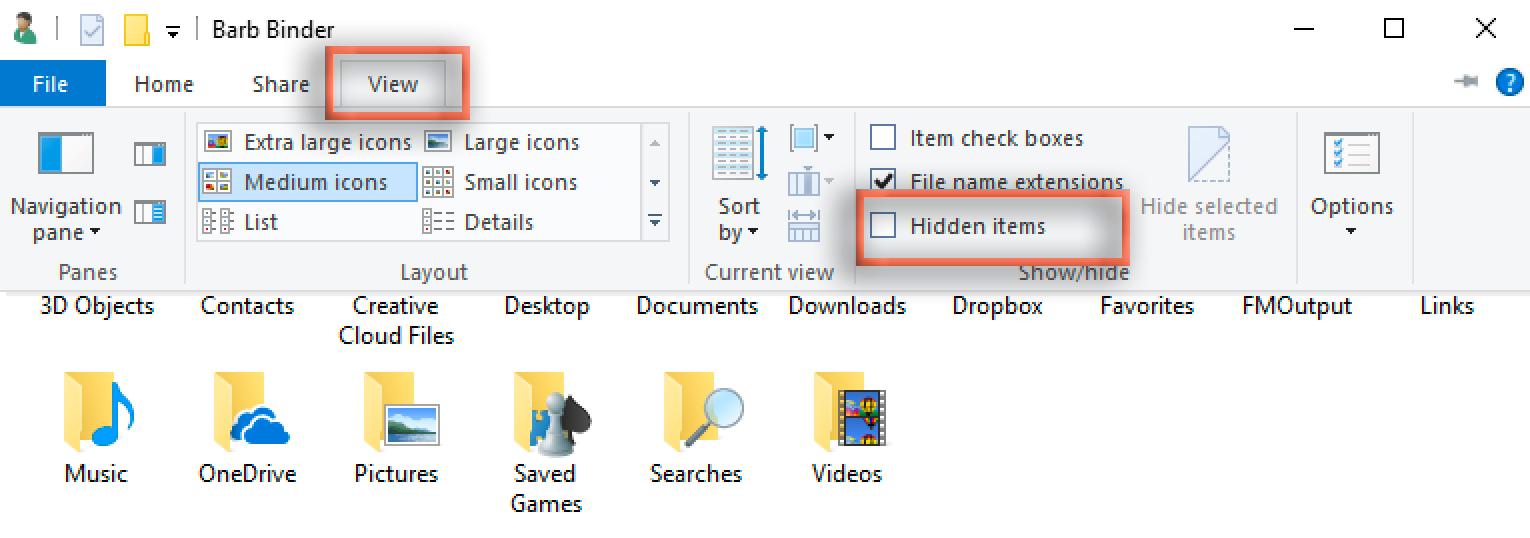
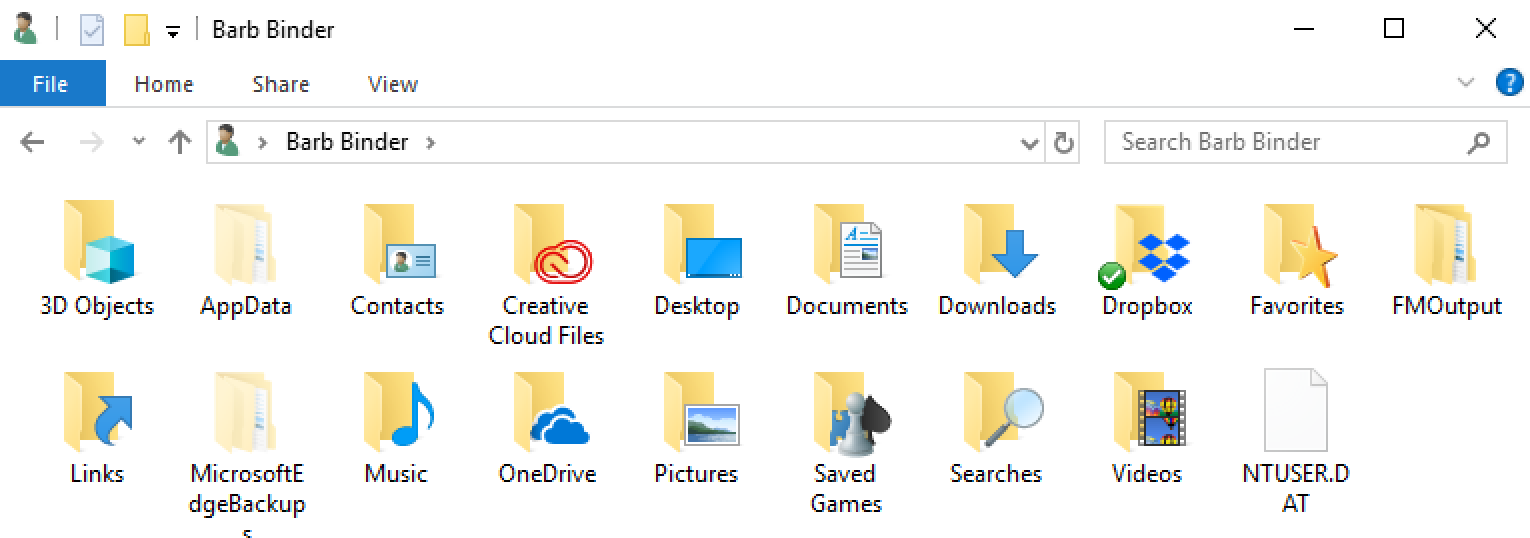
~Barb
Copy link to clipboard
Copied
Just Uncle Bill Gates' attempt to protect us from ourselves ![]()
Copy link to clipboard
Copied
Thanks. I'm able to see the folder and tried renaming - but still no luck (also restarted computer).
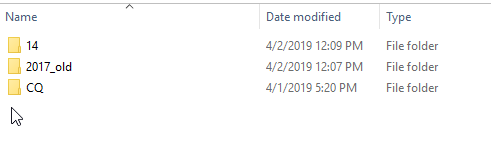
Copy link to clipboard
Copied
Ok, another thing you can try is looking at the properties of the FM shortcut - there's a compatibility setting in there that talks about high DPI displays? You can play with that to see if it has any impact on how FM looks after relaunching.
Copy link to clipboard
Copied
How would I go about doing that?
Copy link to clipboard
Copied
Right-click on the shortcut that launches FM and have a look at the Properties.
Copy link to clipboard
Copied
Hi,
The Welcome screen is just an HTML page.
By default FrameMaker uses Internet Explorer to open this page (I think).
Which browsers do you have installed? You might change your default browser.
What happens, when you open the welcome page with various browsers?
In FM 2019 it's here:
c:\Program Files\Adobe\Adobe FrameMaker 2019\fminit\dws\resources\welcomeScreen\welcome.html
Best regards
Winfried
Copy link to clipboard
Copied
Re: Winfried_Reng's point about the FrameMaker default browser configuration setting, I'm getting a similar distorted display of the Welcome Screen when I launch FrameMaker 2019. My Windows 10 Desktop PC has Google Chrome Version 81.0.4044.138 (Official Build) (64-bit) installed as the default browser, but when I right-click on the welcome.html file, a Windows IE Explorer icon is displayed on the File Properties display. Where would I modify the browser setting in FrameMaker 2019? Thank You!
Copy link to clipboard
Copied
To get to the AppData (Roaming) directory, you can type %appdata% into the address bar of a File Explorer window.
Pro tip: I save the Roaming directory to my shortcuts by dragging the folder into the File Explorer sidebar.
FrameMaker Course Creator, Author, Trainer, Consultant
Copy link to clipboard
Copied
Did any of the above suggestions work for you, WJAlison?
~Barb
Copy link to clipboard
Copied
Not yet. I'm experiencing some other problems with the software, so it could be a firewall issue at our end. I'll update once we test that.
Copy link to clipboard
Copied
having the same issue and wondering if you ever found a resolution?
Copy link to clipboard
Copied
Hi WJAlison,
FrameMaker uses Internet explorer browser support for Welcome screen Html.
Could you please review your security settings in IE?
and are you able to see Welcome screen present at "c:\Program Files\Adobe\Adobe FrameMaker 2019\fminit\dws\resources\welcomeScreen\welcome.html" correctly in IE?

Copy link to clipboard
Copied
I'm experiencing the exact same thing. For me, welcome.html displays fine in IE, Edge, Firefix and Chrome. What I see in FrameMaker, is very similar to the image posted by the OP
Copy link to clipboard
Copied
Running FM2017?

Copy link to clipboard
Copied
No, actually 2019.
Version: 15.0.5.838
Copy link to clipboard
Copied
Hmm, any other messed up screen effects in FM? If so, it might be the Windows screen resolution settings. If not, maybe it's something with the way FM renders IE doing the welcome page. Try running as Admin - any difference?

Copy link to clipboard
Copied
I don't have admin privileges. I'd have to put in an IT request and it's probably not worth it. I don't really use the welcome screen and I usually just X it out. I did notice that the date/time stamps on all the files in the welcomeScreen folder changed to 1/23/2020. That's around when the problem started. I can't do anything with the files so I don't know how that happened. And it doesn't explain why the page renders correctly in all other browsers.
Copy link to clipboard
Copied
It might be something to do with the way FM is invoking IE to display the page in your locked-down environment - I don't know.
Copy link to clipboard
Copied
We are having the same issue: FrameMaker 2019 v15.0.5.838
Open FrameMaker and it's abnormally GYNORMOUS in the Welcome page.
Opened as Administrator: same result
We have verified it in the folders: C:\Program Files\Adobe\Adobe FrameMaker 2019\fminit\dws\resources\welcomeScreen\
- renders normally in Edge
- renders normally in Chrome
Copy link to clipboard
Copied
FM 2019; like phyllisPEPY, the welcome screen just started showing HUGELY blown up and unresponsive.
Find more inspiration, events, and resources on the new Adobe Community
Explore Now