Rotated image at 120% zoom
Hi Framers,
I use Frame 7.1p116 and have some small graphics of arrows in my text. These are imported by reference, Anchored Frame, At Insertion Point.
When I display at 100% ot 140% (or other values) the display is just fine. But at 120% one of the arrows is suddenly changed from a Left arrow (correct) into an Up arrow. The printed PDF is just fine.
It's not a big deal, although it cost me a few minutes when I thought I had imported the wrong image. Has anyone seen anything like it before?
Here are the three zooms and the Object Properties. They are straight screen grabs, cropped and with a red circle added afterwards.
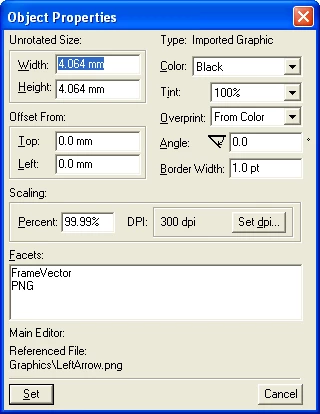
Any ideas?
--- Derek

