Scaling issues
Hi FrameMaker Friends:
I finally gave up on trying to run Fm on my M1 Mac, and now am working like a "normal" user, running FrameMaker on a Windows computer as the Adobe team intended.
What is wrong with my scaling? I'm on Windows 11 and the Fall 2022 release of FrameMaker (though I have seen this occasionally on student computers in the past on earlier versions of Windows and FrameMaker).
Note: small menu bar, giant menu items, smushed rulers, and my catalogs are illegible.
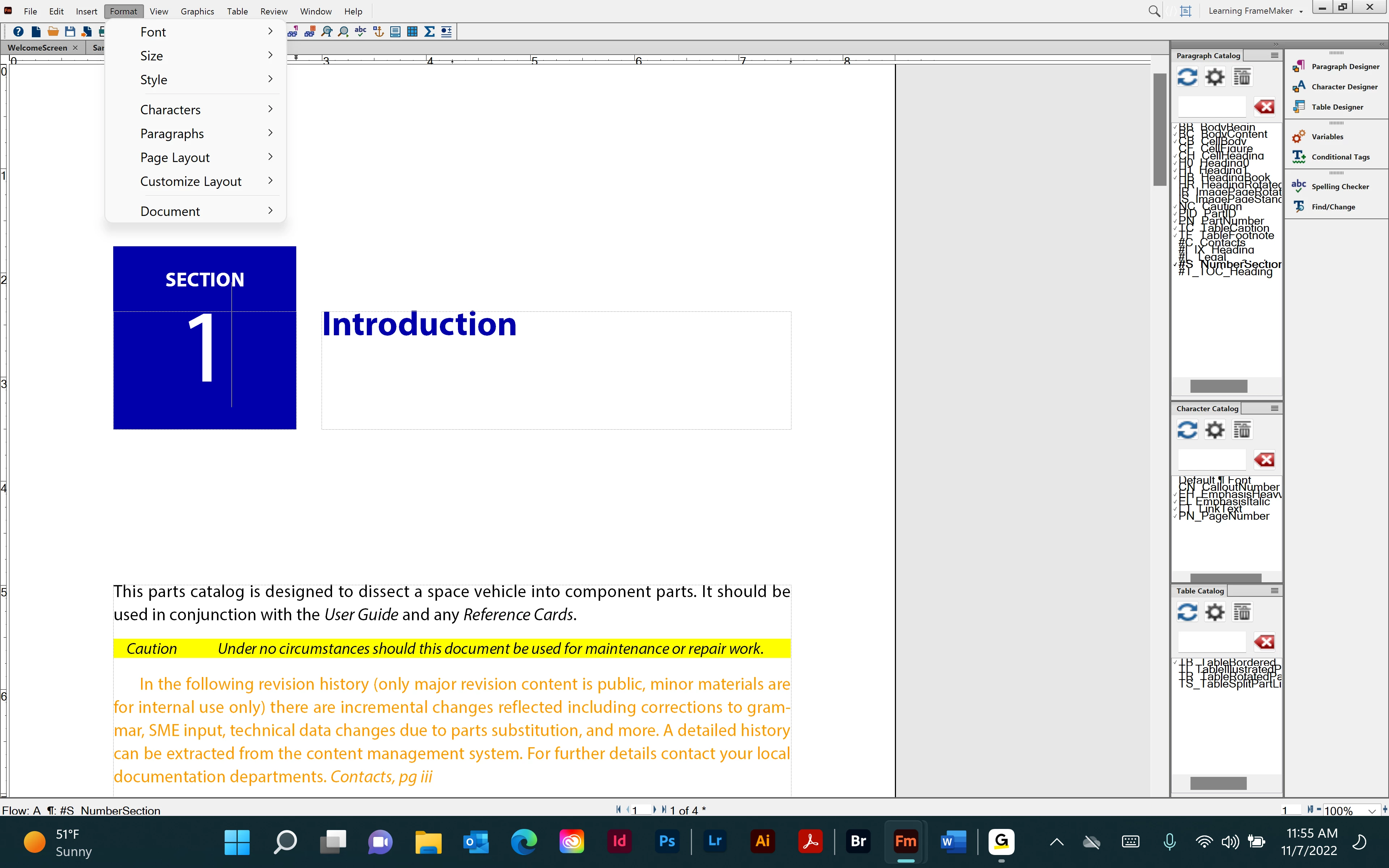
I have tried out multiple display and scale resolutions but I can't figure out how to make this work.
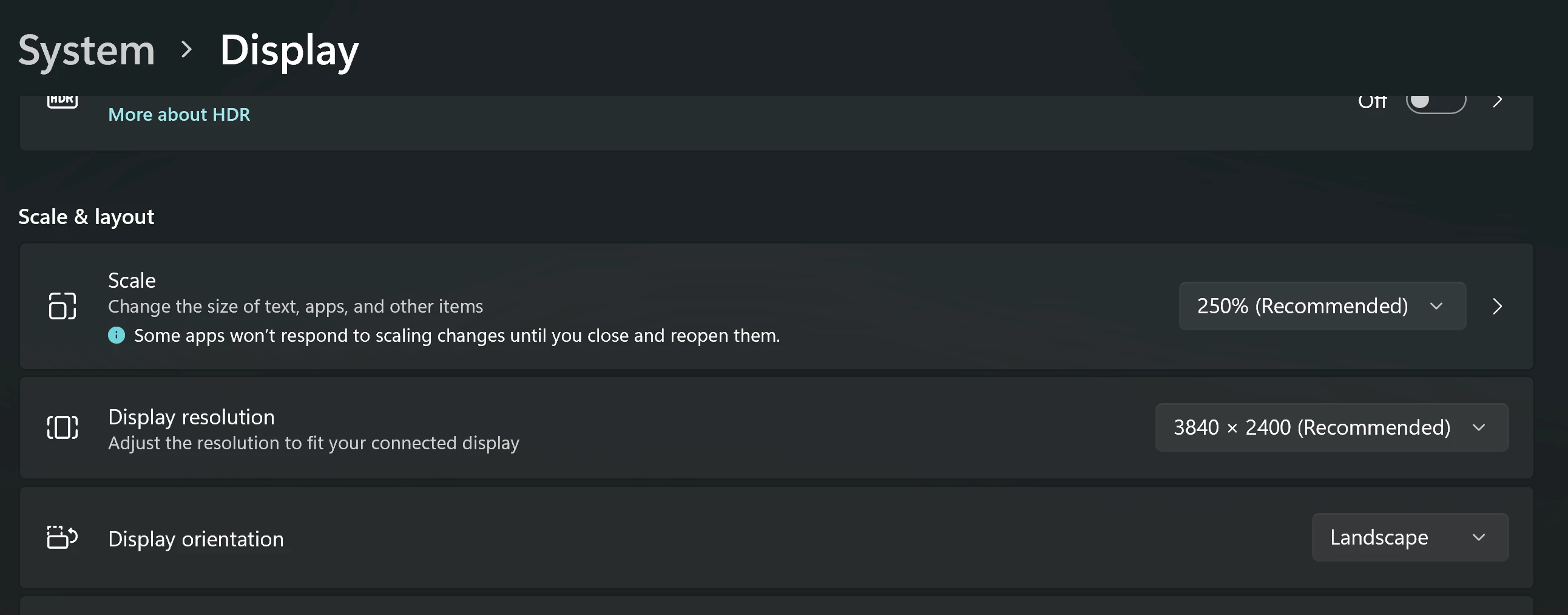
Any ideas?
Thanks in advance,
~Barb




