Straight, single quotes problem in HTML5 and chm output
In my FM2019 document I have the following text:
"An empty string (i.e. N'') is a defined value."
In FM it looks like:
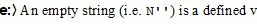
But in the Responsive HTML5 output, the 2 single quotes are not there:
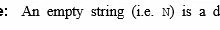
And they are also lost in the chm output:
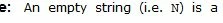
What can I do to keep them in the generated output?
EDIT:
Even worse, take a look at this FM document:
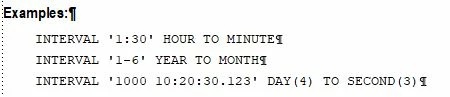
But not much is left in the chm file:


