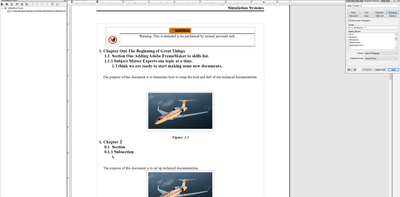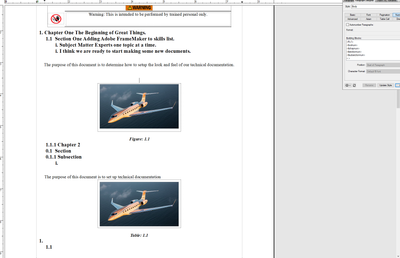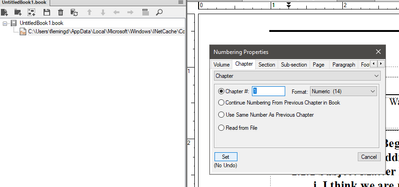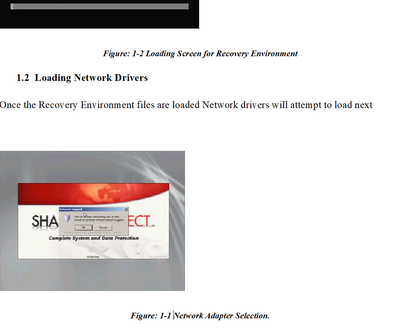- Home
- FrameMaker
- Discussions
- Re: Okay so what I want is 1. Chapter Title 1.1 C...
- Re: Okay so what I want is 1. Chapter Title 1.1 C...
Copy link to clipboard
Copied
Please forgive me as this is something covered in several places but I have not found an exact scenario I am trying to map out, I have been using FrameMaker for a week so I am feeling a little overwhelmed. I am trying to create a document structure that allows me to number Chapters, Sections, Subsections, and Figures all in series. I am having the most trouble with getting the figures to number properly. I would like them to follow the following pattern if the document is set up as:
1. Chapter Name (H: \t <n+>. \t)
1.1 Section Name (H:\t <n>.<n+> \t \t)
1.1.1 Sub Section (H:\t <n>.<n>.<n+>\t \t)
Roman Numerals (H:\t <r>< =0>.\t \t) these should resel each time they are used regardless of where Chapter, Section, Sub Section etc.
Figure (H: Figure: <n>.<n+> \t)
I have also tried using <$chapnum>, <$sectionnum>, <$subsectionnum> but the above format has worked better so far but I am open to suggestions to get the desired outcome.
In the images below on the right text, numbering is mostly correct except the roman numeral should be i.
The figures are close to what I am looking for as well 1st figure is correct figures in "Chapter 1" should go as follows Figure 1.1, Figure 1.2, Figure 1.3, etc. They should follow the same pattern after "Chapter 2" Figure 2.1, Figure 2.2, Figure 2.3, etc.
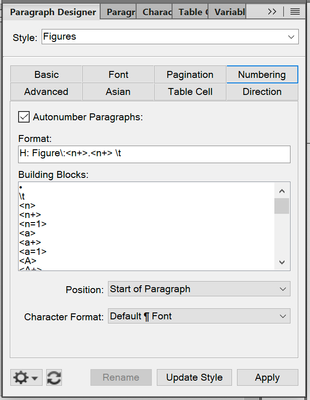
Any help in the right direction would be so appreciated as I have been scouring youtube, adobe forums, user guides, and anything I can find to learn FrameMaker. Thank you in advance for your help!
 1 Correct answer
1 Correct answer
OK, you can name your formats however you want, and you will need to add the appropriate punctuation, etc. Here is the basic setup:
H:Chapter <n+>< =0>< =0>< =0>< =0>
H:Section <n>.<n+>< =0>< >< >
H:SubSection <n>.<n>.<n+>< >< >
H:Figure <n>-< >< ><n+>< >
H:Table <n>-< >< >< ><n+>
Since you may have multiple chapters in a single FrameMaker document, you can't use the <$chapnum> building block because this can only have a single value per file.
It is still not clear to me if you can have more than on
...Copy link to clipboard
Copied
I have a couple of autonumber videos on my blog:
Copy link to clipboard
Copied
Thank you the second video was helpful and got me closer to where I am trying to get to the "1st chapter" is numbering correctly but does not start a :"Chapter 2" it starts over at 1
Copy link to clipboard
Copied
What building block are you using for the chapter number? If you are using <$chapnum>, you set this at the book level. Right-click on the first chapter in the book window and choose Numbering. Set the Chapter number to start at 1. Then shift-click the rest of the chapter components and choose Number. Set the Chapter to Continue from previous (or whatever it says). Then when you update the book, you will get the correct chapter numbers.
If you happen to be using <n+> building blocks for the Chapter number, then you have to go to the Paragraph tab in the Numbering Properties dialog box and set it to Continue Numbering from Previous Paragraph in Book. I don't recommend this though; using <$chapnum> is better because it is self-documenting and easier to control at the book level.
Copy link to clipboard
Copied
Okay that makes sense. I think maybe the first mistake is that this was created as a document not a book? The plan is that this format that i am developing will be used for a set of documents each individual set will serve as a chapter (like a book) right now I just have a sample so chapter 1 and chapter 2 are just broken down to get the numbering set correctly the end goal for this is to have my team use this template when creating new documentation. Below is an idea of what I am shooting for and thought that with the Complexity of this the <$chapnum. <$sectionnum> <$subsectionnum> seems like a cleaner alternative to <n+>< =0>< =0>< =0>< =0> format. I tried to do as you directed and added the current document to a book I rightclicked the Page with FM C:\"filepath" -> and selected Chapter #1 then tried to select the "Chapter 2" Section and Continue Numbering from Previous Chapter and it remained as 1. instead of updating to 2. Again my apologies at my ignorance but I had no idea what FrameMaker was 2 weeks ago and now I am trying to learn it with very little information so my head is spining from information overload.
Chapter or 1, 2, 3, 4, etc
Section 1.1, 1.2, 1.3, etc., 2.1, 2.2, 2.3, etc., 3.1, 3.2, 3.3, etc., 4.1, 4.2, 4.3, etc.
Sub Section 1.1.1, 1.1.2, 1.1.3, etc., 2.1.1, 2.1.2, 2.1.3, 2.2.1, 2.2.2 etc.
Sub Section with Roman Numeral i, ii, iii with roman numerals restarting each time they are used so if I have roman numerals in section 1.1.1 and 1.1.2 they start at i each time they are used
With figures I am trying to include the Chapter, Section, and figure number so the 1 Figure in Chapter 1 Section 1 would show as Figure: 1.1-1 figure 2 in the Same section would be Figure 1.1-2 then in subsequent Chapters and Sections show the current Chapter and Section ie Figure 2.1-1 or Figure 3.2-3 (Chapter 3, Section 2, Figure 3)
Copy link to clipboard
Copied
Forgive me for my ignorace. I tried to do as you suggested by creating a book and follow the instructions to Start over in chapter 2 but I am missing something I did not see the option to "number" when I shift click'd the rest of the Chapter 1 contents to be able to show the end of the chapter so it would number the next section as 2
The "numbering I have set up so far is as follows
H: \t <<$chapnum>< =0>< =0>. \t for Chapter
H:\t <$sectionnum>.<n+>< =0> \t \t for Sections
H:\t <$chapnum>.<$sectionnum>.<$subsectionnum>\t \t for SubSections
H:\t < =0>< =0>< =0><r+>.\t \t for Roman Numerals
H: Table: <$chapnum>.< >< ><n+>< > \t for Tables
H: Figure: <$chapnum>.< >< >< ><n+> \t for Figures
The screen shots below illustrate missing the Numbering options, the series format, and the lack of proper numbering in the document. Thank you for any additional pointers you can provide I have already learned a great deal from your previous answers!!!
Copy link to clipboard
Copied
If your figures number consecutively within a chapter and aren't dependent on the sections, etc., you can put them in their own series.
F:Figure <@chapnum>.<n+>
Copy link to clipboard
Copied
Hi Dustin:
You are close! Two quick answers before my class starts this morning:
- Do use <$chapnum> for the chapter numbers, and
- use <r+> for lowercase roman but be sure there isn't a character style forcing the number to all caps
You might find these two blog posts helpful with logic (there is a link in this one to the first one)—I wrote them for my students when they got stuck:
https://www.rockymountaintraining.com/adobe-framemaker-numbered-headings-continued/
Please ask us if you need more help.
~Barb
Copy link to clipboard
Copied
Hi Barb, Thank you for the links they were helpful as well I was wondering if you could give me an example of how that would look in the Format window for the following layout
Chapter or 1, 2, 3, 4, etc
Section 1.1, 1.2, 1.3, etc., 2.1, 2.2, 2.3, etc., 3.1, 3.2, 3.3, etc., 4.1, 4.2, 4.3, etc.
Sub Section 1.1.1, 1.1.2, 1.1.3, etc., 2.1.1, 2.1.2, 2.1.3, 2.2.1, 2.2.2 etc.
Sub Section with Roman Numeral i, ii, iii with roman numerals restarting each time they are used so if I have roman numerals in section 1.1.1 and 1.1.2 they start at i each time they are used
With figures I am trying to include the Chapter, Section, and figure number so the 1 Figure in Chapter 1 Section 1 would show as Figure: 1.1-1 figure 2 in the Same section would be Figure 1.1-2 then in subsequent Chapters and Sections show the current Chapter and Section ie Figure 2.1-1 or Figure 3.2-1 (Chapter 3, Section 2, Figure 3)
With the Complexity of this the <$chapnum. <$sectionnum> <$subsectionnum> seems like a cleaner alternative to <n+>< =0>< =0>< =0>< =0> format. Thank you again for your help I am already closer to the goal than I was with the info you already provided.
Copy link to clipboard
Copied
OK, time for a reset. Do I understand you correctly that you are going to have multiple chapters in a single FrameMaker document?
Instead of showing us what you have done, the best thing is for you to show us what you want. List the paragraph format names and how you want the numbering to look for each paragraph format. For your roman numerals, could you have multiple lists within a subsection? Be as complete as possible on your specifications and then we can help you.
Copy link to clipboard
Copied
Okay so what I want is
1. Chapter Title
1.1 Chapter Section
Figure 1-1 (Chapter # - Figure #)
Table 1-1 (Chapter # - Figure #)
1.1.1 Chapter SubSection
i. Section Step/Note/etc.
ii.Section Step/Note/etc.
1.2 Chapter Section
1.2.1 Chapter SubSection
1.2.2 Chapter SubSection
2. Chapter Title
2.1 Chapter Section
Figure 1-1 (Chapter # - Figure #)
Table 1-1 (Chapter # - Figure #)
2.1.1 Chapter SubSection
i. Section Step/Note/etc.
ii.Section Step/Note/etc.
2.2 Chapter Section
2.2.1 Chapter Subsection
i. Subsection Step/Note/etc.
ii.
This would continue for subsequent chapters
Copy link to clipboard
Copied
OK, two questions:
1) Can there be more than one "Chapter" in a single FrameMaker document? I thought I saw that in one of your posts.
2) Where can your Roman numeral lists appear? Can there be more than one list in a given Section, Subsection, etc.?
Copy link to clipboard
Copied
There would most likely be multiple chapters in the same document. When writing procedures the roman numerals may appear as follows
1. Format Hard Drive
1.1 Pull up disk map
i. right click primary partition
ii. click delete primary partition
iii. confirm
1.2 Create New Disk Partition
1.2.1 Pull up Disk Map
i. right click unallocated space
ii. click create partition
iii. confirm
that is a brief example of how roman numerals are used
there are several sections and subsections in each chapter
currently each chapter is an individual document so we are going to use chapters to combine them into a single document so:
Chapters= Subject
Section = Descriptions of Sub Sections
SubSections = Steps in SubSections
Roman Numerals = steps in a SubSection
Tables = list tables of data
Figures = pictorial representation of Sections/SubSections
Does this help clarify? Again thank you for all of your help. I was able to apply most of the feedback but there were just a few things that need a little tweaking to get exactly what I am looking for.
Copy link to clipboard
Copied
OK, you can name your formats however you want, and you will need to add the appropriate punctuation, etc. Here is the basic setup:
H:Chapter <n+>< =0>< =0>< =0>< =0>
H:Section <n>.<n+>< =0>< >< >
H:SubSection <n>.<n>.<n+>< >< >
H:Figure <n>-< >< ><n+>< >
H:Table <n>-< >< >< ><n+>
Since you may have multiple chapters in a single FrameMaker document, you can't use the <$chapnum> building block because this can only have a single value per file.
It is still not clear to me if you can have more than one Roman numeral list in a Section or Subsection, etc. so I am proposing a separate series for these:
Step_1st:
R:<r=1>
Step:
R:<r+>
Since these can appear anywhere, you need two formats; one for the first step and one for the rest of the steps in a procedure. There is a way around this in some circumstances, but I don't want to suggest it because I am not familiar with your documents.
Copy link to clipboard
Copied
Thank you so much! You answer actually brings up another question. The method you suggested previously would that work if I conbined separate documents into one document? Is that when the <$chapnum> <$sectionnum><$Subsectionnum> tags are intended?
Copy link to clipboard
Copied
I never use <$sectionnum> or <$subsectionnum>. The way I understand it, these are used when your book has folders or groups. The way I have set it up always works for me. Anyway, all of the <$...> building blocks can only have one value per document so they won't work for what you are trying to do.
Copy link to clipboard
Copied
Thank you sir for all your help. Having never used FrameMaker before this and it certainly is a steep learning curve and kind of frustrating coming from using Word for as long as I can remember it's like learning a second language!
Copy link to clipboard
Copied
For some reason when Figure labeled Figure: 1-1 in the included image did not inherit the numbring from the previous figure shown as Figure: 1-2. They should be shown as Figure: 1-2 and Figure: 1-3 how would I change the format to update this and continue through the document?
H: Figure: <n>-< >< ><n+>< >
The figure where you can see the black at bottom is labeled correctly. The next figure for some reson reset the numbering. I plan on tinkering with this but wanted to ask for clarification just in case I am unable to figure it out. Thank you.
Copy link to clipboard
Copied
What is the autonumber for 1.2 Loading Network Drivers?
Copy link to clipboard
Copied
H:\t <n>.<n+>< =0> \t \t
However I am trying to get this to number as follows
Figure: chapter # (H: Module -\t <n+>< =0>< =0>< =0>< =0>. \t) - Figure number in document
So the first figure would be labeled Figure 1-1 through Figure 1-20 with different sections in between like what is shown in the screenshot from the previous post.
Copy link to clipboard
Copied
It should be
H:\t <n>.<n+>< =0>< >< > \t \t
Copy link to clipboard
Copied
Whenever you leave out a placeholder in a series, < =0> is implied. That is what was resetting your Figure numbers. You need the < > placeholders so that your Figure and Table titles don't reset.
Copy link to clipboard
Copied
So like the table that I copied from @BarbBinder's blog post indicates except column 1 would be replaced with <n> <n+> etc.? In my current document the figure numbers are counting towars the section counter. In order for this to not be the case would they need to be their own series? Or is there a way that I can set them up to number seperately i.e the Chapter Section numbering that works
Chapter 1 Chapter 2
Section 1.1, .1.2, 1.3 Section 2.1, 2.2, 2.3, 2.4
S.Section 1.1.1, 1.2.2, 1.3.3 S. Section 2.1, 2.2.1, 2.3.3
But since the Figure and Table numbering is in the same H: Series it numbers 1-1, 1-2, 1-3 in succession with the Chapter, Section, S.Section numbers so the flow would follow
Chapter 1 , Section 1.1 S. Section 1.1.1 Figure 1-1 Section 1.3 S.Section 1.3.1 when it should be Section 1.2 after Figure 1-1
Copy link to clipboard
Copied
Hi Dustin:
Having never used FrameMaker before this and it certainly is a steep learning curve and kind of frustrating coming from using Word for as long as I can remember it's like learning a second language!
It isn't that FrameMaker is hard to use, but it is not an intuitive program, by any means. Coming in with strong Word skills is no guarantee of success, but attending a training class will make the transition much easier. All of the students in my Intro to FrameMaker class today are self-taught, have been using the program from between six weeks and 18 months, and all are taking the class because they shared your frustration with trying to figure it out on their own.
Anyway, please continue to ask questions here—we are always happy to help.
~Barb
Copy link to clipboard
Copied
I would recommend you invest in a copy of the FM bible written by Matt R. Sullivan (@techcommtools around here). It will help you immensely in dealing with FM's oddities.
-
- 1
- 2