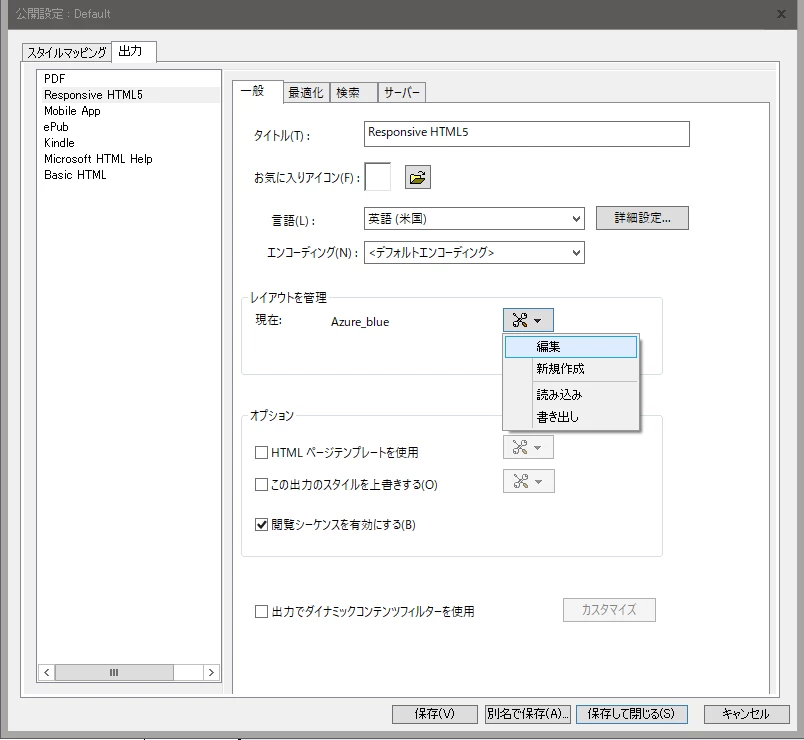Question
Unable to launch Edit Manage Layout of Responsive HTML5 Configuration File
When I click the edit command of the layout setting file of Responsiv HTML5 from FrameMaker 2020 (16.0.2), the screen stops and becomes unresponsive.
Reinstalling or uninstalling the old version does not help.
Please let me know if there is a cause or remedy.
* I was able to publish only.