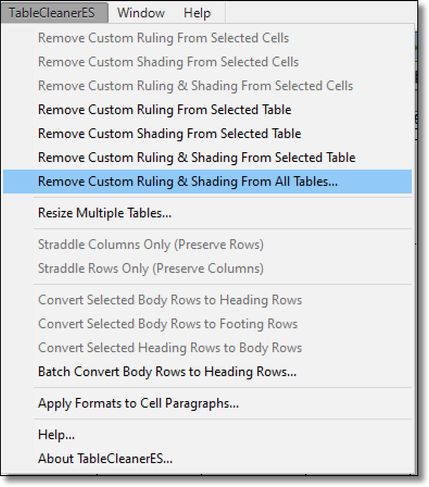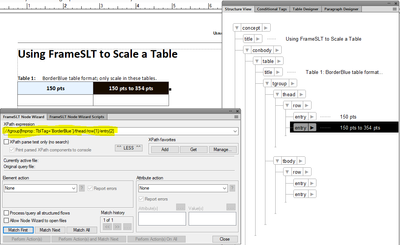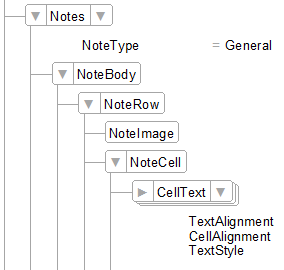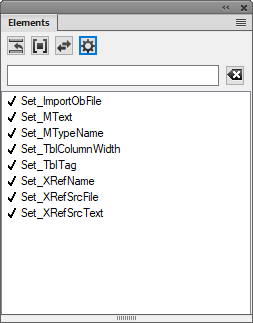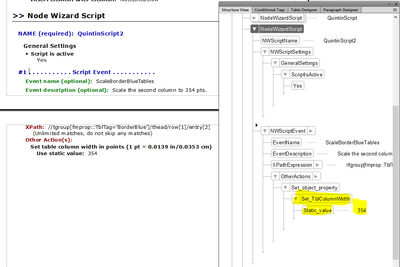Copy link to clipboard
Copied
We currently have a 2-cell table where we need to adjust the width of the second column and change the background colour. We have updated the table style to reflect this and anytime the table is now added to a document, the table is inserted with the new properties/formatting. However, any existing instances of the same table style already used in the document is not updating to the new style properties. Is there a way to update the existing instances without having to manually apply the changes to the existing instances?
 1 Correct answer
1 Correct answer
After running the script with the Node Wizard Scripts dialog:
Copy link to clipboard
Copied
You changed it in a document & in the same document existing ones did not change? Sounds like you either didn't tell it change for all instances or there are overrides on the ones that didn't change.
Copy link to clipboard
Copied
Hi @QuintinSeegers :
Chances are the other tables have Custom Ruling & Shading overrides. In that situation, I drag across a few cells, tap Ctrl+A to select the table, check every single checkmark in Custom Ruling and Shading, set Apply Ruling Style and Custom Cell Shading to From Table and click Apply. The Custom Ruling and Shading properties are sticky-state, so after the first one, I just drag across a few cells, tap Ctrl+A and click on Apply, and can move through the tables very quickly.
But this is a great opportunity to remind you about @frameexpert's script TableCleanerES. It's not free ($40 USD) but worth its weight in gold for these situations.
http://frameautomation.com/introducing-tablecleaneres/
~Barb
Copy link to clipboard
Copied
@Jeff_Coatsworth Off memory, I don't recall us overriding any overrides to the tables.
@Barb Binder I will look into @frameexpert's TableClearES plugin.
Thanks,
Quintin
Copy link to clipboard
Copied
The background color should have updated with the table style. The only reason they wouldn"t is some form of override.
The column widths for existing tables will not update with the table style; that only applies when inserting a new table.
Copy link to clipboard
Copied
Widths would never change on existing tables, and it depends on how you changed the background color. If you did it as part of the table format's properties and there are no shading overrides in the existing tables, then the color should update.
With TableCleaner, you can globally adjust column widths on existing tables. However, since you are trying FrameSLT, I am pretty sure you can do it with that. I will play around see if that is the case. Can you post the structure view of the 2-column table? Thanks.
Copy link to clipboard
Copied
Here is a mock up for doing it with FrameSLT. I always use the Node Wizard to develop and test my XPath statement.
Copy link to clipboard
Copied
Hi Ric,
It's actually the same Notes element I'm testing FrameSLT with :-).
Here is the table structure:
The cell shading is applied to the NoteCell cell.
As we go through our documentation, I suspect we did actually apply the Cell Shading manually, hence it being a manual override. We have to review the documents anyway, so correcting the width and shading is par for the course. (at least it's easier/quicker than the wrapping/inserting exercise that I'm using a FrameSLT script for :-)).
Thanks,
Quintin
Copy link to clipboard
Copied
It looks like our posts crossed over, but you should be able to adapt my sample to your tables.
Copy link to clipboard
Copied
Here are the properties that you can set using FrameSLT Node Wizard Scripts. It doesn't look like cell shading is available. My TableCleaner script will remove custom ruling and shading.
Copy link to clipboard
Copied
Here is the simple Node Wizard Script:
Copy link to clipboard
Copied
After running the script with the Node Wizard Scripts dialog:
Copy link to clipboard
Copied
Thanks Ric. Those are very useful. I will definitely look at adding those to my FrameSLT script - one less thing to do manually.
Now, if only I could convince the Powers that Be to spend the NZ$150.00 on FrameSLT....