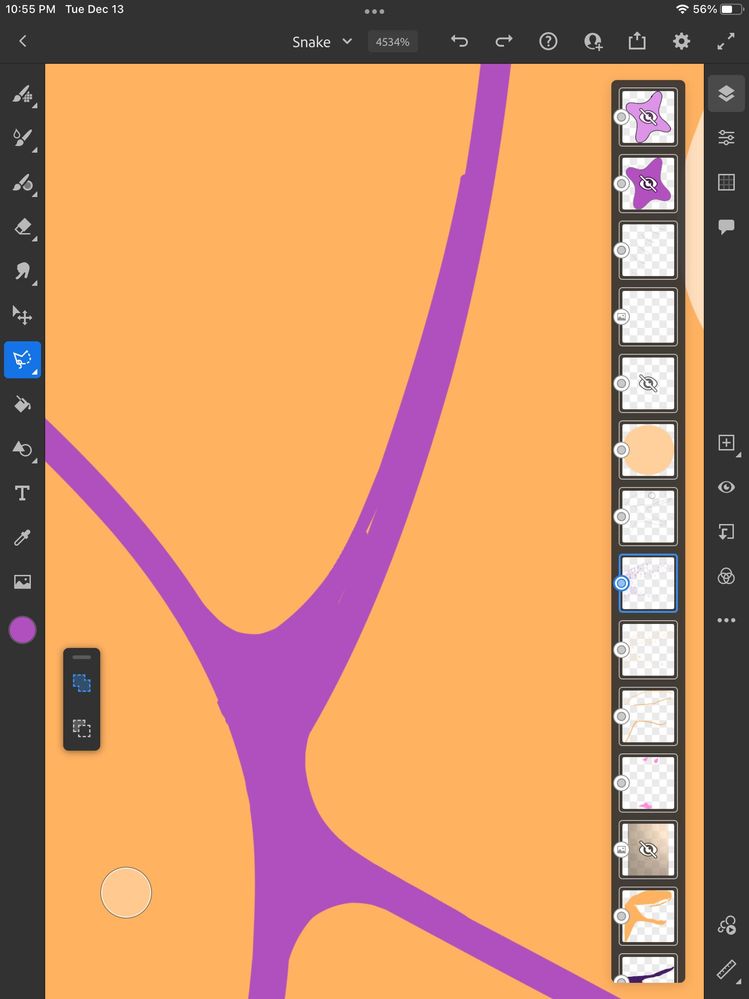- Home
- Fresco
- Discussions
- Re: Adobe Fresco didn't save my progress and I los...
- Re: Adobe Fresco didn't save my progress and I los...
Adobe Fresco didn't save my progress and I lost hours of work
Copy link to clipboard
Copied
Hi, today I spent hours on an illustration which I was really happy with. I then closed Fresco to take a break before re-opening the program a few hours later to make some final edits, only to find that my file was a blank canvas. I've done nothing different from the usual - the 'saving' progress bar was there and it was completed before the window closed.
I've tried looking on my cloud and restarting both Fresco and my laptop; nothing worked. My drawing just for some reason did not save, and I am devastated and extremely upset.
Is there any way to recover my file please? I've used Fresco for half a year now and this has never happened before. Any help would be appreciated, thanks.
I am using a Microsoft Surface Book 2, and my Adobe Fresco is version 1.91, the most updated one.
Copy link to clipboard
Copied
Hi Vanessa.
I'm so sorry about this.
Please message me through Fresco's Report A Bug link (make sure to leave in all device/app information that automatically populates the email). You can do that by tapping the gear icon in the upper right corner of the Home screen then from App Settings tap Help > Support > Report A Bug.
Sue.
Copy link to clipboard
Copied
Its been two years since this issue has been raised and the glitch still hasnt been fixed... I've been working on a peace for over a week. I last worked on it today morning and shut the file for a break. I opened it minutes back to see I had lost about 80% of what I had created.
I've looked on the cloud and restarted fresco several times but can't find my updated file. I've lost hours and hours of work, please help me recover my file.
I'm using Adobe Fresco version 3.6.2 on my iPad pro.
Copy link to clipboard
Copied
I am also facing this issue! I just lost weeks worth of work on a file that had previously saved multiple times successfully on my iPad and this last time I closed it said it was saving and said it saved successfully and then when it went to the home screen it was blank. I reopened it to check and all of my layers were gone. Hours and hours of work. I don't even have the sketch layers so I can redo it. Please Please help me recovery my file! This isn't the first time this has happened and I've lost clients because of this before.
Copy link to clipboard
Copied
I just faced the same issue, it's really frustrating. I was just cleaning up my art piece by making the vector lines sharper (smoothing out the crooked lines). Then, I started to notice that the lines that I fixed went back to their original state. I shrugged it off and it happened frequently to the point where no progress was happening. I did pieces like this before, but this time it's new. It's the worst feeling as an artist, it's like running on a treadmill (running in the same spot). I really need help.
Copy link to clipboard
Copied
I'm sorry to hear that! Did this happen while the file was still open? Or did it happen after a crash or something like that?
Copy link to clipboard
Copied
Hi, I believe it's happening while I am working on the piece. I tried to take pauses and exit, so it can save. I am literally trying it right now. However, I feel like I am losing my mind because I did the correction of the lines multiple times. Also, some of the vector lines became distorted. It's like the vector lines can't stay in a fixed state ( it's not moving like glitching in front of me, but it distorts when I am focusing on a different portion of the art piece).
Copy link to clipboard
Copied
Can you help me? Because the methods I've tried are not working.
Copy link to clipboard
Copied
try opening fresco on your phone and see if you can get the files on your cloud that way.
Copy link to clipboard
Copied
The problem I am talking about is this . . .
Copy link to clipboard
Copied
I don't know if it's a saving issue or if it's just the vector. I fixed these mistakes and then I exited the file (which saves). Later, I would return to the art piece and there would be things that occur, all the fixes to the blemishes are saved, but new blemishes appear. Then, when I fix the new blemishes, the blemishes I fixed prior would reappear.
Can you help me? The app is up to date and it's not the model of the iPad, because I used the most latest model to test if that was the problem. None of these helped. Help would be appreciated!
Copy link to clipboard
Copied
Can someone help me? When I fix the misaligned vector lines, they will eventually come back. I should've used illustrator, but I want to finish this last piece in fresco. I imported this to illustrator, but when I zoom in, it was pixelating in quality and taking a while to adjust the quality. So I've decided to finish this piece in fresco. But I need a solution to this bug to these vector lines.
Copy link to clipboard
Copied
Hi, I just had the same thing where it deleted my entire work (which I was really happy with) after it randomly glitched on me. Please is there any way to recover this 😭😭😭
Copy link to clipboard
Copied
Hello @Grace316361576i1b,
Sorry to hear about your experience. It seems you have a subscription from a College/Institution. To get help, kindly ask your Adobe Admin to create a case for you through the Admin Console.
Contact your admin: https://adobe.ly/3SxPtfS
If you're the admin, you can get help here: https://adobe.ly/3Syaeb8
Feel free to reach out if you have more questions or need assistance. We'd be happy to help.
Thanks,
Anubhav
Copy link to clipboard
Copied
I just spent hours on an illustration and Fresco randomly crashed on me. I reopened the app and it wouldn't let me open the file I had been working on when it crashed, instead displaying a note saying "The document does not appear to be a valid PSD file". I made a duplicate of the file (someone on another board said it would work) and was able to open the file, but it had reverted to a previous version of the illustration and erased like half my work.
Copy link to clipboard
Copied
Hello @Maryam3370948067ia,
If you are unable to recover the file from Cloud Documents, chances are the file is lost. We understand this may not be the ideal outcome, and we apologize for any inconvenience caused.
Could you confirm the version of Illustrator/Fresco installed on your device, the device make/model, and the version of the OS installed, and if anything particular caused the program to freeze/crash?
Looking forward to hearing from you.
Thanks,
Anubhav
Copy link to clipboard
Copied
I've been having this issue, too. Has happened several times over the past few days (I think perhaps because my internet connection is very, very spotty?). I'm working on, I believe, the most up to date version of Fresco on a 4th Generation iPad (iOS 18.1.1).
Have also been having an issue where it won't stop creating a fairly large conflict file of something I deleted two days ago; every so often I'll open up fresco to find a new conflict copy.
Find more inspiration, events, and resources on the new Adobe Community
Explore Now