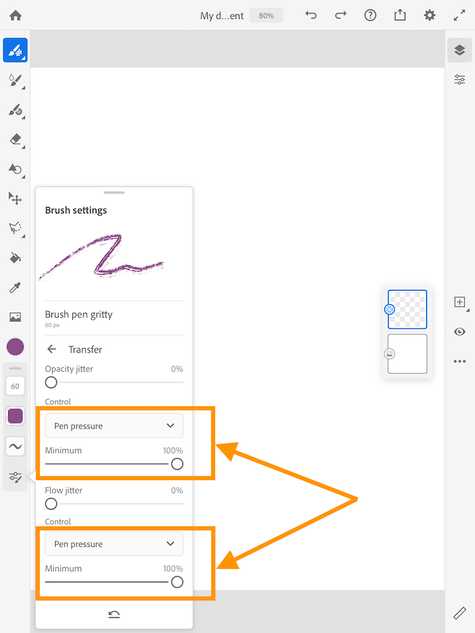- Home
- Fresco
- Discussions
- Re: Apple pencil pressure sensitivity in Fresco
- Re: Apple pencil pressure sensitivity in Fresco
Copy link to clipboard
Copied
I can see the option to adjust the input sensitivity, but the range isn't variable enough. In other drawing apps, I can adjust the sensitivity to be extremely light, and get expected results – but in Fresco, at the lightest setting, I have to really push the pencil against the screen to use many brushes. My finger seems to be better, but this isn't suitable for accuracy.
Has anyone else experienced this? Hoping that more advanced settings will become available?
 2 Correct answers
2 Correct answers
I do see a bit of difference between different brushes, but I think that can also be attributed to the brush settings themselves.
There has been another post on this same topic and the response indicates that a pressure curve setting is under consideration.
Some brushes are more sensitive than others...almost like people. So depending on the brush you use.
Copy link to clipboard
Copied
I haven't seen that issue. The pressure sensitivity set on mine works amazingly
Copy link to clipboard
Copied
Thanks for the response. That's odd that mine isn't behaving the same, even though it's super responsive on other apps 😞
Copy link to clipboard
Copied
I'm completely with you on this. Sensitivity is not great and only get the faintest lines without pressing hard. The comments here are not very helpful,' try again etc. ' just know you're not alone and I would love a solve for this too
Copy link to clipboard
Copied
Yes, it's a really dissappointing performance, to be honest I've slipped back into using other apps because of it. Maybe some updates will come..
Copy link to clipboard
Copied
I completely agree. I've been forced to switch to Fresco because of the lack of development and bugs in Adobe Sketch and have found this to be the most dissappointing feature.
Copy link to clipboard
Copied
I do see a bit of difference between different brushes, but I think that can also be attributed to the brush settings themselves.
There has been another post on this same topic and the response indicates that a pressure curve setting is under consideration.
Copy link to clipboard
Copied
Thank you, I hope that becomes the case. Maybe I should take a look at the brush settings, but when the issues seems so widespread in the choices, I wonder if there's another setting that I'm missing. Thanks for the reply!
Copy link to clipboard
Copied
preasure sensitivity is working great with Fresco. Try again!!!!!
Copy link to clipboard
Copied
I've been using the program for several weeks, so I've already tried again!
Copy link to clipboard
Copied
Some brushes are more sensitive than others...almost like people. So depending on the brush you use.
Copy link to clipboard
Copied
No, it's entirely different. I am able to get amazing responsiveness using my finger, but not using the pencil. And it's not an issue with the pencil, as it works fine in other drawing apps. I am not the only person reporting this.
Copy link to clipboard
Copied
Hello Stacey, I did have the same problem with the live brush !! You just have to press into "brush setting" ( when you choose each brush) then "pressure dynamics" and adjust the "size" and the "flow" for example in "watercolor round" I put size: 14% and flow: 73%. Works with the pencil exactly as my finger!!
Copy link to clipboard
Copied
Hi, I'm having trouble with Apple Pencil pressure. I've selected charcoal of say 8 px thick and when I try to draw it requires too much pressure to be able to actually draw. Otherwise it doesn't even show up on the canvas. It wasn't always like this. Maybe a setting was changed that I don't remember. When I draw with my finger it works normally. With Adobe Sketch, it works fine too. I have the pressure setting in its lightest setup but can't figure out how to fix this. Other pencil effects seem to work okay but there's something wrong with the charcoal. Really appreciate some help here, thanks!
Copy link to clipboard
Copied
Hi Janozcivelek.
Sorry the brushes aren't working correctly with Pencil. I tested the Charcoal brushes on my device and they are working as expected so I'd like you to check Pressure Sensitivity in App Settings.
But we do hear this with some frequency with regard to Fresco's Pixel brushes. They all respond extremely well to finger pressure but when used with a pressure-sensitive stylus they require quite a bit more pressure. And some, not intended to be used at small sizes don't work with Pencil at all unless they're sized-up (which I think could be the problem with the Charcoal brushes.
A couple of things:
* Please tell me which brushes are not working (and the size settings at which you're using them), so I can test them on my end.
* Please also check Pressure Sensitivity in App Settings:
From the Home screen in Fresco tap the gear icon in the upper nav.
In the App Settings menu tap Input > Pressure Sensitivity make sure the slider is all the way to the left and test the Lettering brushes.
Let me know and we can go from there.
Sue.
Sue.
Copy link to clipboard
Copied
Hi, thanks for the suggestions. I'm using charcoal brush of size 8. My pressure sensitivity is already on the lightest configuration. My finger input, as you said, works fine, however with Apple Pencil, it barely draws anything unless I really press hard. For the time being, I switched to the Sketch App which works fine. But let me know if you can draw as expected with similar setup as mine. Other than that, I ran out of ideas. I even deleted and reinstalled the app with no results. I guess I will have to wait for a software update or something. Thanks again!
Copy link to clipboard
Copied
Hi Canozcivelek.
None of the Charcoal brushes are intended to be used at 8px. If you look at them in the Pixel brushes menu you'll notice that they show up there with a suggested/default size and that's the minimum size to get the best performance from them. But, even at those suggested sizes, I had to use some pressure to draw with them until I adjusted the Pen Pressure.
Try playing with some of those settings in the Brush Settings panel and see if you come up with something that makes it less likely that you have to apply extreme pressure to your screen (I was using a different brush when I made the screenshot below but the setting is the same for the Charcoal brushes).
Just keep in mind... Some of Fresco's brushes just will not work well AT ALL at small sizes when using a pressure sensitive stylus; but hopefully some of these Pen Pressure adjustments will make a difference for you.
I hope that helps a bit.
Sue.
Copy link to clipboard
Copied
So when i first connected apple pencil 2 i was not getting pen pressure, then i restarted ipad and pencil would not work untill i magnetically connected it with the ipad again, after i did that the pen pressure started working as expected - tried and tested on ipad mini 7 - before using apple pencil i was using a 3rd party pressureless pencil so don't know if it was because of that or what
Find more inspiration, events, and resources on the new Adobe Community
Explore Now