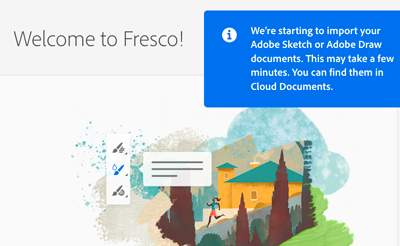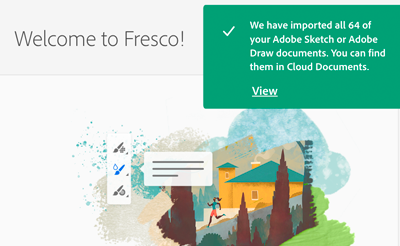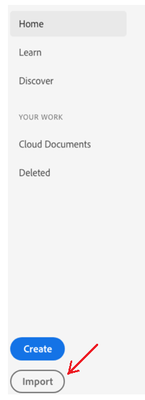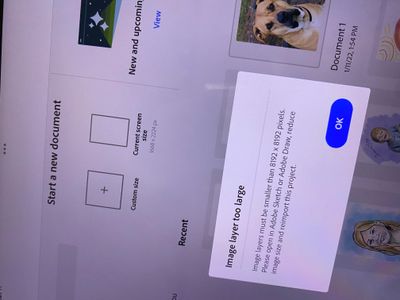- Home
- Fresco
- Discussions
- Re: Bring your art from Sketch & Draw to Fresco ea...
- Re: Bring your art from Sketch & Draw to Fresco ea...
Copy link to clipboard
Copied
Fresco is the best of Sketch & Draw plus more features. We’ll guide you to get your Sketch or Draw artwork in Fresco easily and set you to unleash the magic of drawing and painting digitally.
Migrate all your documents to Fresco in 3 easy steps:
- Make sure you’ve synced all your Sketch and Draw files to CC libraries. You can check the files synced under Mobile Creations.
- Launch Fresco app on your device. If you are an existing Adobe Sketch or Adobe Draw app user, your files are automatically migrated when you first launch the Fresco.
NOTE: Make sure that you’re signing in with the same Adobe ID.
-
Wait for the pop-up message that indicates the import is complete. Tap View.
Woah! Now you can access your Sketch & Draw files in Fresco and explore the powerful tools available.
Additionally, you can grab any work done in Sketch and Draw from the ‘Import option’ on your Home screen. This function is valid to bring in any file into Fresco.
For detailed workflow, please see this Migration help document.
Storage available (You can always upgrade to more!)Still have troubles migrating your art work?Let us know by posting here.
 1 Correct answer
1 Correct answer
Hi @David22639028dsit @e4art @Megha22636603x6ht @Elizabeth22623920znmt @SandraMKoehler @UnboxDisneyPinCo @Destiny Knot @EmutheEmu,
I've sent a DM to all of you. Please Check!
For new commenters/ users:
Please try the following steps:
1. Go to this website https://adobe.ly/3eoSI3p) and log in with a business/ personal Adobe account to locate your files.
If you locate your files here, then I would suggest you check out this video (https://bit.ly/3qfAz0Q). In this video, there are four methods to s
Copy link to clipboard
Copied
I am trying to import an Adobe Sketch file into Fresco and get this warning (see screenshot). My sketch files is huge, larger than 7000x7000 pix and multi-layer. I can’t believe Fresco would have size limitations and Sketch does not. Please help.
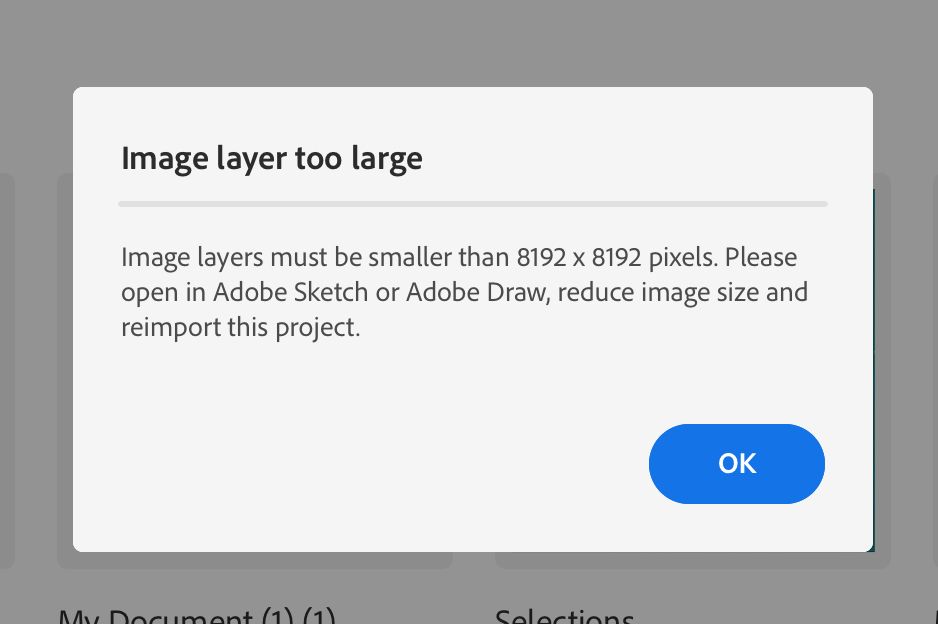
Copy link to clipboard
Copied
Copy link to clipboard
Copied
Same issue. Adobe stopped responding. So much for "seamless" transition.
Copy link to clipboard
Copied
My adobe draw files are synced however some do not show up in adobe fresco. adobe fresco also refused to manually import this file from adobe draw.
Copy link to clipboard
Copied
Hi there,
The manual import from Draw to Fresco isn't supported.
However, what you can check is if your files appear here: assets.adobe.com? If yes, then try signing out and signing back into the app so that the import can happen again.
Regards,
Sheena
Copy link to clipboard
Copied
I have an older account on Sketch. Am I able to bring those sketches to Fresco with my new account that I have Creative Cloud with?
Copy link to clipboard
Copied
Wow, this is impossible for a beginning user. My projects are in Adobe sketch but when I hit import and open from Fresco nothing happens. I have no idea how to sync anything. Please start at the very beginning on your instructions including what to open and what to close. Please assume you are providing instruction to someone who has absolutely no knowledge of these programs but has been paying for months and cannot get started on the first tutorial as icons are hidden behind others, etc. I am afraid Adobe assumes that their customers have been using these programs since the first time they were introduced. Thank you.
Copy link to clipboard
Copied
This is not working for me. It did move some files. But not most of the files. I have been on chat three times and just received a call that did not help. If I can only migrate some files how do I verify the file extensions of those that migrated vs. those I was told I have to do one at a time? I was told they must have different file extensions despite being created at the same time. If that is the case, please show me where to find that information. I think migrating a hundred files by hand is a bit unreasonable without a better explanation. I was also told that might be ONE of the reasons. When I asked what the other reason was I never received an answer. I've also checked mobile creations and the files are not there either. Any thoughts? Thanks.
Copy link to clipboard
Copied
Also having trouble viewing my files from Adobe Photoshop Sketch on Fresco. It said all my files should transfer automatically once Photoschop sketch discontinues which it has not! A large portion of my newer work is also not showing under my mobile creations on the adobe assets website. Very frustrating 😕
Copy link to clipboard
Copied
I've been using Adobe Draw for 4-5 years... today I went to go draw and it told me it's been discontinued and all of my files would be automatically imported to Frwco. This was not the case. Only a handful of old files were sent over and they're files I drew years ago. I can no longer even get into Adobe draw to try and import my files. I had no idea draw would be discontinued and I'm close to being in tears thinking I won't have my files anymore. These files are for customers and for my art business and if they're lost for ever I will be absolutely devastated. Someone please for the love of all that is good, HELP ME 😥
Copy link to clipboard
Copied
I wish I could help but in the EXACT same boat. I'm panicked. Wishing us all luck.
Copy link to clipboard
Copied
I am in the exact same boat. One of my drawings us due tomorrow evening and it is GONE. was there any email sent warning us the app was being discontinued?
Sooo sad rn.
Copy link to clipboard
Copied
I've just had a break down over only having 15 out of the hundreds of projects i had on adobe draw. I wish they had made it more clear the app was being discontinued. I NEED those files back.
Copy link to clipboard
Copied
I'm with you there! It's not a good place to be in rn, tbh. my art files needed some work and i might need to REDO everything if Adobe Draw doesn't open up!!!! the files are not synced into Fresco - tried logging out and logging in a couple of times and its giving me a bad headache. @Sheena Kaul please help us out here.
Copy link to clipboard
Copied
Brandon,
Same. Devastating with a noon deadline today to find out that only some project files have migrated from Sketch and when they do, each as a separate document and not within a project folder as they were organized under sketch.
I am afraid to look for intellectual property that might not be there any more...
ADOBE,
PLEASE HELP.
FORCING YOUR USERS TO USE YOUR UPDATE FEELS LIKE A SLAP IN THE FACE AND THE POLAR OPPOSITE OF SUPPORTING THE CREATIVE INDUSTRY AND VARIED WAYS THAT WE WORK...SEEMS FINE TO OFFER FRESCO FOR THOSE THAT DESIRE THE SHIFT, BUT TO TAKE AWAY SKETCH FOR THOSE THAT ARE CONTENT WITH IT...FEELS PUNISHING, FORCEFUL, AND CONTROLLING.
ADOBE,
PLEASE HELP.
I am sick to my stomach for the apologies I'll have to convey to clients today and for as long as it takes to get this forced migration under control. Feeling quite left out to dry by adobe right now. The business expense for migration, re-filing, and re-organization assuming everything is still there is going to be a massive loss for us at this time.
Copy link to clipboard
Copied
My adobe draw projects have not migrated to the fresco app!! The items still apear in my assests adobe account, but are not able to be easily moved to the new fresco account. When I try to import them individually, they put them into a new project folder for each item, and it won't let me move items more than one at a time, so they all are getting put into individual folders that I can't condense into one folder!
Copy link to clipboard
Copied
Same here- I hope this is just a TEMPORARY glitch because I'm about to loose my MIND
Copy link to clipboard
Copied
I'm freaking out too! Everything that is gone is important designs for my business including some that I just made and need for current projects so things are really not good.
Copy link to clipboard
Copied
I have files that say they're too big to open, open in sketch and reduce size to open in fresco. But sketch will not open anything because the app is discontinued as of a few hours ago. What the heck!? I can't get my files, open my files, nothing is showing up except my KID'S art work, not my own for clients.... this is 1000% not ok, I'm not OK!!
Copy link to clipboard
Copied
What an absolute Gong Show!
I didn't want Frisco I didn't ask for fresco I was happy with sketch and had thousands of documents on it, I am now under the gun to supply drawings that I can no longer access, time to go back to a sketchbook an ink pen what a disgrace
Copy link to clipboard
Copied
My sketch account was associated with an email that expired several years ago, when I was forced today to open fresco I was also forced to use a new email, now I cannot find my sketch files anywhere since they were associated with an email that no longer exists. Literally thousands of drawings and dozens of accounts cannot be accessed. The stress caused by this forest migration is absurd and my business will suffer greatly with deadlines that certainly will not be met now, considering I can't even access the history of these ideas in images
Copy link to clipboard
Copied
Hi @David22639028dsit @e4art @Megha22636603x6ht @Elizabeth22623920znmt @SandraMKoehler @UnboxDisneyPinCo @Destiny Knot @EmutheEmu,
I've sent a DM to all of you. Please Check!
For new commenters/ users:
Please try the following steps:
1. Go to this website https://adobe.ly/3eoSI3p) and log in with a business/ personal Adobe account to locate your files.
If you locate your files here, then I would suggest you check out this video (https://bit.ly/3qfAz0Q). In this video, there are four methods to save your artwork, the first method will not work now, but you may try the rest three methods.
2. Manually import Sketch/ Draw files by clicking the import button in Fresco.
3. In Fresco, go to Files to locate your missing files
Please reach out to me via DM if all the Adobe/ Sketch Files are not imported or visible in the Fresco app.
Thanks & Regards,
Anshul Saini
Copy link to clipboard
Copied
I'm getting the message that my files are too large to import from Sketch to Fresco. I've tried the methods suggested above but no luck. Can you help please. I'm somewhat broken by the loss of so many hundreds of hours of work.
Copy link to clipboard
Copied
My adobe draw files did not automatically migrate when i launched adobe fresco. Now fresco says I don't have any files. Where did all my files go? How do i retrieve them?
-
- 1
- 2
Find more inspiration, events, and resources on the new Adobe Community
Explore Now