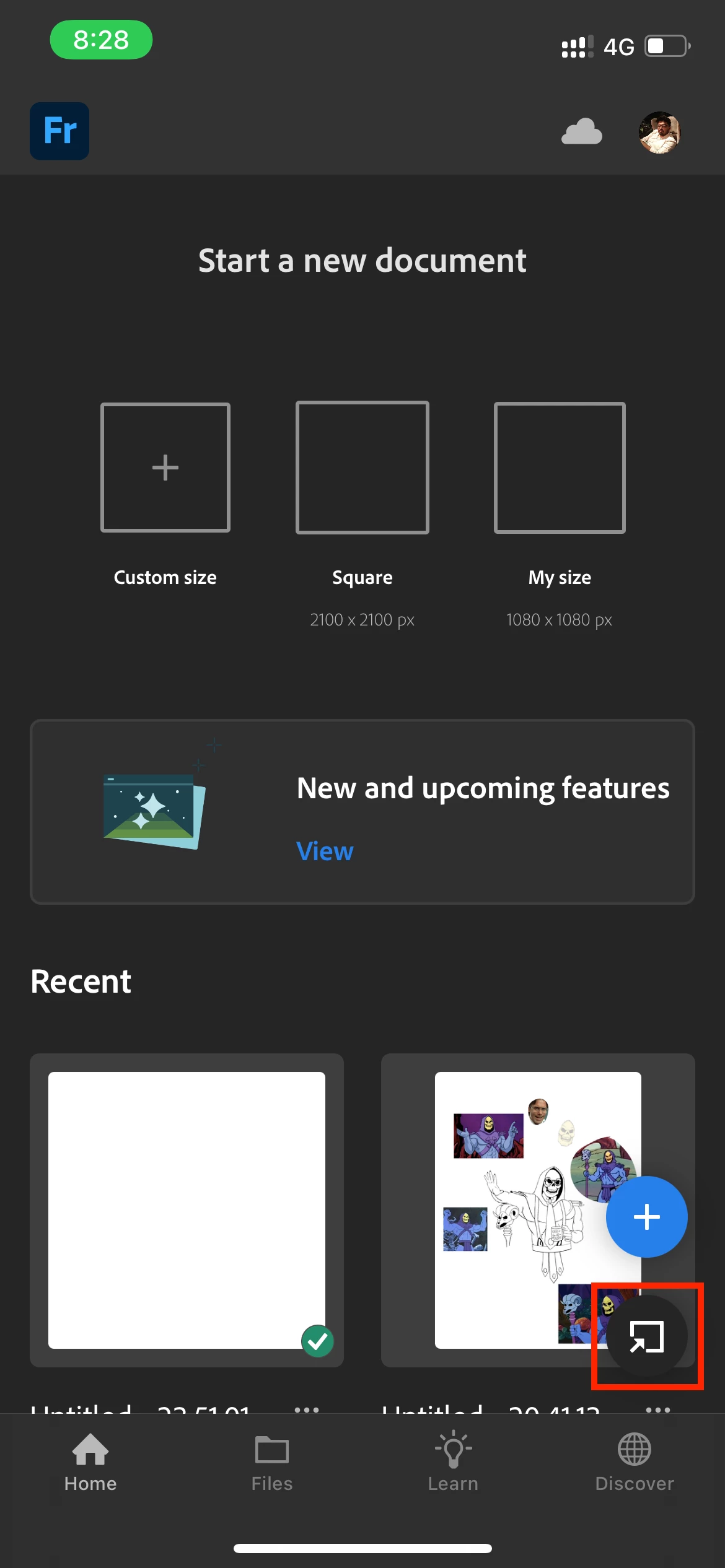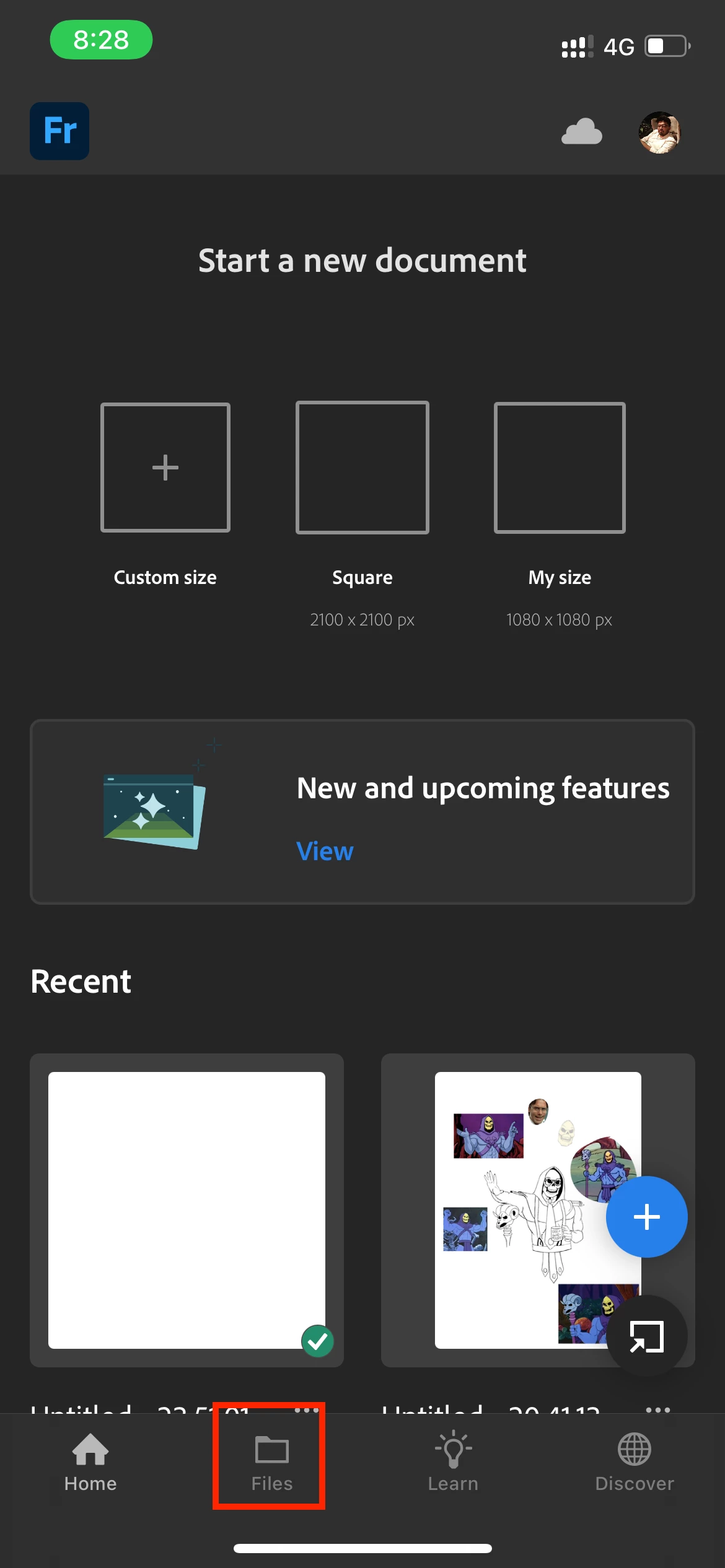Bring your art from Sketch & Draw to Fresco easily
Fresco is the best of Sketch & Draw plus more features. We’ll guide you to get your Sketch or Draw artwork in Fresco easily and set you to unleash the magic of drawing and painting digitally.
Migrate all your documents to Fresco in 3 easy steps:
- Make sure you’ve synced all your Sketch and Draw files to CC libraries. You can check the files synced under Mobile Creations.
- Launch Fresco app on your device. If you are an existing Adobe Sketch or Adobe Draw app user, your files are automatically migrated when you first launch the Fresco.
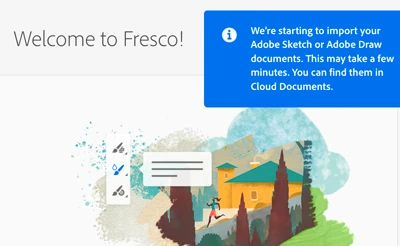
NOTE: Make sure that you’re signing in with the same Adobe ID.
-
Wait for the pop-up message that indicates the import is complete. Tap View.
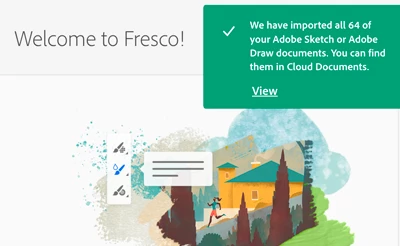
Woah! Now you can access your Sketch & Draw files in Fresco and explore the powerful tools available.
Additionally, you can grab any work done in Sketch and Draw from the ‘Import option’ on your Home screen. This function is valid to bring in any file into Fresco.
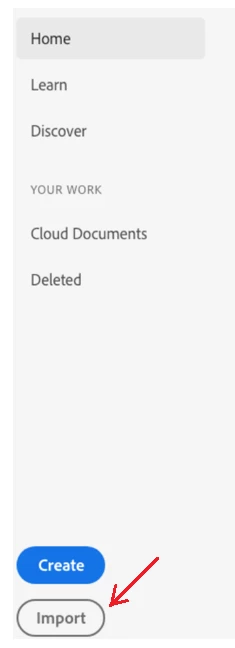
For detailed workflow, please see this Migration help document.
 Still have troubles migrating your art work?Let us know by posting here.
Still have troubles migrating your art work?Let us know by posting here.