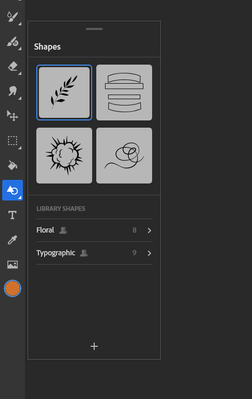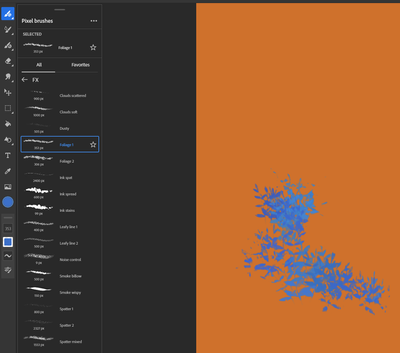- Home
- Fresco
- Discussions
- Re: Convert to symbol function in Fresco?
- Re: Convert to symbol function in Fresco?
Copy link to clipboard
Copied
Does Fresco have such a function? If so, where is it? If not, is there a way to do something similar?
 1 Correct answer
1 Correct answer
Ah I understand, no there isn't. The only place where you don't have to redraw each frame would be when you animate on a path (and it's variations)
Fresco is really a frame by frame app (a bit the same way photoshop is, not after effects)
See here for all the path properties you can use (Grow, shrink, sway, etc...)
https://helpx.adobe.com/fresco/using/apply-motion-to-artwork.html
Copy link to clipboard
Copied
If by symbol you mean, symbols scattering such as you find in Illustrator, then not as such.
You can use a very similar way to insert vector pre-made shapes into fresco, by going to "shapes"
https://helpx.adobe.com/uk/fresco/using/shapes.html
(scroll down a bit in the page)
Note that you are not tied to the ones provided as default, you can use Capture to make your own.
One other way, would be to create brushes such as this one
(part of the Kyle Websyer's Fx set), that can add elements (here they're foliage) while you draw.
Of course, in addition to downloading the ones provided free by going to "add brushes" in the brushes panel
you can make your own, using Photoshop, and use the libraries to access them in Fresco
https://helpx.adobe.com/uk/photoshop/using/creating-modifying-brushes.html
I think the brush creation is coming soon on Fresco directly, so stay tuned!
Copy link to clipboard
Copied
I was talking about symbols in animation, but thanks for the tip anyway!
Copy link to clipboard
Copied
Ah sorry, it wasn't clear!
not sure exactly what you mean in symbols in animation...I don't think I have seen anything that springs to mind.
If you can share an example from another software, I can try to see if they are any work-around...
Copy link to clipboard
Copied
In Adobe Flash, there is a convert to symbol function, where I don't have to redraw an object in every frame. However, in Fresco, I just can't seem to find such a function.
Copy link to clipboard
Copied
Ah I understand, no there isn't. The only place where you don't have to redraw each frame would be when you animate on a path (and it's variations)
Fresco is really a frame by frame app (a bit the same way photoshop is, not after effects)
See here for all the path properties you can use (Grow, shrink, sway, etc...)
https://helpx.adobe.com/fresco/using/apply-motion-to-artwork.html
Copy link to clipboard
Copied
Oh, I see. Thanks for the help!
Get ready! An upgraded Adobe Community experience is coming in January.
Learn more