Enhanced motion path controls- Grow, shrink, and rotate your artwork - Fresco 3.9
Fresco 3.9 brings you the new motion path controls that allow you to change the size of your artwork as it moves along its motion path and we can also use "Sway" to rotate the artwork back & forth along its axis. The motion path controls are available under layer properties. The details are as mentioned below:-
1. Grow:- The Grow option provides an option to "Grow" an object up to 200 percent within a motion path.
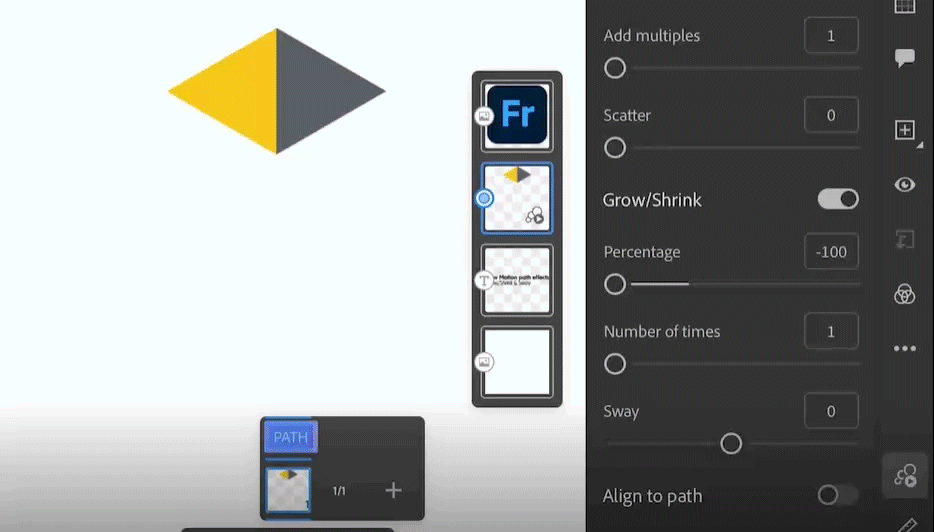
2. Shrink:- The Shrink option provides an option to "Shrink" an object to almost 0 within a motion path.
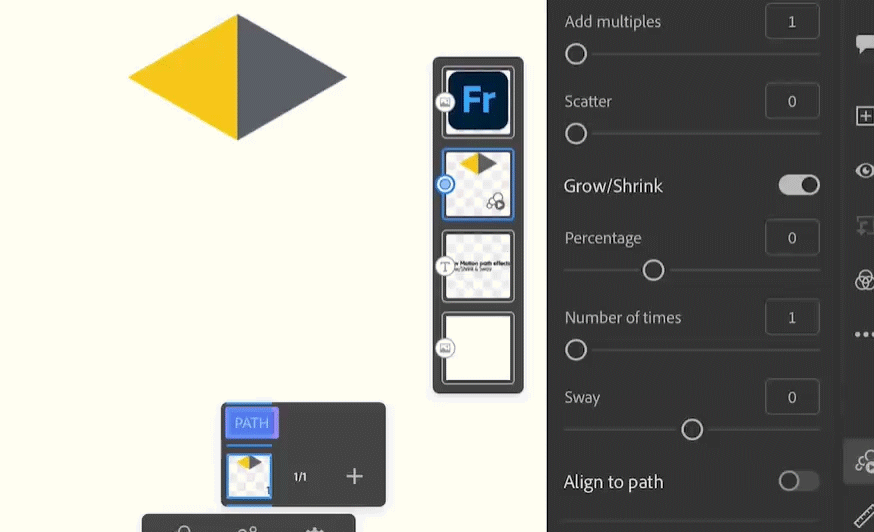
Note:- The number of times option provides capability to define that how many times an object will "Grow/Shrink" with in a motion path.
3. Sway:- The Sway option provides capability to make the animation do back & forth along it's axis.
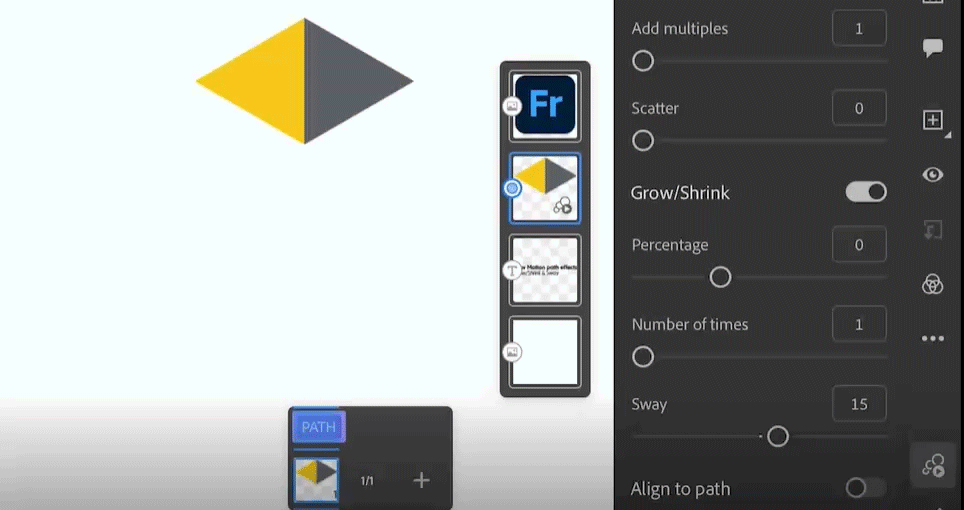
For more details about the new motion path controls, please click here.
To help us have focused discussions, create separate posts for feedback on this feature.
Thanks,
Vivek


