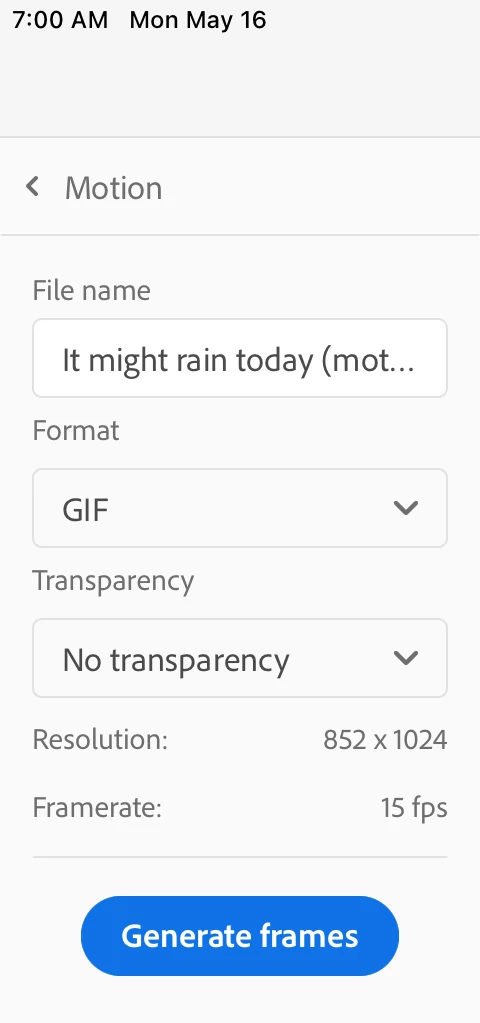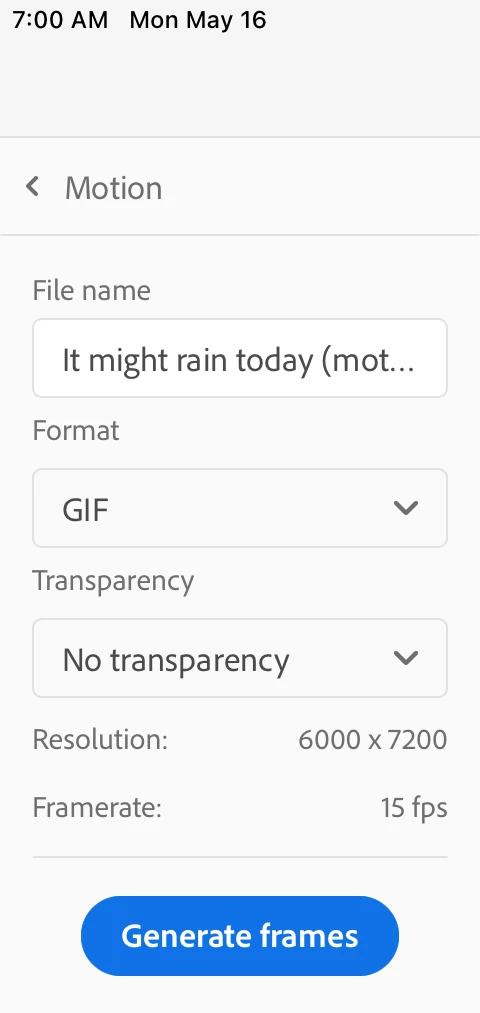Export motion animation in 4k full resolution
I created an animation (a simple looping video) with a large, high resolution file (6000 x 7200). When I export this animation to video, I cannot maintain my resolution and Fresco apppears to downscale it. I have tried gif and mp4 options. Both options show on screen that my resolution will be maintained, but the final export is actually smaller (852 x 1024). What can I do to maintain the original resolution? I am trying to export the animation to 4k.
Here's something unusual I noticed: When I open and close the export window, I see different resolution outputs. Below are two images that i see when I go to export. I've made no changes other than opening/closing the window. I see different content in the "resolution" element. In either case the video always exports to the smaller resolution of 852px.