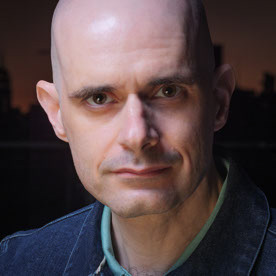- Home
- Fresco
- Discussions
- [Feature Request] Pigment Mixbox in Fresco
- [Feature Request] Pigment Mixbox in Fresco
Copy link to clipboard
Copied
Hello. Is any plan to add a Pigment Mixbox in Adobe Fresco?
[link removed by moderator]
[Renamed by Mod]
 1 Correct answer
1 Correct answer
Hello @돌연쟁이낑깡,
Thanks for reaching out. Adobe Fresco currently does not have this functionality. Would you mind creating a UserVoice (https://adobefresco.uservoice.com) for this feature request and adding your comments there? Doing this will help us prioritize this feature, and you will keep getting all the related updates.
Feel free to reach out if you need further assistance in the future. We'd be happy to help.
Thanks,
Anubhav
Copy link to clipboard
Copied
Hello @돌연쟁이낑깡,
Thanks for reaching out. Adobe Fresco currently does not have this functionality. Would you mind creating a UserVoice (https://adobefresco.uservoice.com) for this feature request and adding your comments there? Doing this will help us prioritize this feature, and you will keep getting all the related updates.
Feel free to reach out if you need further assistance in the future. We'd be happy to help.
Thanks,
Anubhav
Copy link to clipboard
Copied
I'm not entirely sure what you're asking about?
Copy link to clipboard
Copied
Locking this thread as you've asked the same question in two different threads.
Copy link to clipboard
Copied
I mean, the color mixing of the live brushes mixes realistically, but I am a bit confused by your question
Copy link to clipboard
Copied
Digital colour is based on light, either additive (RGB) or subtractive (CMYK).
Digital colour does not work the same in regards to primary colours of physical paint RYB.
Fresco has RGB or HSB, where are you seeing Real or Natural Colour modes?
From previous questions I've seen Real colour refers to primary colours of paint RYB so in that regard no, Fresco doesn't work that way.
As far as natural colour, not sure what you mean either. Digital Colour Mixing will always be a bit different to physical colour mixing though because they work differently.
Hoping some of the above answers your question, it's still not very clear what you are asking.
Copy link to clipboard
Copied
In the digital world real colour is RGB or CMYK. In physical paint world real colour is RYB.
All Digital apps use digital colour options. Some might have an option to replicate RYB but it still uses either RGB or CMYK.
I'm seeing this Real Colour Mode question a lot, either by you repeatedly or it has become a new catch phrase numerous people are asking about.
Would like to see a comment from Adobe on this topic, but other than that, if they're working on something which allows you to think that you're working in RYB then it hasn't been made public yet so we aren't in a position to give any idea if or when it might be getting released.
It also looks like your comment on UserVoice is the only one on this topic, it has no additional comments or votes yet which is something the developers look at when deciding what to work on. So it's possibly not even something they are considering yet.
Copy link to clipboard
Copied
I don't think any 'digital' art app mixes 'naturally' you're working with light on a screen. It can't work the same way as far as I'm aware. If you want a specific colour use the colour picker.
If you want to blend colours within an image I think that would mostly happen on the edge of each colour rather than trying to create your own colours.
Copy link to clipboard
Copied
If the app can't do it, we can't help. The forum is a user to user response system.
If you want something added to the app use the Fresco UserVoice forum as mentioned previously.
Copy link to clipboard
Copied
It is likely that this will only happen if you have posted on the Fresco UserVoice forum and either it gets lots of votes or the Development team think it is a really good/useful thing for them to add to their workload.
People who respond in these forums are mostly users of the software, we can't answer questions such is will or when this feature be added. We can only try to help you use the app as it currently exists.
Copy link to clipboard
Copied
I believe this is what OP is asking for.
There are other instances of this same problem in other digital color applications, like CSS gradients. See here:
https://www.joshwcomeau.com/css/make-beautiful-gradients/
It would be a dramatic improvement to Fresco if it could implement a color mixing model that is closer to the way real life paint works than how digital paint works. At least offer it as a global setting or a brush setting, though I can't imagine many cases where someone would want to choose the current RGB mixing intentionally when a better model is available.