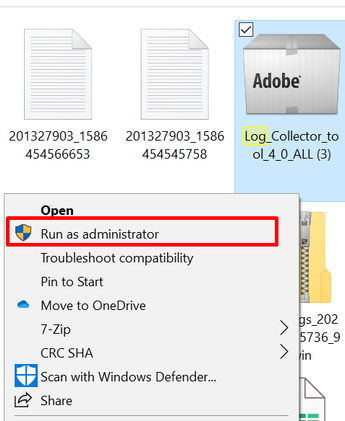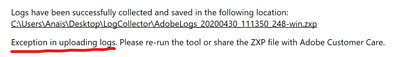Copy link to clipboard
Copied
Hi everyone,
when I am starting Fresco on my Surface Pro 6 it crashes before I can do something. There is the loading screen and then after a few seconds it crashes without a fail report or something else.
Possible reasons?
Tobi
 1 Correct answer
1 Correct answer
Hello Tobi,
Can you share the logs from your system by collecting using these steps:
https://helpx.adobe.com/in/creative-cloud/kb/cc-log-collector.html
Also, can you try these steps:
1. Go to Creative Cloud Desktop Application
2. Press Ctrl+Alt+R
3. It will show a dialog to Relaunch
4. Click Continue and wait for 2-3 minutes
5. Launch Fresco
Thanks,
Rohit
Copy link to clipboard
Copied
Have you checked all the System Requirements to make sure you have everything required?
Surface Pro 6 is definitely there, but it might be worth checking all other specs with your system as well.
Copy link to clipboard
Copied
Hello Sjaani,
I checked all the system requirements and I think that my Surface Pro 6 has all the required hardware and software.
Other ideas to solve this issue?
Thanks, Tobi
------------------
System Information
------------------
Time of this report: 4/20/2020, 08:01:55
Machine name: TOBIAS-SURFACE
Machine Id: {9FAB4068-4822-4350-A899-9D139E5B77EA}
Operating System: Windows 10 Home 64-bit (10.0, Build 18362) (18362.19h1_release.190318-1202)
Language: German (Regional Setting: German)
System Manufacturer: Microsoft Corporation
System Model: Surface Pro 6
BIOS: 234.2706.768 (type: UEFI)
Processor: Intel(R) Core(TM) i5-8250U CPU @ 1.60GHz (8 CPUs), ~1.8GHz
Memory: 8192MB RAM
Available OS Memory: 8116MB RAM
Page File: 11828MB used, 6016MB available
Windows Dir: C:\WINDOWS
DirectX Version: DirectX 12
DX Setup Parameters: Not found
User DPI Setting: 192 DPI (200 percent)
System DPI Setting: 192 DPI (200 percent)
DWM DPI Scaling: UnKnown
Miracast: Available, with HDCP
Microsoft Graphics Hybrid: Not Supported
DirectX Database Version: Unknown
DxDiag Version: 10.00.18362.0387 64bit Unicode
Copy link to clipboard
Copied
Hello Tobi,
Can you share the logs from your system by collecting using these steps:
https://helpx.adobe.com/in/creative-cloud/kb/cc-log-collector.html
Also, can you try these steps:
1. Go to Creative Cloud Desktop Application
2. Press Ctrl+Alt+R
3. It will show a dialog to Relaunch
4. Click Continue and wait for 2-3 minutes
5. Launch Fresco
Thanks,
Rohit
Copy link to clipboard
Copied
Hello Rohit,
thanks for your suggestions. I tried both options.
If I launch the Adobe log collector it tells me that it saved the log file to a folder on my desktop, but there is no saved file. The other steps also didn't work. Other ideas?
Thanks, Tobi
Copy link to clipboard
Copied
Hi Tobi,
Please try running "Adobe log collector" as Admin and let us know how it goes.
Regards,
Srishti
Copy link to clipboard
Copied
Hello,
I have the same issue (Fresco shuts down with no message when "loading document" just after launch). Also Fresco is installed in the "programFile>windowsApp" folder unlike Photoshop and such which are in the "programFile>Adobe" folder. Don't know if this could be a problem.
Already tried :
Uninstall-> reinstall
Reboot Surface
Clean registrers
Reload Adobe creativ cloud
Deconnect/Reconnect on Adobe creativ cloud
Updated my windows
Install an older version of Fresco
Checked my Surface memory and the minimum requiredments are fulfilled
I tried following the steps with the log collector but no file is created on my desktop, instead I have the following message
It happens every time I try to re-run. It may be the case of OP too.
And in my windows log this error show up when failing to open fresco :
Chemin d’accès de l’application défaillante : C:\Program Files\WindowsApps\Adobe.Fresco_1.5.0.67_x64__pc75e8sa7ep4e\Fresco.exe
Chemin d’accès du module défaillant: C:\WINDOWS\System32\ucrtbase.dll
Thanks,
Anais
Copy link to clipboard
Copied
I am also having this problem. I uninstalled on my Ipad Pro and reinstalled and it doesn't get passed the logo screen before it crashes out 😞 has this been resolved??
Copy link to clipboard
Copied
Not that I know of... I'm still having this issue and my other post didn't get any answer. I tried creative cloud cleaner tool to see if a nice clean uninstall/reinstall would work better than if any file is still here and rewrite but no change, it still crashs. I'm pretty upset since I'm paying and I can't manage to have help from Adobe u_u Almost a month trying to get it work....
Good luck companion of misfortune (here is my other post https://community.adobe.com/t5/fresco/app-crashs-when-quot-loading-document-quot-at-opening/m-p/1109...)
Copy link to clipboard
Copied
Hi Mewian.
Have you tried updating to version 1.6 of Fresco? If you haven't, please try installing that build (two fixes were implemented in it that resolved crashing on launch).
If you install that build and Fresco is still crashing on launch, please contact me here by direct message (tap my name then Send Message) so I can get some more information from you.
Sue.
Copy link to clipboard
Copied
And I have the same problem with Fresco...
Copy link to clipboard
Copied
Hi NZH.
Are you using Fresco v1.7? If you aren't yet please update and let me know how things go.
If after installing you're still experiencing constant crashing, please contact me here by direct message (tap my name then Send Message) so I can get some more information from you.
When you write, let me know which platform (iOS or Win) you're on and what device you're using.
Sue.
Copy link to clipboard
Copied
Adobe "Any Version" of Fresco isn't working on my surface now. I tried all those solutions. Nothing works.
Is the app in beta? It's would explain a lot.
Copy link to clipboard
Copied
Hello,
Can you share the logs from your system for us to look into the issue you are facing?
You need to follow these steps: https://helpx.adobe.com/in/creative-cloud/kb/cc-log-collector.html
Thanks,
Rohit
Copy link to clipboard
Copied
Hello NZH,
We are discussing your issue on this thread: https://community.adobe.com/t5/fresco/fresco-keeps-crashing-on-my-new-ipad/td-p/10956500?page=1.
We are able to reproduce the issue and are currently fixing it.
Thanks,
Rohit
Copy link to clipboard
Copied
Hello, what is the status on this fix? I am experience the same issue of Fresco on my ipad crashing when I try to launch as described by others above. It worked fine until this morning and I've tried deleting and reinstalling the app without any improvment. I followed the thread shared above but see no solution/fix mentioned just yet. Thanks for the help.
Copy link to clipboard
Copied
Same thing here with my fresco. Just uninstalled on Mac book pro and still doing it on launch. ALL the apps are except creative cloud app.
Copy link to clipboard
Copied
Same!
Copy link to clipboard
Copied
Hi!
I opened the app after maybe 30 minutes and it's working again! Maybe it's just a glitch... I recommend you wait a day or just a few hours/minutes before trying again. That's what I did.
Copy link to clipboard
Copied
Hi,
I recently got a new Ipad and the app was working fine until now. Whenever I try to open adobe fresco, it keeps on going back to the home screen after loading even after I restart the ipad. Should I delete the app and reinstall it or will all my progress be lost?
Copy link to clipboard
Copied
Same problem. It happens with Adobe Draw and Adobe Sketch too. The apps close after you see the launching screen.
iPad Pro, 2nd gen
Software version: 13.5.1
40 GB free space
Btw Adobe Photoshop on my iPad workes just fine.
Copy link to clipboard
Copied
The issue is fixed now.
Let us know if you're still facing the issue.

Copy link to clipboard
Copied
Hi,
I have the same issue with Fresco crashing as soon as it opens. This issue has been going on for a month, and I have tried the solutions above, but no results.
I have a Surface pro 6, with the latest operating system and the most up to date version of Fresco, through a monthly cloud subscription.
I also have it installed on my ipad pro, where it works fine.
Anything to fix it?
Copy link to clipboard
Copied
Hi Anna.
I responded to your email yesterday but just in case you haven't seen it... One of our engineers is looking at your support logs.
Sue.
Copy link to clipboard
Copied
Hi Sheena,
Whenever I try to launch Adobe Fresco from my Surface Pro, it crashes. Could you please help me out in this matter?
Best Regards,
Saptarshi
Find more inspiration, events, and resources on the new Adobe Community
Explore Now