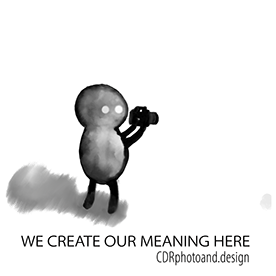Copy link to clipboard
Copied
I just got one of the new M4 iPad Pros, and I was very excited to use Fresco on it, but it's unusable. Brushes lag and, way worse--stop working. They stop making any marks at all. Sometimes if I wait a few seconds, they'll start working again. Or they'll work if I switch to the erasor and back. Sometimes I have to close the app and reopen it.
I have no idea if the issue is with the iPad, the new Apple Pencil Pro, or Fresco. Is anyone else having these issues. I opened Apple Notes and have no problem using the pencil in that app.
This is a real bummer, because I use my iPad exclusively as an art tool and I only draw in Fresco. It works fine on my old iPad but not on this one.
Is anyone else with an M4 having issues?
 1 Correct answer
1 Correct answer
For anyone reading this. Someone on one of Apple's forums suggested going to the iPad settings and turning off Zoom under Accessibility. I tried that and it seems to have fixed the problem. No more pencil lag in Fresco!
The zoom thing is so random, I never would have figured it out on my own.
I hope this helps others who are experiencing this issue.
Copy link to clipboard
Copied
Hello @mgeduld,
We understand how frustrating it can be to experience performance issues in Fresco, especially in the middle of work. Would you mind updating the OS and the Fresco app to the latest version and checking if it helps?
(https://adobe.ly/4aqOQf5), (https://adobe.ly/4aqKggA)
Also, kindly check if all of your work is synced online (https://adobe.ly/4bICgbQ). If yes, try deleting Fresco, restarting your device, and then reinstalling the app to check if it helps.
If the issue persists, kindly share a screen recording of the problem (https://adobe.ly/4axlrQs) so that we can better assist you.
Looking forward to hearing from you.
Thanks,
Anubhav
Copy link to clipboard
Copied
Everything is updated. Latest iPad (M4), latest Pencil (Pro), latest OS, latest Fresco. My work is synced, I have deleted the app, and I have reinstalled it. Same issue. I returned the iPad and got a new M4, and I still get the problem. I get it in Fresco and Procreate. In the App Store, when I returned the first iPad, they tried multiple pencils on it. Same issue. This is a problem with the M4 iPad Pros or Fresco running on them. Other reports of this are starting to pop up.
See
https://www.youtube.com/watch?v=2AjACXlY8OQ
Copy link to clipboard
Copied
Same issues. Extremely laggy in certain apps. Especially Procreate Procreate Dreams, and other non apple apps.
Copy link to clipboard
Copied
I just recorded this:
https://www.youtube.com/shorts/P1vjbSgW9vs
iPad Pro 13-inch (M4), Apple Pencil Pro, iPadOS 17.5, Adobe Fresco 5.6.0.
Steps attempted: took iPad to Apple Store, where they tried multiple Pencil Pros and exchanged the iPad for another one. Same issue. Restarted machine. Restarted Fresco. Reinstalled Fresco. Nothing has helped. There's a lag in Procreate, too.
Copy link to clipboard
Copied
I'm having similar issues as well in ALL ADOBE iPad Apps. I was so excited to get my iPad Pro 13 with Pro Pencil and it was a total waste of time! $2000 waste of time!
1. You end Ps Beta with the program far from complete. You basically tossed all Beta to the side, not even informing us! I had to find out by wasting more time, trying to figure why Ps crashed! Fresco Vector drawings are basically useless trying to transfer them over to illustrator/Ai.
Don't get me started in Acrobat! The entire acrobat for iPad is JUNK!
As a loyal Adobe user, you actually are driving me to Procreate. Do you want that to happen? Beta staff,mis as usual, top notch, but it's their higher-ups that are seemingly tossing loyal users aside!
The main question though: You have known for months that Apple was going to release an incredible iPad Pro. You were asleep at the wheel!
Copy link to clipboard
Copied
For anyone reading this. Someone on one of Apple's forums suggested going to the iPad settings and turning off Zoom under Accessibility. I tried that and it seems to have fixed the problem. No more pencil lag in Fresco!
The zoom thing is so random, I never would have figured it out on my own.
I hope this helps others who are experiencing this issue.
Copy link to clipboard
Copied
Thanks! This seems to have worked!
Copy link to clipboard
Copied
It´s not working for photoshop or lightroom unfortunately
Copy link to clipboard
Copied
I don't know how this answer was marked as correct, it's not correct at all. I've tunred off all zoom functions, even though I need them and use them regularly and nothing has changed.
C'mon Adobe, get yourself together and fix this ASAP. Not good enough.
Copy link to clipboard
Copied
This worked for me. To detail what i was experiencing: m4 ipad, pencil pro, ios 17.7. When placing a stroke on the page with the pencil, I could make it almost across the page before the stroke would display (and it was not fully responding to pressure/speed.) General>settings>zoom was on. Turned it off and instantly the pencil was responsive again. I havent tested for issues in other adobe apps yet.
Copy link to clipboard
Copied
same here. Adobe fresco can only sense the point that i landed the apple pencil pro, it cant detect the whole stroke. i m using the new ipad air (m2) and apple pencil pro
Copy link to clipboard
Copied
I have the same issue! The pencil has a huge delay on it in Adobe Fresco =[
Copy link to clipboard
Copied
Hello @Nyquist-,
I'm sorry to hear about your experience. Would you mind updating to the latest version of Fresco 5.6.5 and letting us know if it helps? Also, try disabling Zoom under Accessibility settings as suggested by mgeduld and share your observations.
If the problem persists, kindly share a screen recording of the problem so we can check it with the team.
Looking forward to hearing from you.
Thanks,
Anubhav
Copy link to clipboard
Copied
The same happens to me with photoshop in my new ipad, with pro pencil. Everything is updated. When I draw with the pencil the line won´t appear until I stop drawing!!!
Copy link to clipboard
Copied
Did the suggestion shared above, "Go to the iPad settings and turn off Zoom under Accessibility," work for you? If not, please post your query on the Photoshop community. Our experts would be happy to help you with this issue.
Regards,
Srishti
Copy link to clipboard
Copied
The zoom option does not work.
I tried to reconnect and connect my Apple Pencil Pro again.. Nothing works.
It lags so bad on Fresco.
I paid so much for the M4 iPad + the Pencil Pro, and its so disappointing.
Is there another solution you can suggest?
Copy link to clipboard
Copied
That is absolutely No option as I need the zoom option because of my bad eyes! The problem should be solved in Fresco, not in accessebility which is there for a reasen to help people like me who do not see very well. Moreover, it does not help, and even worse, the zoom ALSO conflics in Fresco. It works everywhere, except in Fresco, another little screen pops upbas soon as I use Fresco. Fresco I use for my work, and now I simply am ttotally desperate as I cannot proceed with my drawings but spent 3k on my new Ipad Pro and Aplle pencil!11
Copy link to clipboard
Copied
Did anybody replace the apple pencil pro by an older version and use this one on the new Ipad pro m4? Does it have the same ussues?
Copy link to clipboard
Copied
I did. Same thing. I've got four iPads and the only one that delays is the M4 with or without the new pencil
Copy link to clipboard
Copied
Did you already manage to solve it? My Ipad is even with the expensive new glass without reflection for 3k and cannot draw any sketch :-(((
Copy link to clipboard
Copied
No. Still the same! Nothing has changed. No action from Adobe at all. I think they are more concerned with coming up with AI based programs for the Dummy rather then focus on artists who actually know how to use their stuff!
Copy link to clipboard
Copied
HELP!! Adobe: The problem in Fresco is still not solved!1 We all simply cannot use Fresco with the new apple pencil on the new Ipad M4! Weall did everything, updated app, re-installed, all worke is synced, turned off zoom!1 Nothing helps. This is ridiculous! Who of the help team is taking this issue serious? This issue is totally ignored and not taken seriously. And the zoom I need all the time, cannot switch it off, I need it for details!!!
When is Adobe solving this? It is NOT a pencil issue, as it works fine at all Apple Apps!1 It is an Adobe Fresco issue.
Copy link to clipboard
Copied
This unfortunately seems to be the way Adobe is going:
Drop everything because AI is so important for non -artists and that's where the money is. Meanwhile Ps for iPad still sucks to the point I can say in complete confidence, it's unfinished and the product we have as well as Fresco will never really get the attention to detail it deserves! Oh! They'll update it once in a while, but have you ever tried to draw a d
strsight line in Ps? A circle or square? How about the ability to work and adjust gradients?!?? Textures and patterns?
ZILCH!
I can 100% say with confidence, that I gave Adobe all of the time I could while Beta testing Ps for iPad and the people you work with are great! But the powers that be who are making the decisions are putting the cart in front of the horse for who REALLY uses their programs!
I continue to be a loyal Adobe user, but they really need to get their act together and figure out these issues as the hardware ia more advanced then the programs they offer. In my opinion, they are ruining their reputation.
if I'm wrong, then please show me!