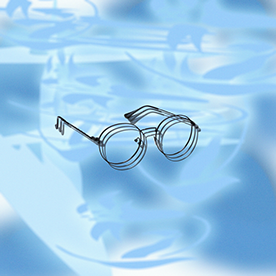- Startseite
- Fresco
- Diskussionen
- Re: Line jump/lag in Fresco v 5.5..0
- Re: Line jump/lag in Fresco v 5.5..0
Link in Zwischenablage kopieren
Kopiert
Hello,
I am experiencing a strange issue that appeared with the latest update, Fresco V 5.5.0. It is hard to describe, but I feel it is lag-related. At the start of any brush stroke, there is a slight lag. Then, it appears that Fresco “catches up” and tries to draw a straight line from the start of my initial brush stroke to my current position. Though this issue happens constantly, the problem is most visible when I draw curved lines, such as a circle or an S-shape. An odd straight line appears soon after I start drawing these shapes. I’ll attach an image showing what I mean.
This problem makes it impossible to draw naturally because any linework I create gets interrupted by these lag-related straight lines that appear.
The issue persists with any brush.
It only happens in Fresco v 5.5.0. Other applications work fine.
I use a Surface Pro 8 (32 GB RAM) with a Slim Pen 2.
 1 richtige Antwort
1 richtige Antwort
Weird suggestion, but how's the battery level in your stylus?
Issue went away for me entirely when I replaced the battery. I hadn't tried Fresco for a while so I'm not sure if it's related or just a coincidence.
Still wouldn't make sense why the issue only appeared in 5.5.0 and disappears if we revert to an old version, I know, but I haven't made any other changes since last time I was in this thread and Fresco seems to be operating with my stylus as it should be now.
Link in Zwischenablage kopieren
Kopiert
Have been experiencing the exact same problem. Worked fine until upgrading to 5.5.0 and now completely unusable. All of my attempts at drawing a circle come out exactly like yours. Tried every solution offered for previous versions (none work) and there doesn't appear to be any way to roll back to the last version that I can find (all of the solutions for rolling back also do not work).
You can kind of get away with it if you put the stylus down and wait until the line begins drawing before you move it, but that is... really not an acceptable solution either.
Link in Zwischenablage kopieren
Kopiert
Hello @Dan368310786njo,
We understand how frustrating technical issues can be. Would you mind trying to update the OS(https://adobe.ly/3Jqh26t) and checking if it helps?
Also, kindly reinstall the GPU drivers (Intel / NVIDIA / AMD) and set the Graphics Preference to High-Performance for Fresco (https://adobe.ly/3JnQ0wP) and check if it helps.
Additionally, check if all of your work is synced online (https://adobe.ly/3JnSI5p). If yes, please try resetting Fresco (https://adobe.ly/3Jm6yVU...) and share your observations.
If the issue persists, kindly share the System Report (https://adobe.ly/445cgow) and a screen recording of the problem, so we can investigate this further.
Looking forward to hearing from you.
Thanks,
Anubhav
Link in Zwischenablage kopieren
Kopiert
Hello Anubhav,
I have followed your recommendations about checking the OS and GPU. I also reset the application. None of these solutions worked out.
I have also generated a system report and a screen recording.
In the screen recording, I first used a pixel brush (Vine Charcoal 1), followed by a live brush (Oilpaint Flat), and then finished with a vector brush (Round). Each time, I try to draw a circle or an S shape and get a straight line that appears shortly after the start of the stroke.
My last strategy was to roll back Fresco to version 5.0.1. The problem immediately disappeared, and I was able to draw normally.
As a side note, there was one more issue with v 5.5.0. I lost the ability to save custom brushes in 5.5.0. When I rolled back to 5.0.1, I could save custom brushes again. Perhaps this is a related issue?
I’ll keep an eye out for any solutions, but for now, I will have to stay with version 5.0.1 in order to be able to use the application.
Link in Zwischenablage kopieren
Kopiert
Hello @Nicolas Malloy,
Thanks for sharing the details. Kindly allow me some time to check this with the team.
Thanks,
Anubhav
Link in Zwischenablage kopieren
Kopiert
The downgrade worked here too! Thanks
Link in Zwischenablage kopieren
Kopiert
Hello, Dan.
Thanks for the reply. It’s good to know that it is not just me. I tried your suggestion about putting the stylus down for a second before starting the line and that seemed to allow Fresco time to “catch up” to what I was doing. However, as you said, that doesn’t work when sketching naturally.
Link in Zwischenablage kopieren
Kopiert
Hello,
I have the same issue on my Surface Pro X ( 16Gb ram and SQ2 ) with a fresh install.
Link in Zwischenablage kopieren
Kopiert
Hello @AquaBx, @Nicolas Malloy,
Thanks for your patience. Would you mind turning off Snap to Shape in Fresco's Input settings to check if it helps?
Looking forward to hearing from you.
Thanks,
Anubhav
Link in Zwischenablage kopieren
Kopiert
Hello, Anubhav.
I have tried your recommendation and turned off Snap to Shape. Unfortunately, this setting did not solve the issue.
Link in Zwischenablage kopieren
Kopiert
Weird suggestion, but how's the battery level in your stylus?
Issue went away for me entirely when I replaced the battery. I hadn't tried Fresco for a while so I'm not sure if it's related or just a coincidence.
Still wouldn't make sense why the issue only appeared in 5.5.0 and disappears if we revert to an old version, I know, but I haven't made any other changes since last time I was in this thread and Fresco seems to be operating with my stylus as it should be now.
Link in Zwischenablage kopieren
Kopiert
Hello, Dan.
The battery level in my stylus was fine, so that is most certainly not the cause of the issue. Unfortunately, it looks like the moderator has marked your suggestion as the correct answer when it does not solve the problem, at least for me.
My hope is that the next update will solve the problem.
Link in Zwischenablage kopieren
Kopiert
Hoping this gets fixed soon, having an identical issue.
I don't even have a battery to charge soo idek
Link in Zwischenablage kopieren
Kopiert
Has there been a solution to this found, yet? I'm having the same problem and there none of the suggestions offered in this thread resolved it.
Link in Zwischenablage kopieren
Kopiert
Hello, CursiveCrow.
No solutions have been found, as far as I know. Unfortunately, the moderator incorrectly marked a suggestion by another community member (Dan) as the correct answer without verifying that it actually solved the problem. This leads me to believe no one is actively addressing this problem anymore, at least on this thread.
I rolled back to the previous version, 5.0.1, which doesn't have this issue. My fear is that the next version (after 5.5.0) will still have the problem, and I will lose the ability to roll back to 5.0.1. If that happens, it's the end of Fresco for me, which is a bummer since I liked using this application.
I wish I had better news,
-Nick
Link in Zwischenablage kopieren
Kopiert
I really hope they can fix it, I have the same problem. Now I have to use the 5.0.1 version...
Link in Zwischenablage kopieren
Kopiert
i have the exact same issue, it was fine on 1080p display laptop but on 4k display one it started doing this.. i thought update will fix it buy the issue remains the same from last few updates..
Link in Zwischenablage kopieren
Kopiert
I have the same problem and it persist in version 5.5.5 and now I can't even download older versions, the "view other versions" option is no longer available.
Link in Zwischenablage kopieren
Kopiert
Hello, Julian.
I am sorry to hear that the problem persists in version 5.5.5. My biggest fear about this situation was the inability to revert back to 5.0.1. If you hear of any solutions in the future, please let me know.
Take care,
Nick
Link in Zwischenablage kopieren
Kopiert
Same issue here. It is making drawing impossibly frustrating on fresco. So much so, that I'm considering switching to procreate. Any updates on solutions from anyone?
Link in Zwischenablage kopieren
Kopiert
https://community.adobe.com/t5/fresco-discussions/pc-windows-ink-pen-issue/m-p/14622443#M12973
You can find the solution there
Link in Zwischenablage kopieren
Kopiert
I have the same problem and would like to upgrade to version 5.1. Unfortunately, it's no longer available, and the newer versions 5.5.0 and 5.5.5 still don't resolve the issue.
Link in Zwischenablage kopieren
Kopiert
So I have a wacom cintiq and it has the same issue. If I use the mouse the lag is gone with the pen its there. If i turn of 'Use Windows Ink' in the Wacom control panel the lag is gone. However there is no pressure sensitivity, it acts like a mouse and hence unusable again. Such a shame
Weitere Inspirationen, Events und Ressourcen finden Sie in der neuen Adobe Community
Jetzt ansehen