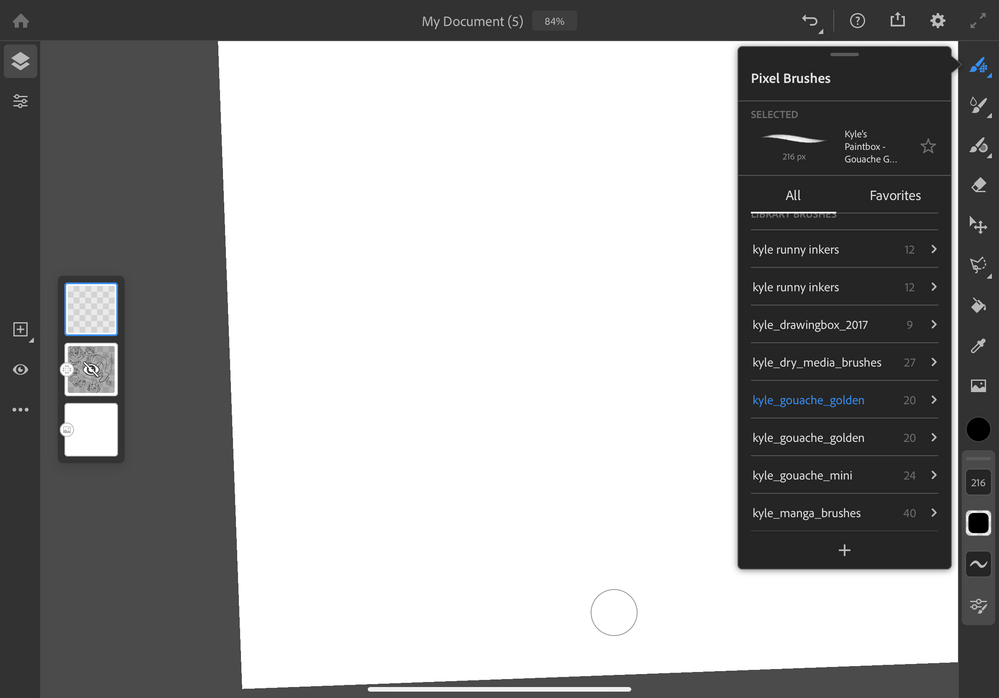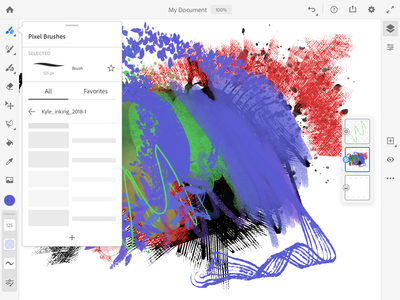- Home
- Fresco
- Discussions
- Loading Brushes to fresco from import turning grey...
- Loading Brushes to fresco from import turning grey...
Copy link to clipboard
Copied
I was loading brushes from an external file to the fresco brush menu. After I closed and re-opened the application the loaded files for the brushes had become gray. I cannot delete the existing brush list and when I reload the brushes continue to be gray in the brush list I will attach a screenshot
 1 Correct answer
1 Correct answer
Copy link to clipboard
Copied
same here...
Copy link to clipboard
Copied
Hi! I'll investigate this issue today, also if I can ask you about what version of iOS are you using?
Copy link to clipboard
Copied
Copy link to clipboard
Copied
Copy link to clipboard
Copied
Hi everyone I can see that the brushes are greyed out as it takes few minutes to load some brushes, if you can confirm that it doesn't load at all that would be a bug
Copy link to clipboard
Copied
Hi All,
I'm suspecting that the greying out is happening because of the brush sets being huge and might take time to load. If it isn't loading at all even after switching to high speed internet, let me know and I can check with the Fresco engineers here to work on a fix.
Regards,
Sheena
Copy link to clipboard
Copied
Copy link to clipboard
Copied
Copy link to clipboard
Copied
Copy link to clipboard
Copied
Copy link to clipboard
Copied
Copy link to clipboard
Copied
If it’s simply a matter of waiting to load, then why do the brushes disappear while I’m using the app? After they finally all seemed to be loaded, I spent some time painting, then suddenly nearly all the imported brushes greyed out again. When I closed and reopened the app, some brushes were back and others that had been there before had gone back to grey. Once again brushes disappeared while the app was open. It’s very difficult to work when the brushes aren’t reliably present. The ones from the CC libraries are the worst. They stay greyed out, even though they only have a handful of brushes in each. This last time even the default brushes went missing.
Copy link to clipboard
Copied
This is happening to me too, nothing to do internet setting or speed clearly a bug they need to sort!
Copy link to clipboard
Copied
Same issue. All my brushes are grayed out and I cannot select any of them. This is really really annoying, and makes Fresco useless until the brushes stop being greyed out. Never had these kinds of issues in Procreate or other apps.
Copy link to clipboard
Copied
I downloaded the Kyle mega pack from Adobe's own website and installed it into Fresco. It installs, but all the brushes are just grey boxes that cannot be selected. Come on Adobe, this is poor.
Find more inspiration, events, and resources on the new Adobe Community
Explore Now