 Adobe Community
Adobe Community
- Home
- Fresco
- Discussions
- Re: My Fresco work saved on cloud documents but no...
- Re: My Fresco work saved on cloud documents but no...
Copy link to clipboard
Copied
My Fresco work save on cloud documents but not synced files. But I have no way of saving my cloud documents on my computer. File synching is said to be up to date but last files synched are those I created with Adobe Sketch, none of my Adobe Fresco works are synced. Am I missing something or is that an issue with Fresco?
 1 Correct answer
1 Correct answer
Guy.
I've sent a message to the Creative Cloud Mobile App team, which thinks this may be an issue with iOS 13 (they have a fix in the works) and I'm waiting to hear more from them.
Sue.
Copy link to clipboard
Copied
Hi Betty.
Cloud Documents are Fresco's "native" documents.
Sketch and Draw's navtive files actually synced to Mobile Creations.
The Creative Cloud Files folder is where saved PSDs or PDFs or any documents people want to share with others usually are.
To save your work that's in your Cloud Documents to your computer, you'd (currently) have to export it from Fresco as PSDs which could be saved to your CC Files folder or AirDropped.
Pretty soon you'll be able to move back-and-forth with your Cloud Documents between Photoshop and Fresco.
Does that help?
Sue.
Copy link to clipboard
Copied
Until yesterday, i was able to export fresco drawing in a creative cloud folder. But today, i can not navigate to any creative cloud folder to export my file. I try login out and login, restart the ipad and the mac... but i can't get access to the creative cloud folder with fresco. No problem with adobe draw. Any suggestions?
Copy link to clipboard
Copied
Hi Guy.
Do you have the Creative Cloud Mobile App installed on your iPad? You don't need that for Draw and Sketch but you do for Fresco.
Let me know.
Sue.
Copy link to clipboard
Copied
Yes i have Creative Cloud Mobile App installed.
I put some screen shot to goes further :
1 - Export + save to creative cloud : i don't see any creative cloud folder - no access since 2 days … why???

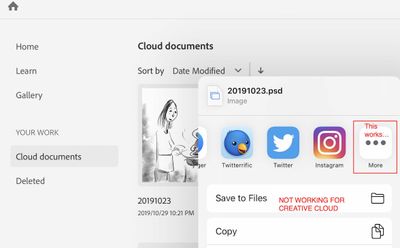
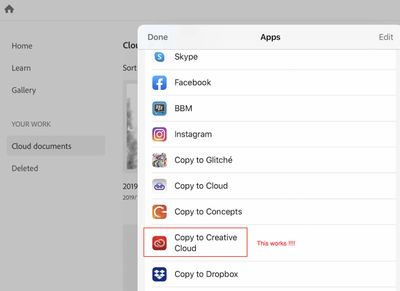
2 & 3 : If i use the "More Options", i could choice "save a copy to… Creative Cloud".
That is working, but i have a file-name +copy.ext.
I don't understand why the direct "save to creative cloud" does not work since 2 days.
Ipad pro IpadOS 13.2 with fresco 1.0.3
and Adobe Creative Cloud 4.5
Copy link to clipboard
Copied
Guy.
Hmm... I'm not sure why. It doesn't make sense that it would work everywhere else but not here. It's working okay for me on that screen. Did you do any updates on your iPad that might have affected it? Will you check that it's toggled on so that Files can access it?
In that first screenshot, tap on iCloud Drive. When the next screen launches tap Browse. Then from the pop-up panel tap on the ellipsis icon (...) and from the pop-up menu that launches choose Edit. Make sure the toggle for Creative Cloud is on. Then tap Done.
If it already is toggled on, try toggling it off, force-quitting Fresco then relaunch and set it up again.
Let me know what happens.
Sue.
Copy link to clipboard
Copied
"from the pop-up menu that launches choose Edit. Make sure the toggle for Creative Cloud is on" … I see only Copy to Creative Cloud when I edit the pop-up menu!
Looking for some setiing on/off on the ios Setting panel, on the Screen Time setting, I have try to put Creative Cloud has 'Always Allowed'. After a relauch I remove it from this setting… and in Fresco when I 'Export as' I could now browser in the Creative Cloud folder.
Do you think that a 'Creative Cloud app' clean install is required ?
Guy
Copy link to clipboard
Copied
Guy.
This seems a problem with the Files app. Let me ask around to see if I can find someone who knows more about what might be going wrong.
Sue.
Copy link to clipboard
Copied
Sue,
I never take care about the file.app.
I just open it following your answer and there are a lot of fresco file in state 'waiting to upload'... that i can't either select either delete.
guy.
Copy link to clipboard
Copied
Guy.
I've sent a message to the Creative Cloud Mobile App team, which thinks this may be an issue with iOS 13 (they have a fix in the works) and I'm waiting to hear more from them.
Sue.
Copy link to clipboard
Copied
Thank you for your help Sue.
I know now where i need to look when this issue occurs again. And i hope to see an ios fix soon.
Best regard

