- Home
- Fresco
- Discussions
- Re: No pressure sensitivity on wacom intuos pro
- Re: No pressure sensitivity on wacom intuos pro
Copy link to clipboard
Copied
Hi all,
the pressure sensitivity of my wacom intuos pro works perfectly well on all adobe CC programms except on Adobe Fresco. In the settings I find the options for adjusting the pressure sensitivity, but no matter how I choose them, there is no change in the stroke that I can draw in the little test field. Unsurprisingly, the pressure I put on my pen has no effect on the stroke, whatever brush I use in a document. Also tilting shows no effects on the brushstrokes. I did play aroundwith the brush settings a lot, so far unsuccessfully.
Is there any known procedure to get the pen sensitivity working with the intuos pro or did I just overlook an option to activate it in Adobe Fresco?
Any of your help would be greatly appreceated!
 1 Correct answer
1 Correct answer
Hi Renato, once you launch the application, you can click on the "+" on the driver window. This will open a pop-up window from where you can select the desired application.
Copy link to clipboard
Copied
Hi there,
Sorry about the trouble. We are unable to replicate the issue. We checked on Windows 11 with Wacom Intuos Pro, and the stylus pen pressure is working. I would request you to share a few more details like:
- OS, its build no. and version of Fresco.
- Please check the app settings under Stylus pressure "Test area" with the default settings (reset if changed). The stronger the pressure you apply, does the stroke get thinner?
- Is this happening with a specific brush or all?
- Does reinstalling the Wacom tablet driver or Fresco help resolve the issue?
Also, have you tried the Wacom troubleshooting steps for pen pressure (https://support.wacom.com/hc/en-us/articles/1500006343962-Why-is-my-pen-pressure-not-working-)?
We are here to help. We just need more information.
Regards,
Anshul Saini
Copy link to clipboard
Copied
Hello Anshul Saini,
Thank you for your reply!
The operating system is Windows 10 (Edition Windows 10 Pro | Version 20H2 | Systembuild 19042.1288).
The tablet is a Wacom Intuos Pro M (Model: PTH-651 | Version 1.0.0209)
After yesterday´s update I am running Fresco 3.0.1. But the problem is still here and it occured from the first version on.
A change in the settings as well as a reset of the Stylus pressure-settings does not show any effect in the test area. I can only produce a constant stroke, no change in thickness whatsoever.
This is not dedicated to a specific brush, there is no pressure-response on any of the brushes in Fresco.
As of today no reinstallations or resets of Fresco or the Wacom drivers have made the difference.
The pen pressure is working fine in Photoshop, Ilustrator and all other applications where supported. Sadly, just Fresco somehow is refusing to cooperate properly.
Thanks again for your efforts!
Best regards, Jörg.
Copy link to clipboard
Copied
Hello Jörg,
Thanks for the additional details. Will it be possible for you to share a video with us, we are not seeing any issues on Fresco side and it should work same as it's working in Photoshop & Illustrator.
Also, can you check on Wacom Desktop Center if there are any new drivers which need to be installed? We tried on Wacom driver version 6.3.44-3.
Thanks for your support,
Rohit
Copy link to clipboard
Copied
Copy link to clipboard
Copied
Thanks for the video Jörg. We are always having the pressure sensitivity with Wacom Stylus and only when we draw using Mouse/Finger we get the experience which you are getting in the video.
With mouse/finger drawing we have constant pressure/velocity for strokes. The pointer in the video is normal mouse pointer, can you confirm if the device is in Tablet usage mode?
Thanks,
Rohit
Copy link to clipboard
Copied
Hey,
has this issue been resolved?
I am having the same problem with Windows 11 and Wacom Cintiq; tried everything including the advice below (Windows Ink), and I have no pen pressure in Fresco, with all pens. All my drivers and the app are up to date.
Copy link to clipboard
Copied
Hi,
no, unfortunately not. In the meantime I have a whole new machine, complete clean and new installs of software and drivers and their respective updates... same issue, no way to fix it. I actually gave up on it, sorry!
Copy link to clipboard
Copied
I had the same problem but now, it works. 
Copy link to clipboard
Copied
Sometimes it can get dicey with Tablet drivers. I don't have too much problem with Wacom, I had problems with Huion Drivers randomly turning itself off without warning.
Copy link to clipboard
Copied
I can't add the application to the driver list. How did you do it?
Copy link to clipboard
Copied
Hi Renato, once you launch the application, you can click on the "+" on the driver window. This will open a pop-up window from where you can select the desired application.
Copy link to clipboard
Copied
Thanks for your answer.
I can't find Fresco application in my Adobe folder on windows 11.
Copy link to clipboard
Copied
That's right, you don't find it there. Launch the Fresco App, change to the settings-window of your tablet (screenshot) from above, click on the "+" as indicated on the screenshot. From the popup menu select "Fresco". Then you can apply your individual wacom-settings for Fresco, as you would for e.g. Photoshop.
Copy link to clipboard
Copied
The installation path you are looking for is:
C:\Users\USERNAME\AppData\Local\Microsoft\WindowsApps
here you should find winui.fresco.exe, the one you are looking for...
Copy link to clipboard
Copied
This installation path does not work. I've tried everything the pressure sensitivity doesn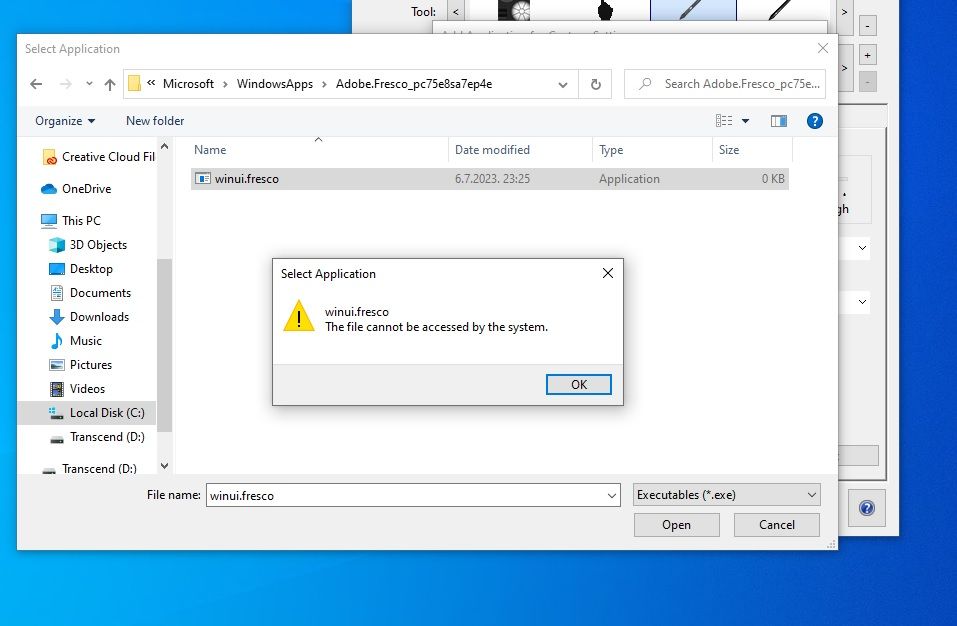
Copy link to clipboard
Copied
Hi, I don't remember exactly which way, but maybe you want to try it with Fresco shut down, or with Fresco running. Best, Jörg.
This installation path does not work. I've tried everything the pressure sensitivity doesn
t work at all
By @Stanisa985
Copy link to clipboard
Copied
I found that Wacom cannot support file format with xxx.xxx.exe, you cannot add fresco, and you can only set Wacom using windows ink as the default . It work on me, but the problem is that I don't want using windows ink as default
Copy link to clipboard
Copied
Hello to all of you!
Recently I also ran into severe problems with Illustrator. The program decided to crash without any notice right after opening a file and my first activities (choosing a font, drawing a path whatsoever). I found out, this would not happen, having my Intuos Pro Tablet unplugged. I uninstalled the latest drivers, reinstalled the last version I remembered working without this issue (WacomTablet_6.4.0-10). I plugged in the tablet again and Illustrator worked fine again. And as an extra bonus I found the missing pressure sensitivity in Fresco working like a charm (provided that the windows ink option in the tablet driver is activatet for fresco!) So, at least for me the problem seems to be solved. I hope this helps some of those among you, who encountered the same problems! Cheers, Jörg.
Find more inspiration, events, and resources on the new Adobe Community
Explore Now

