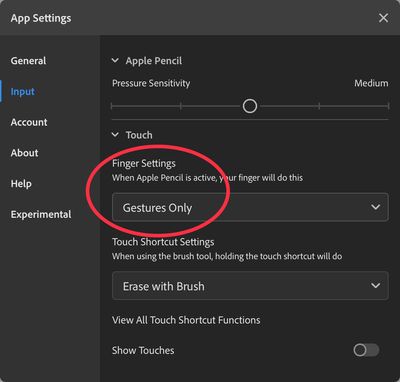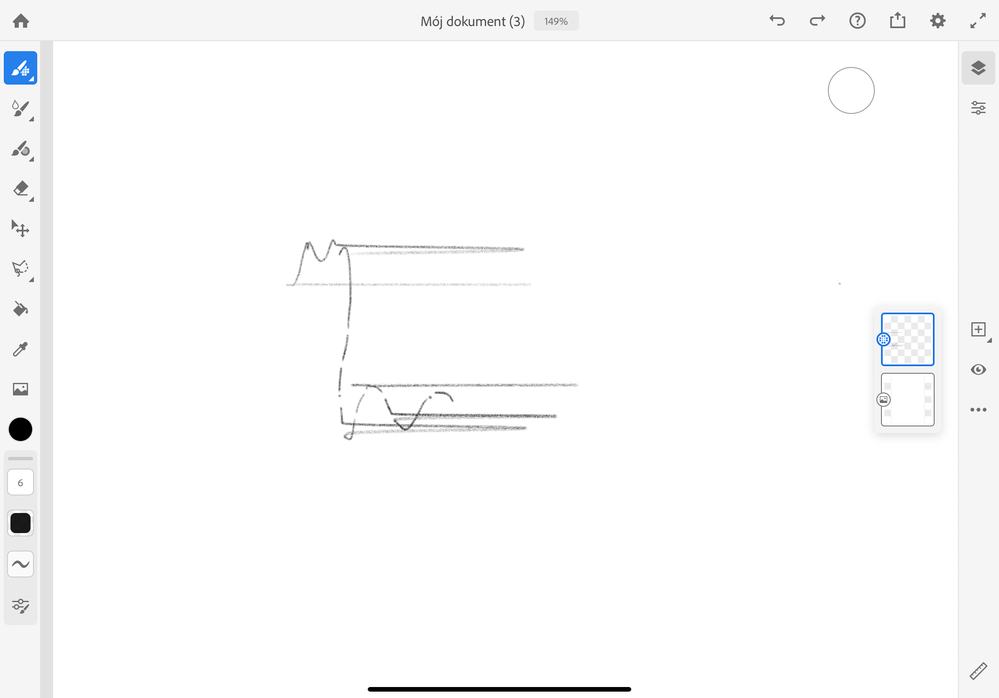Copy link to clipboard
Copied
Good evening.
I tried doing a search before posting this question but didn't have any luck. So.... Does Adobe Fresco support Palm Rejection? I found answers for other Adobe applications but didn't find any postings about this in Fresco. Thanks in advance for your help.
 1 Correct answer
1 Correct answer
Hi Boomer,
If you're drawing with Apple Pencil, palm rejection isn't needed if you change the settings to draw with Pencil only. If you're not using Apple Pencil, I'm not quite sure what the palm rejection capability is. Perhaps an Adobe person could comment on that.
Copy link to clipboard
Copied
Hi Boomer,
If you're drawing with Apple Pencil, palm rejection isn't needed if you change the settings to draw with Pencil only. If you're not using Apple Pencil, I'm not quite sure what the palm rejection capability is. Perhaps an Adobe person could comment on that.
Copy link to clipboard
Copied

Copy link to clipboard
Copied

Copy link to clipboard
Copied
Copy link to clipboard
Copied

Copy link to clipboard
Copied
Copy link to clipboard
Copied
This “answer” puzzles me a bit. When I’m drawing with the Apple Pencil and happen to either rest my hand on the screen or, if I’m careful not to do that, accidentally touch the screen with my palm (the side of it, to be precise), Undo is activated, or some other times, a new vector layer is “spontaneously” created. I’ve searched the (rather sparse) app settings and I see no way to change that. Do you know of a way to change that behavior? Thank you.

Copy link to clipboard
Copied
The screen shot of the settings above answered the problem for me. I hope it works out for you too.
Copy link to clipboard
Copied
Copy link to clipboard
Copied
Same problem here - it's driving me mad.
Copy link to clipboard
Copied
Copy link to clipboard
Copied
Same problem, it's making me crazy...so sensitive too. Deleting my work after my palm rests
Copy link to clipboard
Copied
Nope problem still occurs
Copy link to clipboard
Copied
I quit using Fresco a long time ago because of this. When they fix this, I may use it again.
Copy link to clipboard
Copied
Like what Michael said. With drawing apps on the iPad using Apple Pencils regardless of who it is, its a good rule of thumb to go into the preferences and change the touch to genstures only or something like that if you want to completely turn on palm rejection
Copy link to clipboard
Copied
Bumping this because this seems to have gotten worse. Every single time I rest my palm on my screen, the Undo action is activated. It's almost rendering Fresco unusable. My settings look exactly like the screenshot above. Any fixes yet?
Copy link to clipboard
Copied
Are you using an iPad or the Windows version? I know there was a app update not too long ago, but I don't know if it addressed that. The next update won't happen until after the first of the year, when the Adobe offices reopen after the holiday break
Copy link to clipboard
Copied
I'm using an iPad Fresco version 1.2.1 and still get random undo's. I'm not 100% sure but it seems to happen if I resize or rotate the canvas. It would also be nice if someone from Adobe acknowledged the problem
Copy link to clipboard
Copied
I’ve been using it for about a month and it’s a very big issue. I enjoy playing around with Fresco, but the palm issue is probably the biggest factor that would keep me from using it for work.
I like almost everything else about the app and I’m very hopeful that Adobe will get the issue sorted soon.
Copy link to clipboard
Copied
I'm also having this issue (all the time). 2019 iPad Pro, latest pencil, everything up to date, settings at gesture-only. Why can't I turn off the "double tap to undo" gesture? I suspect it's reading my hand on the screen as that. I hope this is fixed soon, I love the vector functionality of the app but am maddened by the constant undoing.
Copy link to clipboard
Copied
Exact same thoughts. Adobe REALLY needs to add an option to turn off that double tap. It is completely infuriating
Copy link to clipboard
Copied
Hallo. Im using Apple Pencil nas palm rejection is needed.
i have same settings as you have and still this is happening:
Copy link to clipboard
Copied
This is happening to me too but on a different app. Were you able to figure out what the problem was?
Thanks.
Copy link to clipboard
Copied
Same. Any answers?
-
- 1
- 2
Find more inspiration, events, and resources on the new Adobe Community
Explore Now