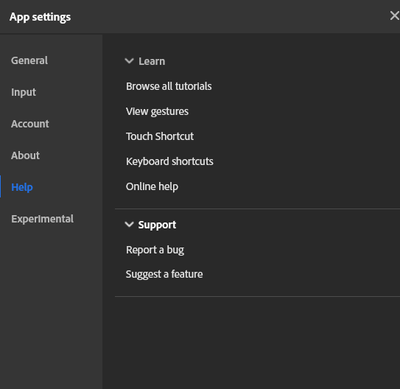[Performance] Original Round Brush Problem
Copy link to clipboard
Copied
i'm having a problem with the original vector round brush, when i the use a ruler to draw a line, the line is no longer equal thickness, straight & oddly tapers to a point at the end, there is no taper settings selected and i havent adjusted any brush settings unless it has done it automatically which i'm not aware of and i cant figure out why i no longer have a equal straight line with round tip ends?
this doesnt happen with the brush when not using the ruler...
any ideas? thank you.
[Renamed by Mod]
Copy link to clipboard
Copied
It is the same when you untick "pressure dynamics" in the menu you just shown in your screenshot?
If it works, try to draw a line WITHOUT the ruler and see if it's a regular, no-taper, no-width-variation one. If it's a regular round brush, then check again to see if the "pressure dynamics" has gone off. It shouldn't. You should find it the same as it was the last time you changed the settings.
In fact, I would say that it's the fact that the pressure dynamics don't work when you're drawing without a ruler that should be a problem.
Unless, you didn't have it activated, and for some reason switching the ruler on activates it, and in that case, it's a bug.
you can report it there:
which you can find by clicking on your profile picture at the top right of the screen (no need to open a document).
PS: For info, my default round vector brush comes with the pressure and velocity activated, meaning that it should have a taper and variation when you open it first time. Of course Fresco keeps the settings as they were last time you saved, which is a new behaviour. It wasn't the case before, which could be where the confusion lies.
Copy link to clipboard
Copied
Copy link to clipboard
Copied
Yes, it's a bit weird, I hope you get it resolved soon!
Copy link to clipboard
Copied
i hope so, its annoying lol
Find more inspiration, events, and resources on the new Adobe Community
Explore Now