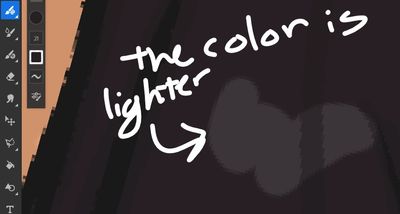Copy link to clipboard
Copied
Whenever I try to grab a color using the eyedropper tool, it becomes a lighter color when I add it onto the drawing, and I don't know why.
 1 Correct answer
1 Correct answer
@Rohit Guglani nevermind! It's working for me again!
Copy link to clipboard
Copied
Which brush are you using when this happens?
My thoery is that different brushes will give a different appearance based on how much area they cover with the colour.
A Vector brush gives you a solid colour so the picked colour will always be the same.
If you choose a colour from a Vector block but use a pixel brush you're not painting every area so the colour will appear lighter. Water colour, is washed out with water so again will appear lighter, Oil, possibly depending on the brush if it is a solid line it should appear the same colour but if it is raked leaving unpainted area it will appear lighter.
I
Copy link to clipboard
Copied
i mainly use pixel but this is happening with both vector and pixel. and it just started happening a few days ago and i dont know why. it was normal before that.
Copy link to clipboard
Copied
Copy link to clipboard
Copied
@Rohit Guglani I'm on Windows.
Copy link to clipboard
Copied
And restarting my device doesn't do anything.
Copy link to clipboard
Copied
Thanks @ari-- will it be possible for you to outline steps in detail, the only puzzling thing for me in your snapshot is color chip is showing correct color. Steps I tried:
1. Draw stroke with a Pixel brush, I used Dry Media> Hard Pastel
2. Long press on Canvas to switch to Eyedropper tool to sample color in the drawn area
3. Draw stroke with same brush/different brush
If I sample color from outside the drawn area the color changes. Are you using some adjustment layer causing the above issue?
Regards,
Rohit
Copy link to clipboard
Copied
@Rohit Guglani nevermind! It's working for me again!
Copy link to clipboard
Copied
The opacity on the color is 100%, right?
Copy link to clipboard
Copied
Yeah, it is.