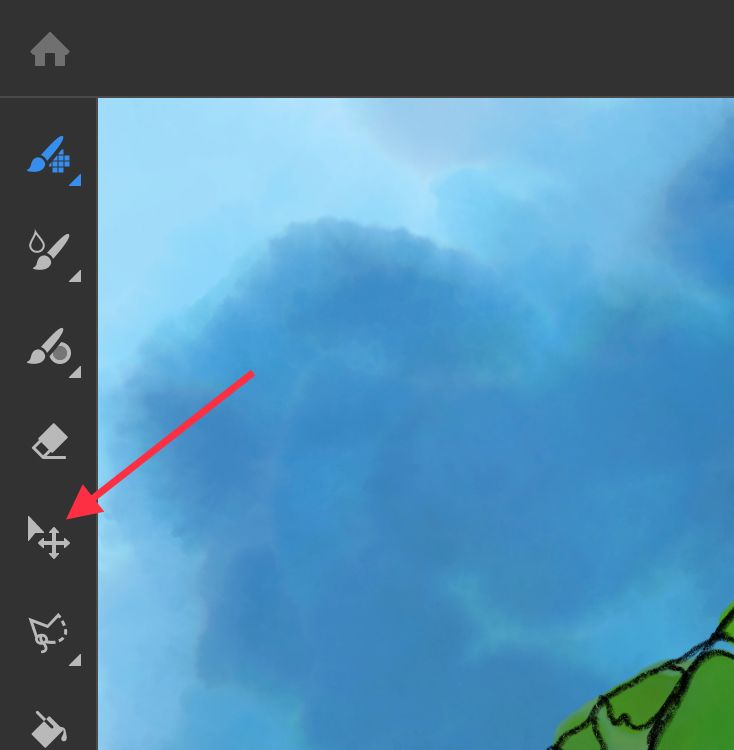0
New Here
,
/t5/fresco-discussions/resize-transform-layer-after-import/td-p/10682004
Oct 20, 2019
Oct 20, 2019
Copy link to clipboard
Copied
In Adobe Sketch and other products, it is easy to select a layer and resize it after it has been created or imported. I don't see any option in the Fresco layer menu to transform, change size, rotate, etc. Surely it is possible? Can someone tell me how?
TOPICS
Import
,
Layers
Community guidelines
Be kind and respectful, give credit to the original source of content, and search for duplicates before posting.
Learn more
 1 Correct answer
1 Correct answer
Community Expert
,
Oct 20, 2019
Oct 20, 2019
Hi Marley,
Just select the layer in the Layers panel, then tab the Transform tool. You can then move, scale, rotate and mirror the layer.
Community Expert
,
/t5/fresco-discussions/resize-transform-layer-after-import/m-p/10682115#M598
Oct 20, 2019
Oct 20, 2019
Copy link to clipboard
Copied
Hi Marley,
Just select the layer in the Layers panel, then tab the Transform tool. You can then move, scale, rotate and mirror the layer.
Community guidelines
Be kind and respectful, give credit to the original source of content, and search for duplicates before posting.
Learn more
marley9
AUTHOR
New Here
,
LATEST
/t5/fresco-discussions/resize-transform-layer-after-import/m-p/10683956#M602
Oct 21, 2019
Oct 21, 2019
Copy link to clipboard
Copied
Perfect, thanks! I just got thrown off after working in Draw...
Community guidelines
Be kind and respectful, give credit to the original source of content, and search for duplicates before posting.
Learn more