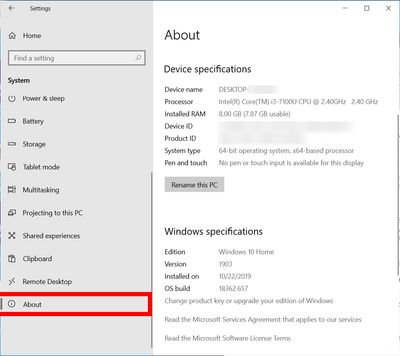Unable to update Fresco on Windows 10
Copy link to clipboard
Copied
- So I've been trying to update Adobe Fresco on my Surface Pro 7. At first im told that it wasn't compatible for my device, so I decided to download graphics drivers to see if that was the problem. Ive updated everything but I'm being told I dont have enough RAM. I've also deleted unnecessary programs alongside buying a hard drive, but my problem didn't go away. Can anyone help me?
{Renamed by MOD}
Copy link to clipboard
Copied
Hi there,
Sorry about the trouble. Would you mind checking the minimum system requirements to install Fresco from this article: (https://helpx.adobe.com/fresco/system-requirements.html) and see if your machine meet the minimum technical specification. Also, please share the screenshot of your device specification from Settings > About.
This would help us understand your situation better and assist you accordingly.
Thanks & Regards,
Anshul Saini
Copy link to clipboard
Copied
Hello,
I'm sorry it took me so long, but I just took the screnshot. I don't have enough RAM in order to update my app and I don't know how to increase it. I have the proper graphics drivers installed also, but RAM is my main problem. Can you help me please?
Copy link to clipboard
Copied
Hi Iluvxadrion,
You are correct that your system, with 4Gb of RAM, is not meeting the specs for Fresco (minimum 8Gb RAM).
Unfortunately, there is no way to upgrade the RAM in a Surface Pro. You are stuck with what you purchased, and the only way to get more RAM is to purchase a new unit that has higher specs. I'm sorry, I know that isn't the answer you wanted to hear.
Copy link to clipboard
Copied
As @Michael J. Hoffman has mentioned above, Surface Pro 7 doesn't have an empty slot for ram upgrade, and the ram installed on the device is directly soldered to the motherboard. However, you may reach out to the Microsoft Surface devices service center for more details regarding upgrading your device's ram.
Let us know if you have any other assistance with the app. We'd be happy to help.
Regards,
Anshul Saini