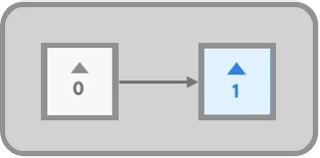New in Illustrator: Partner Models for Text to Vector
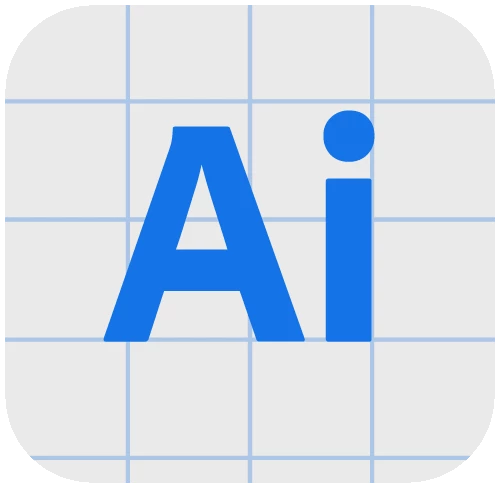 |
Partner Models for Text to Vector |
Hello everyone,
We’re excited to announce that Illustrator’s Text to Vector feature now supports partner models! Alongside Adobe Firefly, you can now experiment with GPT-4o and Ideogram — all directly within Illustrator. No switching platforms, just seamless access to more creative power.
Where to find them:
- Context HUD
- Properties Panel
- Text to Vector (T2V) modal
Each model offers its own strengths — from unique styles to variety in outputs. This means more ways for you to create, compare, and find the perfect fit for your project.
We’d love your feedback!Explore partner models in your next project, push their limits, and share what works (and what doesn’t). Your input will help us improve quality, usability, and the overall vector generation experience.
Try them out and tell us what you think. Fill in the survey or speak with us.
Feel free to create a new post if you have any issues related to the release or need more tips!
Have questions? Click 'Reply' below to ask.
Click 'Follow' below to bookmark this post for easy reference.