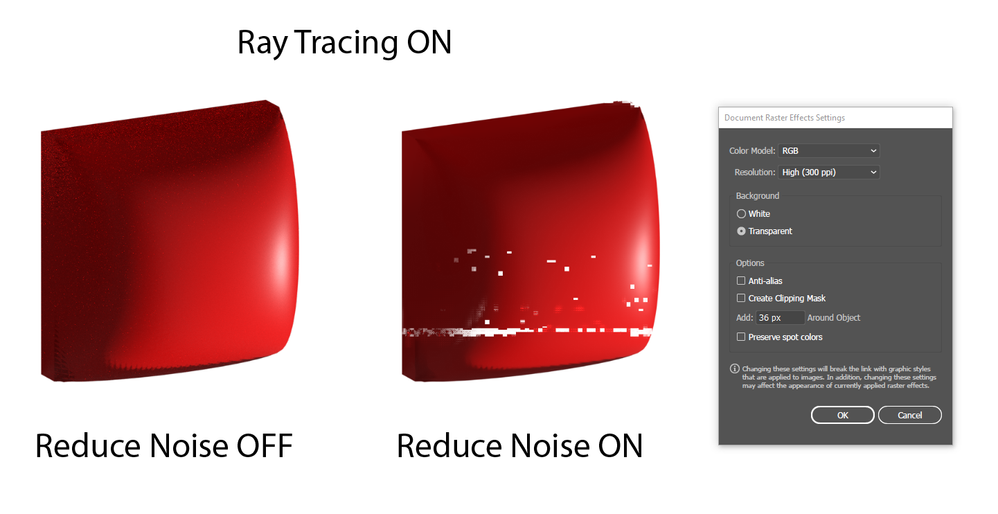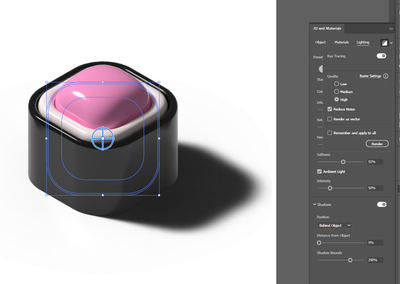- Home
- Illustrator
- Discussions
- 3d and Materials, Render with Reduce Noise Problem
- 3d and Materials, Render with Reduce Noise Problem
Copy link to clipboard
Copied
Hi, i'm struggling with a bug when i try to render a 3d object with "Reduce Noise" on. (It was working like 2-3 months ago with no problem) I tried tons of alternatives like Anti-alias, Screen Resolution etc. but couldn't figure it out. The pixelize is changing everytime when i off and on Ray Tracing. Am i missing something? I reinstalled Windows 10 today because of this and it didn't even work.
My Specs:
Ryzen 5 3600x
16 GB DDR4 Ram
RTX 2060
Windows 10
 3 Correct answers
3 Correct answers
Seems like it's the driver issue. I rolled back to Nvidia 512.95 driver and problem solved for now. So who is gonna fix this for good? Adobe or Nvidia?
Today I updated my graphics card driver, there are no more artifacts! (Driver Nvidia Studio ver 517.40)
Yep, fixed in 517.48.
- [Adobe Illustrator] Using Reduce Noise with Ray Tracing appears pixelated [3709309]
Explore related tutorials & articles
Copy link to clipboard
Copied
Seems like it's the driver issue. I rolled back to Nvidia 512.95 driver and problem solved for now. So who is gonna fix this for good? Adobe or Nvidia?
Copy link to clipboard
Copied
I am having the exact same issue with Nvidia rtx2070 and processor i9 I tried everything with preferences settings with system advance settings nothing helps. could you advise how to solve this problem?
Copy link to clipboard
Copied
Hi @nineek89543942,
We are sorry for the trouble & delayed response. Would you mind trying to uncheck "reduce noise" in the 3D and Materials panel under render settings and see if this issue persists or not, as I am unable to replicate this at my end?
Kindly update the discussion if you still need assistance with it. We'd be happy to help.
Thanks & Regards,
Anshul Saini
Copy link to clipboard
Copied
Today I updated my graphics card driver, there are no more artifacts! (Driver Nvidia Studio ver 517.40)
Copy link to clipboard
Copied
Yep, fixed in 517.48.
- [Adobe Illustrator] Using Reduce Noise with Ray Tracing appears pixelated [3709309]
Find more inspiration, events, and resources on the new Adobe Community
Explore Now