9-slice scaling
Hi,
I've just downloaded an asset from Adobe Stock.
On Ai, a message pops up.
What is 9-slice scaling?
Which one should I click, No or Yes?
Hosun
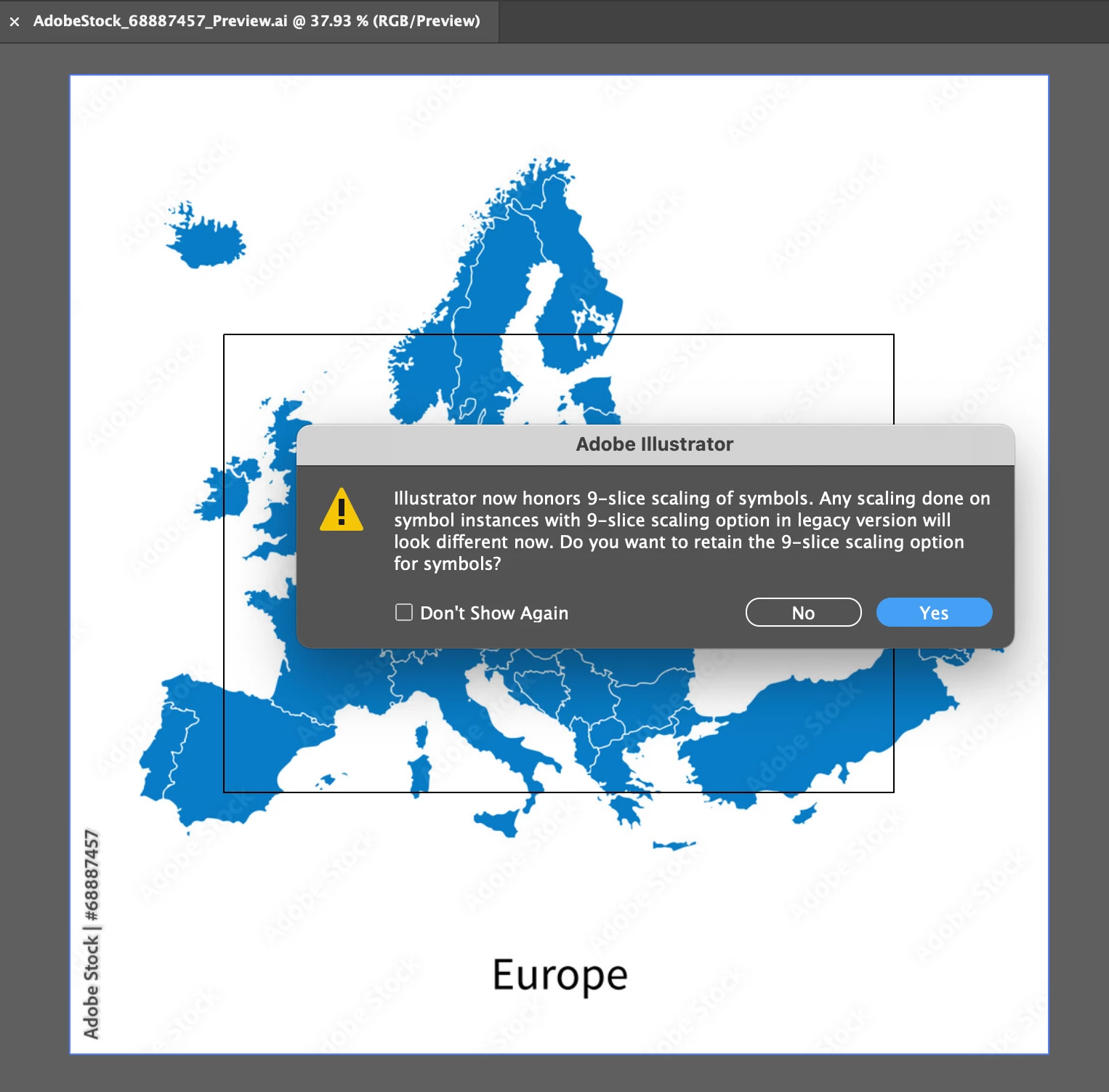
Hi,
I've just downloaded an asset from Adobe Stock.
On Ai, a message pops up.
What is 9-slice scaling?
Which one should I click, No or Yes?
Hosun
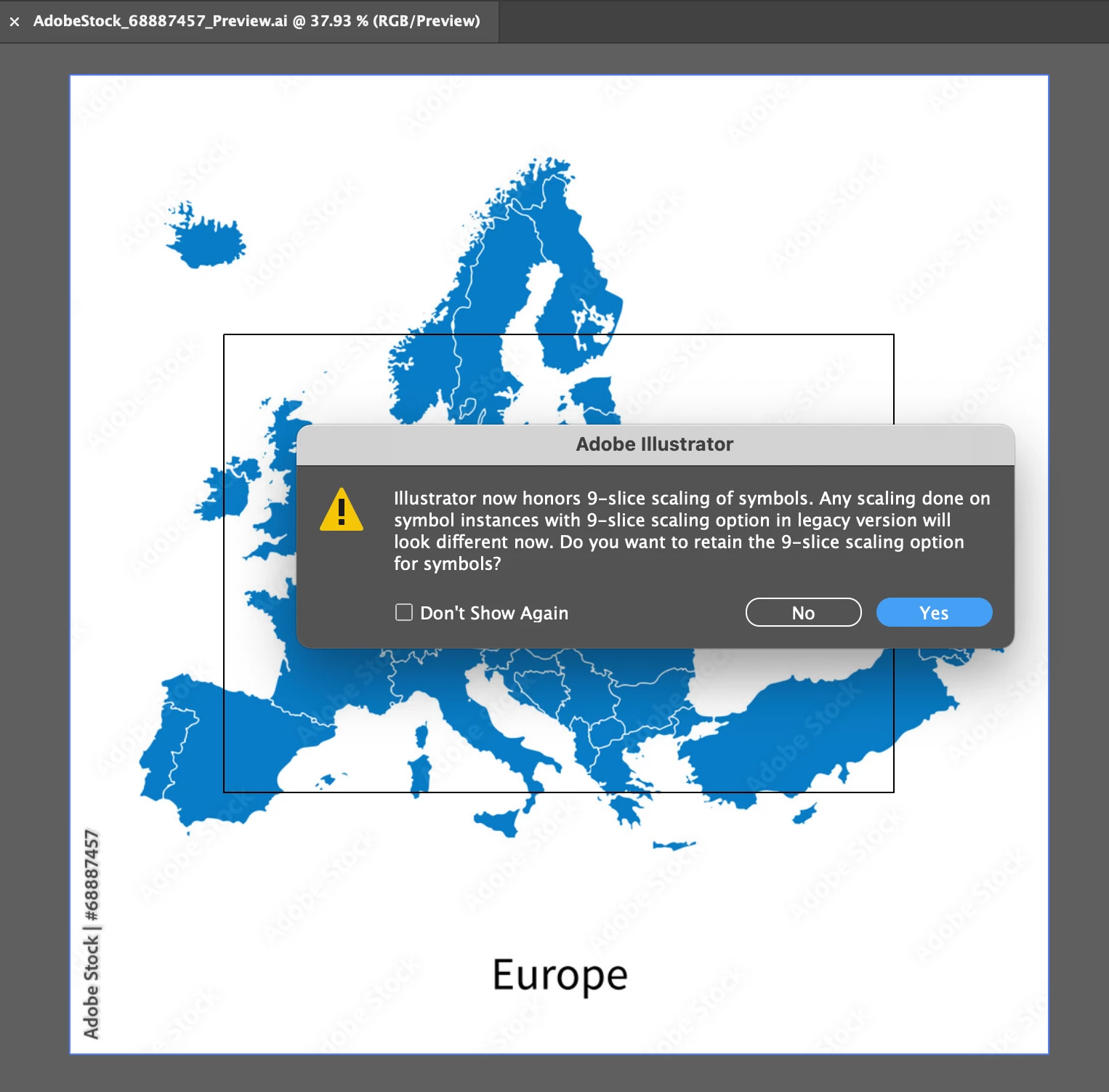
I have another question.
In Ai, is there any way to cut out all the layers at once?
I am afraid that my question is correctly described by the picture below.
Hosun
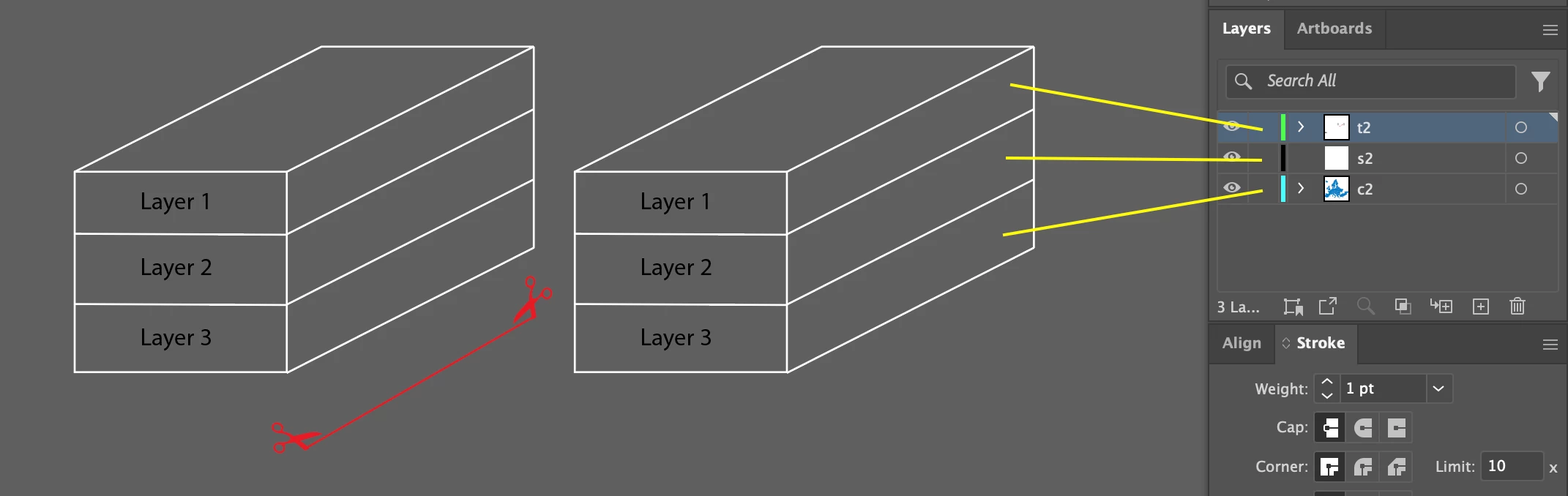
You could select all those points at once with the direct selection tool and move them along the path. Using Smart guides for orientation.
Already have an account? Login
Enter your E-mail address. We'll send you an e-mail with instructions to reset your password.