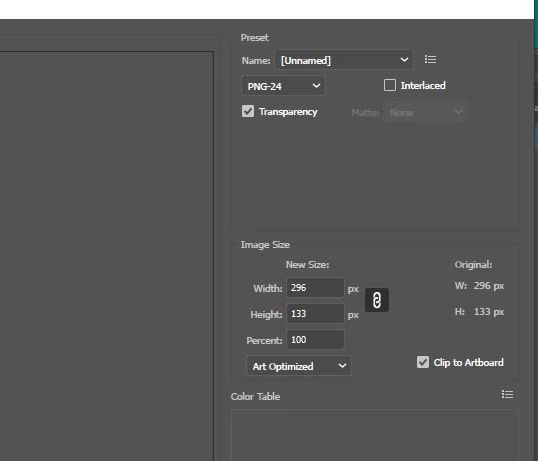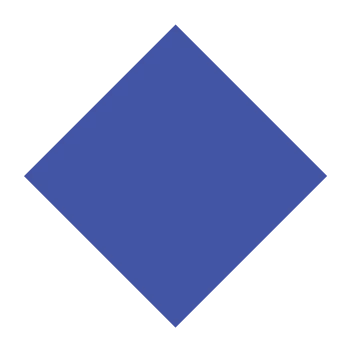A white box shows the artboard when exporting a png
Hello,
Even when the transparent option was checked, a white box actually appeared in the browser showing the artboard after exporting the logo to png.
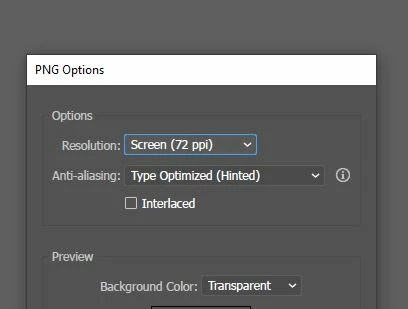
. I have tried other ways to export with the same result. It looks transparent before it is exported. Please offer suggestions? Perhaps there is a simple solution. Also, I have noticed I may need to update drivers with Illustrator. Could this affect exporting pngs?