Participant
April 13, 2023
Answered
Adapt text in a cube
- April 13, 2023
- 2 replies
- 1129 views
Pier, To edit the colors on the sides, Just Expand your 3D
In your Layers panel, assign a different color and stroke to each side.
K
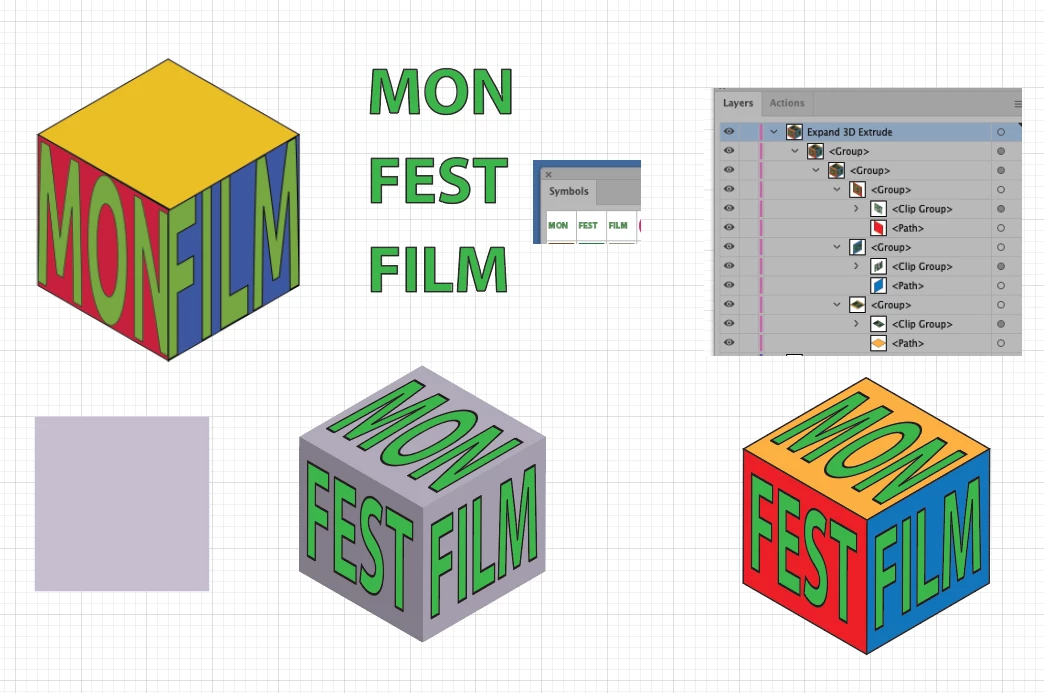
Already have an account? Login
Enter your E-mail address. We'll send you an e-mail with instructions to reset your password.