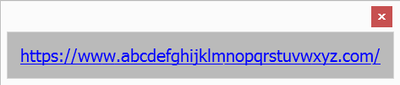Copy link to clipboard
Copied
Hello -
I would like to add an URL (clickable)
into a small javascript created palette (script is located into the 'Startup Scripts" foler).
The text appears but it isn't clickable.
I (of course) missed something here any idea what?
Thank you 🙂
#target Illustrator
#targetengine main
var myWindow = new Window ("palette");
var myMessage = myWindow.add ("statictext");
myText = "EAN";
myMessage.text = "<a href='https://www.free-barcode-generator.net/ean-13/'>" + myText + "</a>"; // Was "Hello, world!";
myWindow.show();
 2 Correct answers
2 Correct answers
@Sergey Osokin has a great little function he created called `openURL()`. You can just add it at the bottom of your script and then activate it with an event listener on your `myMessage` element.
// ...
myMessage.addEventListener('mousedown', function () {
openURL('https://github.com/creold');
})
/**
* Open link in browser - Sergey Osokin
* https://community.adobe.com/t5/user/viewprofilepage/user-id/11040189
* @param {string} url - Website adress
*/
function openURL(url) {
var html = neHa, this is exactly what I was going to suggest... When I tried this in the past the results were inconsistent at best (due to fonts and system type) as you mention. So, I typically just use blue coloring (HTML default for links) or buttons as most people notice those as being clickable.
Explore related tutorials & articles
Copy link to clipboard
Copied
You need to initialize a socket connection. URLs get not converted automatically for security reasons.
Mylenium
Copy link to clipboard
Copied
Hi Mylenium -
Thx for your reply.
I'm not familiar with "socket connection".
Any example that could really helpin this context?
Thank you.
Copy link to clipboard
Copied
@Sergey Osokin has a great little function he created called `openURL()`. You can just add it at the bottom of your script and then activate it with an event listener on your `myMessage` element.
// ...
myMessage.addEventListener('mousedown', function () {
openURL('https://github.com/creold');
})
/**
* Open link in browser - Sergey Osokin
* https://community.adobe.com/t5/user/viewprofilepage/user-id/11040189
* @param {string} url - Website adress
*/
function openURL(url) {
var html = new File(Folder.temp.absoluteURI + '/aisLink.html');
html.open('w');
var htmlBody = '<html><head><META HTTP-EQUIV=Refresh CONTENT="0; URL=' + url + '"></head><body> <p></body></html>';
html.write(htmlBody);
html.close();
html.execute();
}
Copy link to clipboard
Copied
@jduncan Thanks for sharing.
Copy link to clipboard
Copied
Hey 🙂
Thanks a lot it works like a charm…
Thanks also to Sergey 🙂
Have a great day
- Dimitri
Copy link to clipboard
Copied
Hello again… 🙂
I wonder if we could displace/move the new created UI window to a specific location on the screen?
OK… I finally make it work 🙂
myWindow.frameLocation = [ 1950, 400 ];Copy link to clipboard
Copied
Does anyone know how (if it is possible) to make the static text underlined, so as to resemble a hyperlink?
Copy link to clipboard
Copied
Did you try using underlined text when noting the text?
Copy link to clipboard
Copied
@Larry G. Schneider I'm not quite sure what you meant by "noting the text", but I tried using Unicode to do the underlining. The results vary between fonts and, I suspect, between AI versions. This is what I get with the default ScriptUI font in CS6 (you can see gaps after m's):
var s1 = "https://www.abcdefghijklmnopqrstuvwxyz.com/", s2 = "";
for (var i = 0; i < s1.length; i++) s2 += "\u035F" + s1[i];
var w = new Window("dialog");
var st = w.add("statictext");
st.text = s2;
st.graphics.foregroundColor = st.graphics.newPen (
w.graphics.PenType.SOLID_COLOR, [0, 0, 1], 1);
st.graphics.font = ScriptUI.newFont ("dialog", "Regular", 20);
st.helpTip = "Click"
w.show();
Copy link to clipboard
Copied
Ha, this is exactly what I was going to suggest... When I tried this in the past the results were inconsistent at best (due to fonts and system type) as you mention. So, I typically just use blue coloring (HTML default for links) or buttons as most people notice those as being clickable.