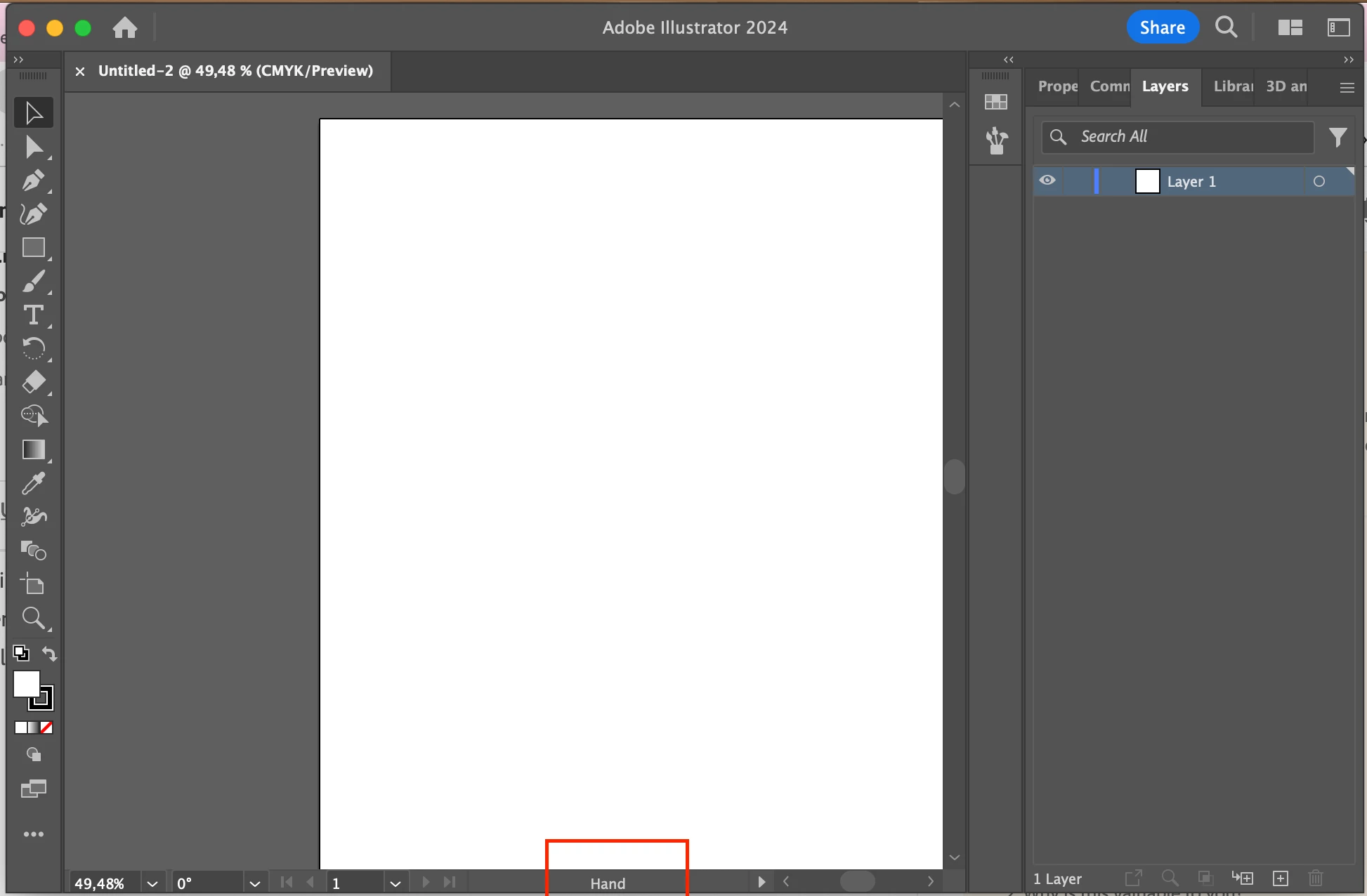Adobe Illustrator tools not working
It seems like the hand tool gets stuck. It's not the space bar i'm sure. I cannot use any of the tools. Even i select them and moving to the screen after clicking them, the cursor becomes a hand icon again and useless. Please help me. I cannot use my Adobe Illustrartor.