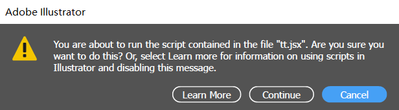- Home
- Illustrator
- Discussions
- Re: Ai Command Palette v0.2.0 New Release
- Re: Ai Command Palette v0.2.0 New Release
Ai Command Palette v0.2.0 New Release
Copy link to clipboard
Copied
I just released Ai Command Palette v0.2.0. It's an exciting release with some new features and fixes from the feedback I got on the initial release. All of the details are listed below.
If you are interested please download it (from GitHub) and let me know what you think.
Big shoutout to @Kurt Gold for his ideas on localization and for providing all of the translations for the German version!
Also, thanks for everyone else's help along the way!
- executeMenuCommand() Command List
- Ai Command Palette v0.1.0 (previous release discussion)
- Using an Action to run JavaScript that runs another Action
- Exit status of built-in command dialog
- keydown EventListener Firing Twice For Some Keys
CHANGELOG
Added
- Ability to activate 80+ of Ai's built-in tools
- Ability to edit workflows (previously called custom commands)
- Workflow action validation
- Any commands no longer available are tagged with **DELETED**
- If a workflow has any deleted steps it will present a warning and not run.
- New menu command "Workflows Needing Attention"
- Helps locate any workflows that have steps/actions that were deleted and need editing.
- Takes you right to the workflow editor to fix the problem.
- When any commands are deleted using "Delete Commands" they will be marked as **DELETED** in any workflows using them at the time of deletion
- Error checking with alerts for most functions
- YouTube Video Demo
- A check to make sure loaded scripts still exist at the location they were loaded.
- If a script doesn't exists it will be removed from user prefs.
- Will update so any workflows that rely on a script that no longer exists can be edited
- Added docstrings
- Added a Python translator for translating commands and dialogs to other languages.
- All prompts, alerts, and commands can be translated.
- Starting with German (DE) translation compiled with help of Kurt Gold.
- Works by creating a CSV file "[Language].txt" in the localization folder.
Changed
- CUSTOM COMMANDS are now called WORKFLOWS
- UPDATED and TESTED all built-in menu commands.
- Now match format, text, and order of the latest Illustrator version.
- Tested in Ai version 26.4.1.
- Hide Built-In Commands no longer shows workflows
- scoreMatches() improvements
- using regex to match instead of indexOf
- not counting repeating words for better scoring
- simplified sorting function
- Up/Down arrow key functionality while in the search box
- One problem with this functionality is that when a listbox listitem is selected via a script the API moves the visible "frame" of items so that the new selection is at the top. This is not standard behavior, and not even how the listbox behaves when you use the up and down keys inside of the actual listbox.
- Also, if a selection is made inside of the actual listbox frame by the user (via mouse or keyboard) the API doesn't offer any way to know which part of the list is currently visible in the listbox "frame". If the user was to re-enter the searchbox and then hit an arrow key the above event listener will not work correctly so I just move the next selection (be it up or down) to the middle of the "frame".
Removed
- Removed around 100 commands that are no longer active or don't work in Ai version 26.4.1.
Explore related tutorials & articles
Copy link to clipboard
Copied
Just a note on my part: We didn't do any beta testing for the localised version.
Therefore a couple of translations will have to be adjusted, because there were strings in contexts that were not obvious by just working on the translation sheets.
So, some terms may sound a bit weird at the moment, but that will be enhanced in the upcoming days.
Copy link to clipboard
Copied
I just pushed a fix (v0.2.1) for the localization issue we encountered with the German version (mostly affecting tool access). In short, the translation program was replacing some substrings when it should have only been replacing entire strings. I have also updated some of the dialog strings to make regex searching a bit more precise during translation.
Also, @Kurt Gold and I will continue to work out any kinks in the translation and update as needed.
Copy link to clipboard
Copied
I just pushed more fixes (v0.2.2) that includes:
- A new localized Russian version from @Sergey Osokin
- Some updates and fixes to menu commands and tools
- Some updates to the German translation from @Kurt Gold
Copy link to clipboard
Copied
Hello @jduncan
Interestingly, I can now use this panel on my Chinese version, the previous 0.10 version is not available.
A small suggestion, can you keep this panel window from being automatically closed? Now every time a command is executed, it will automatically close. If I want to execute another command, I will run this script again. This is a little inconvenient.... thank you.
Copy link to clipboard
Copied
Hey, I'm glad it's actually working for you now!
As for the palette closing automatically, that's kind of the general idea so changing that feature wouldn't make sense. It's really built to mimic the command palettes/launchers like Alfred App, Raycast, and the command palette in VS Code. This is why I recommend installing this action into your scripts folder (how-to), then tying it to a keyboard shortcut using something like Keyboard Maestro (Mac), BetterTouchTool (Mac), or AutoHotkey (Windows). I like to use the keyboard shortcut Command-Shift-P since it is somewhat mnemonic for "palette". You can then open it quickly from just your keyboard whenever you need to access it.
If you need to run multiple commands at a time, check out the workflow builder. It allows you to add multiple "steps" to a single command and then runs them one after another for you.
Let me know if you run into any other issues? Cheers!
Copy link to clipboard
Copied
Hey, @jduncan
Can you explain how to use AutoHotKey to start the AI command palette? Many thanks in advance for your time and advice!
Copy link to clipboard
Copied
I don't have access to a Windows computer but the accepted answer on this post explains how they were able to set it up. Let me know if this helps?
Copy link to clipboard
Copied
Thanks @jduncan , I found it.😊
Copy link to clipboard
Copied
However, I find that every time it runs through AutoHotKey, a warning box appears. You must click "continue" every time. Do you know how to cancel this warning box? Also, if the illustrator is a maximized window, every time the script is run through AutoHotKey, it will change the window size so that the illustrator is not a maximized window. Do you know how to set the window size to remain a maximized window without changing the window size? @jduncan
Copy link to clipboard
Copied
Yeah, @WarlordAkamu67 explained it in step 3 of his answer that I linked to above (more info from Adobe here).
Steps to fix:
- Create a JSX file with the following content: app.preferences.setBooleanPreference("ShowExternalJSXWarning", false);
- Save the above JSX file. Now, go to File > Scripts > Other Script, and choose the newly saved jsx file.
This should suppress the warning dialog going forward.
Copy link to clipboard
Copied
Oh, Yeah, Maybe I was too excited, i didn't get this, it can work now, thanks @jduncan
Copy link to clipboard
Copied
Just a simple addition to Josh's suggestion: If you don't have access to Keyboard Maestro, BetterTouchTool, AutoHotkey and the like, you may just record an action that opens the Command Palette script and assign a keyboard shortcut to that action.
Copy link to clipboard
Copied
@Kurt Gold that actually won't work as intended. You can read more about it here. But essentially, when you run a script from an action, and then that script tries to run another action, the first action blocks its execution and completely freezes up Illustrator. All other functions work fine, you just can't run an Action from within Ai Command Palette.
Find more inspiration, events, and resources on the new Adobe Community
Explore Now