- Home
- Illustrator
- Discussions
- Re: AI use the wrong GPU, how to switch it?
- Re: AI use the wrong GPU, how to switch it?
Copy link to clipboard
Copied
Hello and happy new year everybody,
I have a Lenovo P40 YOGA with a NVIDIA QUADRO m500m but it has also an INTEL HD graphic 520. Illustrator is using the Intel card instead of the NVIDIA. When i go to Edit/Preference/performance i can't switch it.
I have a preview problem with this gpu, the thin strokes are not well displayed . When i switch to CPU preview I don't have this problem. Here a picture of CPU and GPU preview. I have installed the lastest driver and the Quadro m500m is well recognized by other software (Rhinoceros 3D). Do you know how to solve this problem?
Thank you
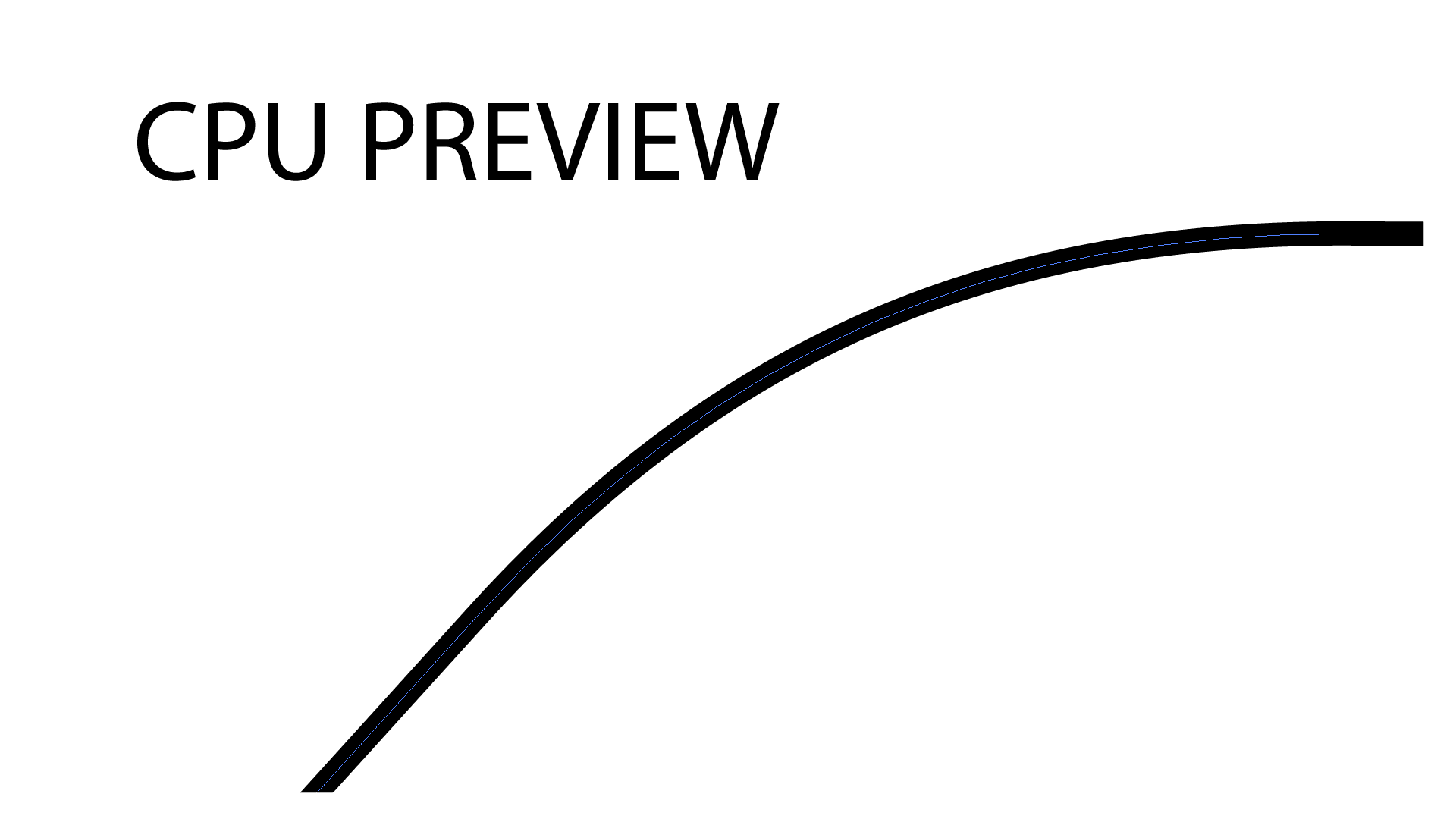
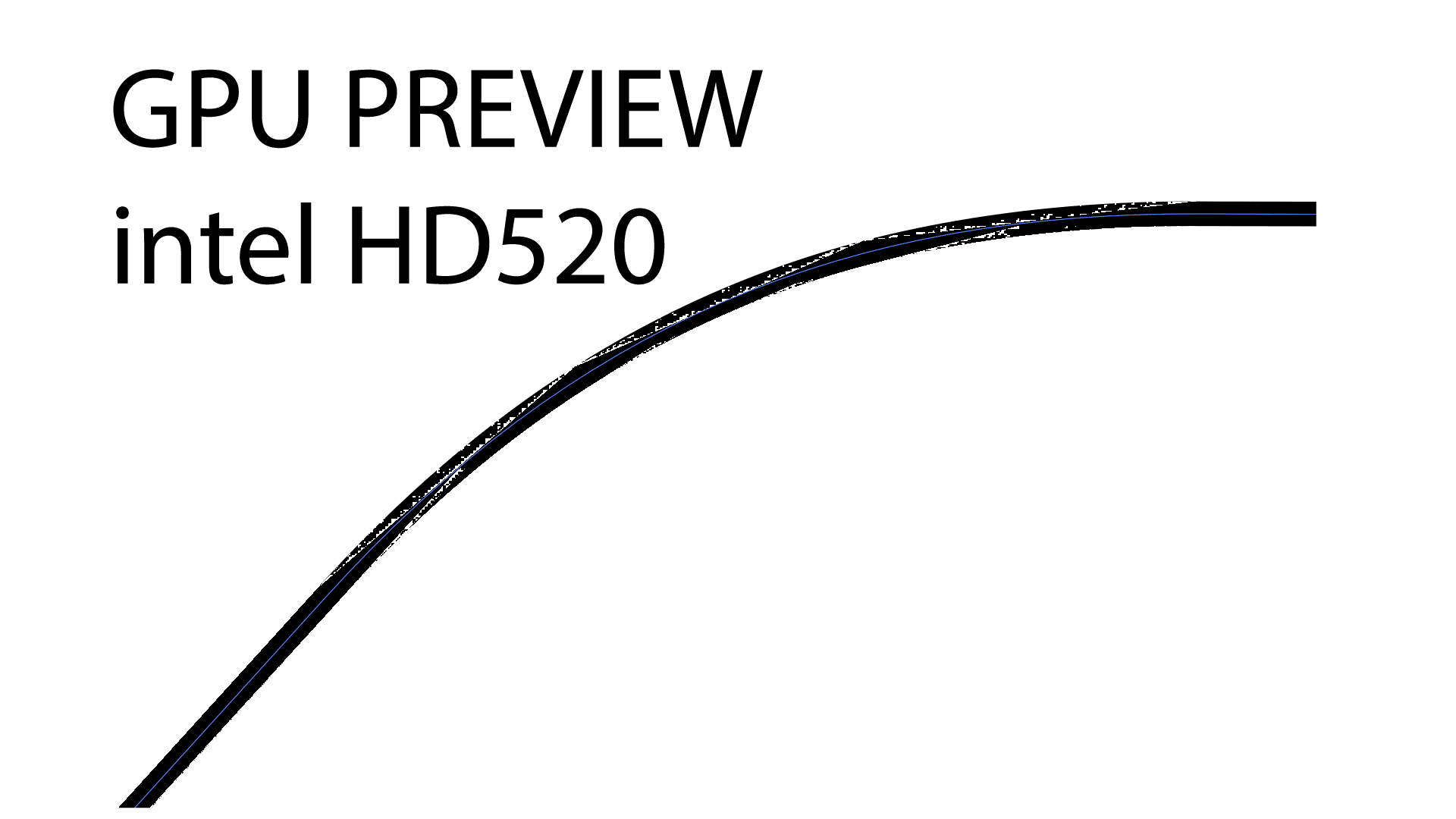
 1 Correct answer
1 Correct answer
Hi,
I spent 2 days figuring this out for my AMD Radeon HD 8500M.
When using a laptop that has a GPU as well as HD Graphics, the performance is switched using software from the HD Graphics to your GPU.
In my case, AMD uses "AMD Radeon Settings" or "AMD Catalyst Control Center"
In order for Adobe Illustrator to detect my GPU I had to add the application to the "Switchable Graphics" feature within the AMD Radeon Settings application. This application is installed along with your GPU drivers.
Turns out i
...Explore related tutorials & articles
Copy link to clipboard
Copied
Maybe #3 in here: Troubleshoot GPU performance in Illustrator
Copy link to clipboard
Copied
thanks Monika I will check it ![]()
Copy link to clipboard
Copied
Hi Antoinechab,
Did Monika's suggestion solve the GPU issue for you or are you still having trouble? Let us know if you need further assistance.
Best,
Wren
Copy link to clipboard
Copied
I'm having a similar problem here.
Copy link to clipboard
Copied
I have installed the new driver for the intel HD520 and it works fine, also with Illustrator. I have now to instal the driver and controller for the QUADRO to be used with AI.
I do that as soon as i have time to do it and I let you know.
Copy link to clipboard
Copied
please try if my solution works for you.
it's listed somewhere in this forum entry
Kind regards
Copy link to clipboard
Copied

Hello there,
(My Laptop is set to German, but I hope you can understand, what the screenshot shows.)
My Dell XPS 15 9570 was also using the Intel Graphics for Illustrator, however I found how to change it:
-go to the Windows 10 settings and search for the Graphics Settings
-then you click "browse" (German: Durchsuchen) and search for the Illustrator programme file
"C:\Program Files\Adobe\Adobe Illustrator CC 2019\Illustrator.exe"
-then, when the AI-Symbol appears in the list (as on the screenshot) you click on it and press "options"
-now the small "Graphics Specifications" window appears and both GPU's are listed.
-pick the better one (not the one with Intel, take the GeForce GTX or Quadro) and press save.
Now Illustrator should be using the Tesla instead of the Hyundai.
I hope I could help, I'm new to Illustrator
Wolf form Austria
Copy link to clipboard
Copied
This worked for me! Thank you.
Copy link to clipboard
Copied
thank you!! i needed this too
Copy link to clipboard
Copied
update: nevermind, it didn't work. :(. im still getting that unsupported driver message that it's using my Intel HD Graphics instead of AMD
Copy link to clipboard
Copied
Hi,
I spent 2 days figuring this out for my AMD Radeon HD 8500M.
When using a laptop that has a GPU as well as HD Graphics, the performance is switched using software from the HD Graphics to your GPU.
In my case, AMD uses "AMD Radeon Settings" or "AMD Catalyst Control Center"
In order for Adobe Illustrator to detect my GPU I had to add the application to the "Switchable Graphics" feature within the AMD Radeon Settings application. This application is installed along with your GPU drivers.
Turns out it's not as simple as adding the Illustrator.exe from your installation path.
You have to select the following file and add it to your "switchable graphics" and set it to "High Performance". Worked for me and now AI picks up my AMD Radeon HD 8500M Graphics Card.
\\Program Files\Adobe\Adobe Illustrator CC 2019\Support Files\Contents\Windows\AIGPUSniffer.exe
Hope this spares, anyone else with a similar situation, 2 days of irritation in the future.
Regards,
Mark
Copy link to clipboard
Copied
worked for me as our graphic card is same..thank you
Copy link to clipboard
Copied
Works for me too
https://www.dropbox.com/s/j63j93hvzpaggzv/explorer_2020-01-02_12-48-58.png?dl=0
I set this two file
https://www.dropbox.com/s/02y3vznw7dg14rj/NVIDIA_Share_2020-01-02_12-49-59.png?dl=0
to use my nvidia and it resolve the problem
Copy link to clipboard
Copied
I only have the AMD Catalyst Control Center, not the settings... am I able to still do this? I can't figure it out.
Copy link to clipboard
Copied
With this method of solving the problem, I get crashes if I want to use 3D(((
Find more inspiration, events, and resources on the new Adobe Community
Explore Now

