Answered
An unknown error on illustrator?
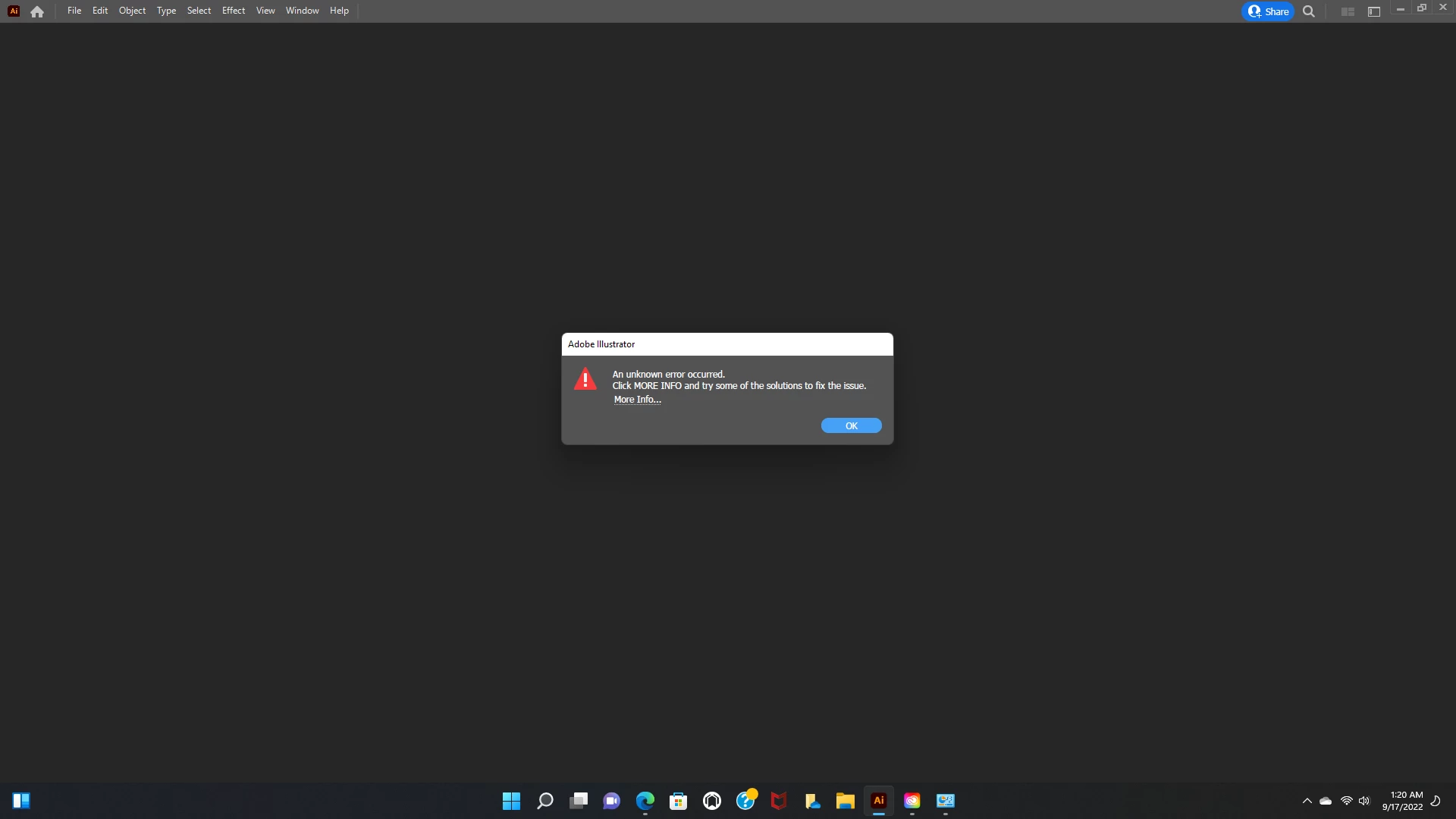
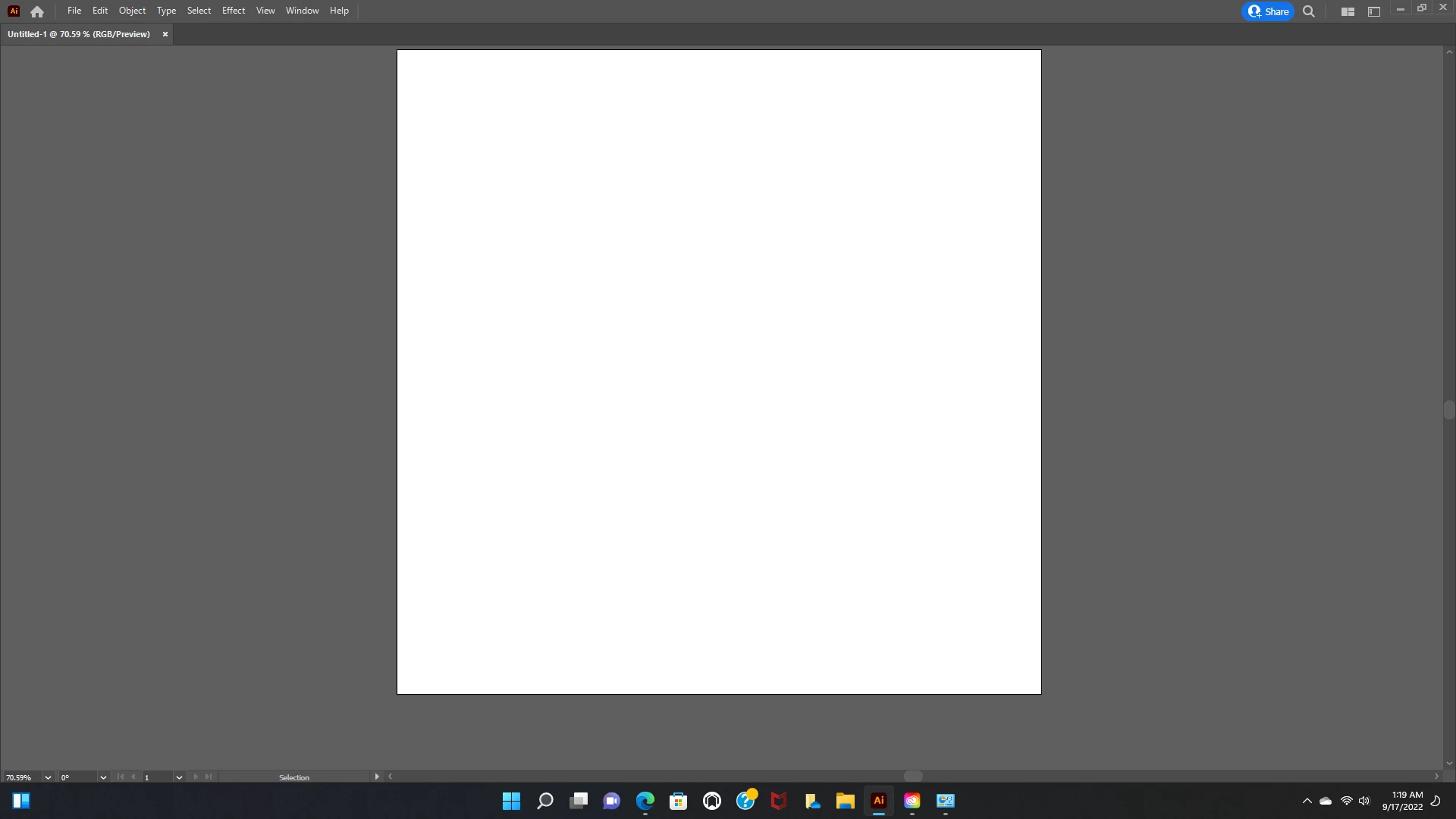
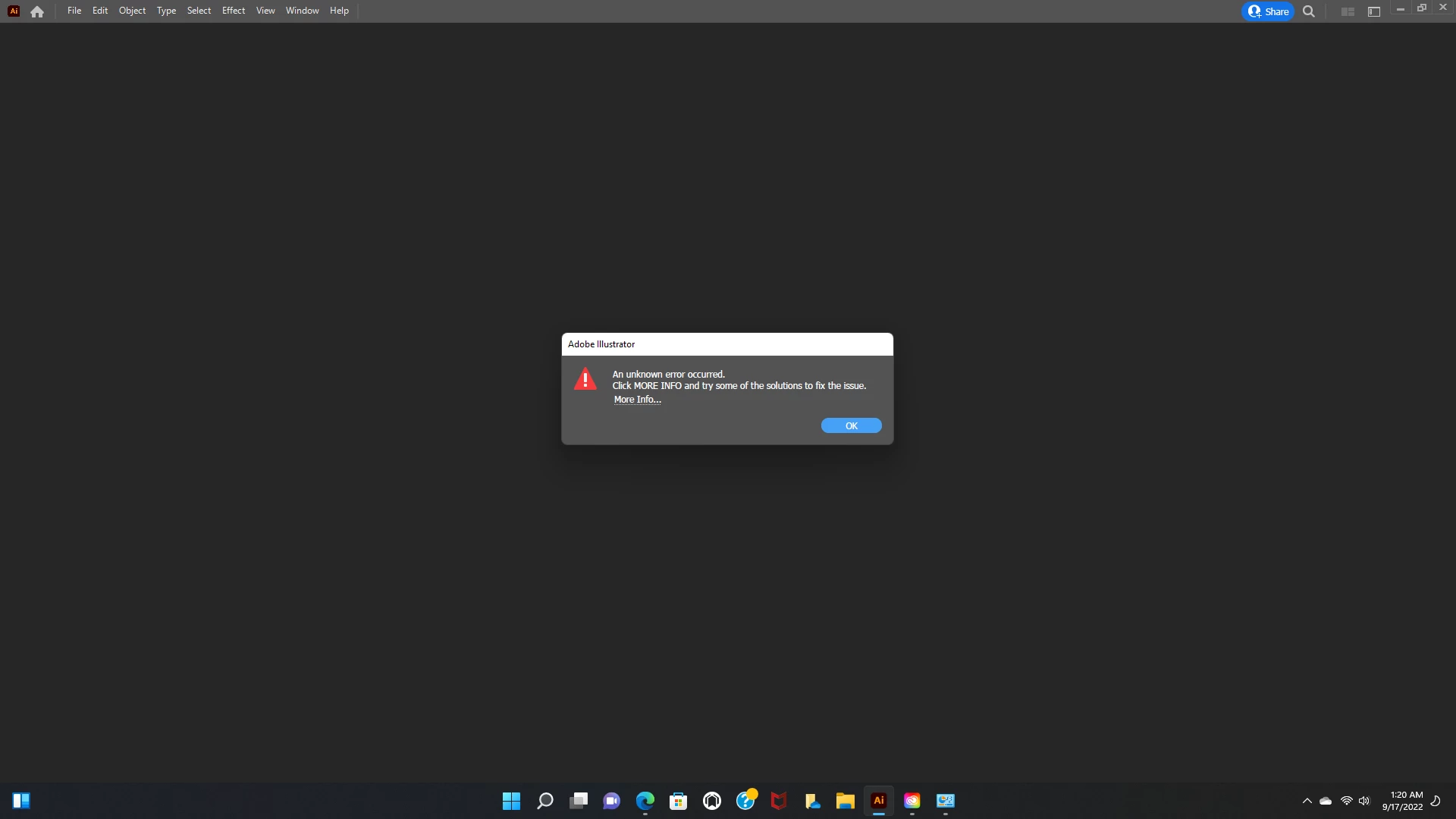
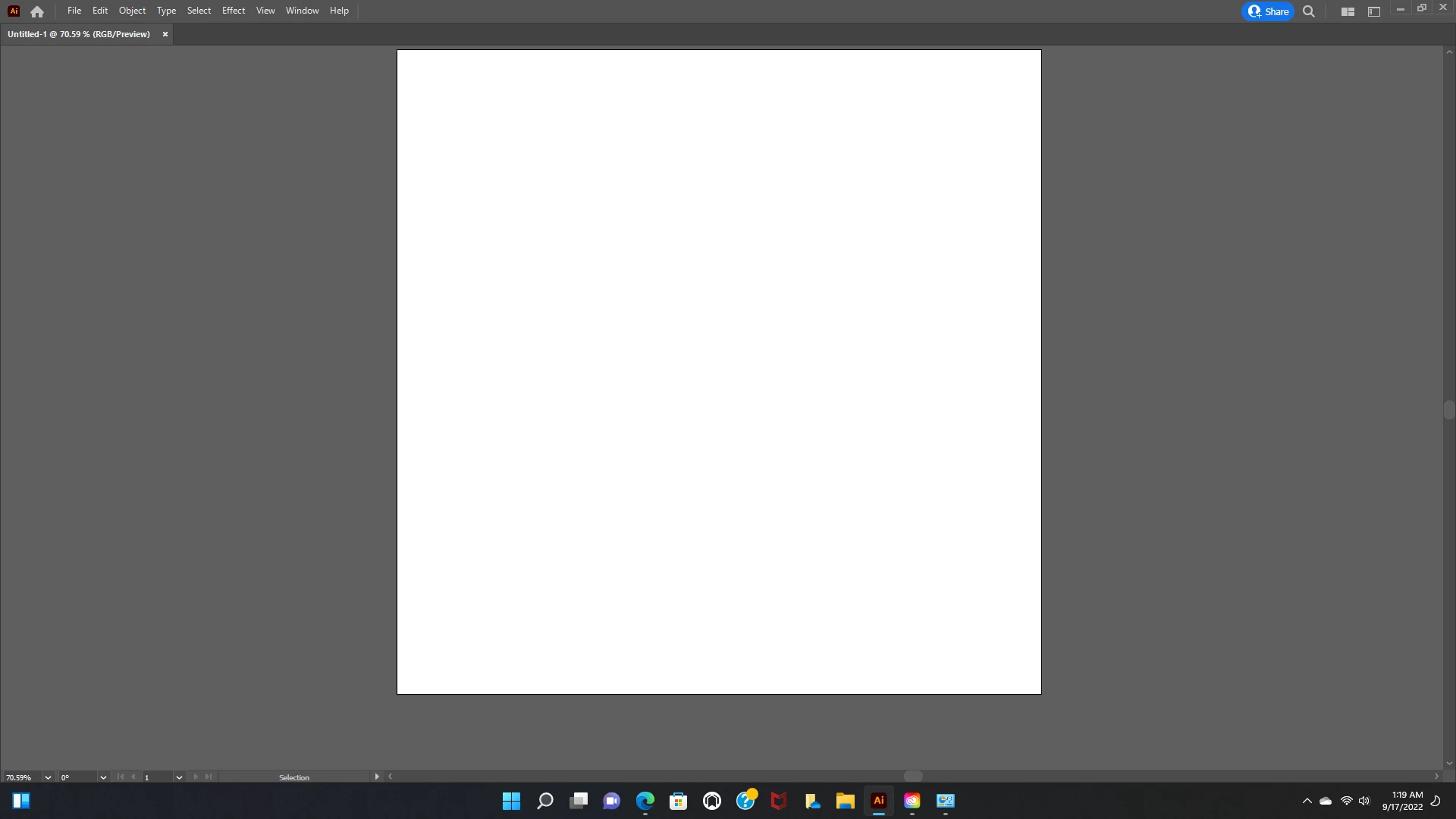
Is this a fresh installed version?
Can you try and reset the preferences? This will erase all your settings. https://helpx.adobe.com/illustrator/using/setting-preferences.html
Did you already click on the "More Infos" link in the error window? What does it say?
Already have an account? Login
Enter your E-mail address. We'll send you an e-mail with instructions to reset your password.