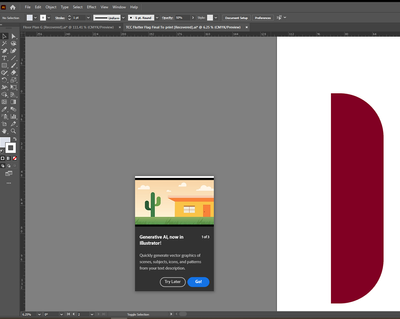- Home
- Illustrator
- Discussions
- Any way to stop the "Generative AI" prompt from po...
- Any way to stop the "Generative AI" prompt from po...
Any way to stop the "Generative AI" prompt from popping up?
Copy link to clipboard
Copied
EDIT: since it seems this might legitimately be a bug, I recommend seeing see my latest post on this thread for a Uservoice request someone else has created. If you're still experiencing this issue, please go to the Illustrator Uservoice forum and upvote/support that post.
I'm guessing this is just a bug or an inescapable prompt with the new program updates, but in the off chance ... Is there any way to get this "Generative AI, now in Illustrator!" to permanently go away? I've run through it with the "Go!" option multiple times, and I've even fiddled around with generating stuff, but it still shows up multiple times a day as if I haven't. It keeps popping up over parts of files I'm working on and interrupting me. I think it's been 3-5 times today alone. Resetting preferences (or not resetting them) makes no difference. I'm using Illustrator 28.0.
Explore related tutorials & articles
Copy link to clipboard
Copied
Not quite sure if it helps, but you may try to disable the "Show Rich Quick Infos" option in the general section of the application preferences.
Copy link to clipboard
Copied
Thanks for the reply - I did have tool tips disabled. I can try enabling/disabling again to see if that helps. Sometimes my preferences do turn on rich tool tips even when the normal Show Tool Tips is off, and I can't alter it without enabling them overall first.
Copy link to clipboard
Copied
I have confirmed that adjusting Tool Tips does not affect this. Normal Tool Tips and Rich Tool Tips are both off, and it interrupted again today after several minutes working in the program, inconventiently right under my cursor.
Copy link to clipboard
Copied
This is incredibly annoying and no amount of adjusting preferences makes it go away. Adobe, please stop spamming your PAYING users with ads for features they never asked for.
Copy link to clipboard
Copied
A thousand times this. I am SO tired of in-app ads interrupting my workflow. If I want to know about new features, it's not while I'm working on something else. I go to YouTube for that. Every time I get interrupted with some Clippy-esque prompt to try some new feature (while still dealing with performance and quality of life bugs that are decades old) it makes me want to throw my computer across the room.
Copy link to clipboard
Copied
YES! THIS!
Adobe, do not commodify paying users and spam them with ads.
Copy link to clipboard
Copied
@Niet beschikbaar schrieb:
YES! THIS!
Adobe, do not commodify paying users and spam them with ads.
Did you already update to the current version ?
Copy link to clipboard
Copied
NO. Obviously. Nor do I want to. Christ on a bike! every time I do I have to upgrade the OS or I am losing features that I like because some tool at adobe deems that it belongs in a different app. e.g. the 3D tools that were in the last few itterations of Photoshop. F adobe. Extortion artists.
Copy link to clipboard
Copied
I'm so tired about genenrative ai spams by adobe. why we should see unwanted ads even we pay for products?
Copy link to clipboard
Copied
@Ultimatebeetle schrieb:
I'm so tired about genenrative ai spams by adobe. why we should see unwanted ads even we pay for products?
Please show a screenshot of the "ad" you are referring to.
Copy link to clipboard
Copied
Funny how you put ad in quotes as if there isn't an entire thread here about people experiencing the same advertisement for the gen ai product
Copy link to clipboard
Copied
There are a lot of things people call "ad". So can you please show us how your looks like?
There is a box that has instructions how to use it, there is a blue box that appears and there is the contextual menu bar. And there are people who basically call all of these "ads"
Copy link to clipboard
Copied
Please Monika, or anyone else who's trying to defend Adobe...
NOBODY asked for an AI helper in any of your apps so the promotions of your new features, to the eyes of people that uses this for work, are ALL ADS.
A LOT OF PEOPLE asked you to get rid of bugs that are there since decades ago.
You should start do create two different Creative Suite, one for children, full of your "toys", full of "ads" or mandatory prompt to use AI, and another for people who use this FOR A REAL JOB that is stable, not flagged with disruptive, unuseful and continuous updates.
I really hope a class action will destroy your monopoly sooner or later.
Copy link to clipboard
Copied
Hello @enricob25662099,
I am sorry to hear about your experience. The popup to try out new features should only appear the first 2 times. Would you mind trying to reset Illustrator's preferences as described in this article (https://adobe.ly/4e5kRLk) and checking if it helps?
Disclaimer: Please note that renaming preferences folders will remove all the custom settings, and Illustrator will launch with default settings. You can also save a backup of the folders, the location of which is mentioned above.
Looking forward to hearing from you.
Anubhav
Copy link to clipboard
Copied
@enricob25662099 schrieb:
Please Monika, or anyone else who's trying to defend Adobe...
That was a question. That thing with the ? after the words.
Because getting rid of them can call for different measures depending what exactly it is and in which version.
Copy link to clipboard
Copied
Here is the ads in creative clouds desktop that I don't want to see at all. and lots of gen ai things in software 😄
Copy link to clipboard
Copied
That's on the homepage, right?
To the top right there is a little button "Hide suggestions" (whatever it says in your language)
Copy link to clipboard
Copied
Sorry but I can't see any hide suggestions or something similar in Creative cloud desktop app.
Copy link to clipboard
Copied
I'm adding my voice to this thread. Adobe, please stop spamming me with prompts to try Generative Ai in Illustrator and Photoshop on the desktop. NO. Hard NO. Don't care at all!!! Never asked for it. I'm grateful that I'm not getting spammed in Fresco or Illustrator on the iPad. Lets' keep it that way!
Copy link to clipboard
Copied
Please upvote this bug report, if it seems like the same problem:
https://illustrator.uservoice.com/forums/601447/suggestions/47366600
Copy link to clipboard
Copied
Thanks for the response. I believe I did already upvote that post; looks like this is giving a lot of people trouble! However, it seems their complaint is different than mine, just for the same AI Generator prompt. While they mention that the prompt does not permanently go away, their issue is that it locks up their File - Open options on their Mac. My complaint is about the prompt itself reocurring multiple times a day, usually right under my cursor and interrupting my workflow. Since I am on Windows 10, I do not have a Mac to see if I can replicate the problem this user is facing.
Copy link to clipboard
Copied
I think I got it to turn off by unchecking, "Enable Content Aware Defaults" from the settings-general preferences.
Copy link to clipboard
Copied
That will only turn off default cropping of images, default freeform gradient stops, default puppet warp handles.
Copy link to clipboard
Copied
I disabled "Show Rich Quick Infos" and "Show Tool Tips" and "Enable Content Aware Defaults" then restarted Illustrator. The pop up is finally gone. I hope it stays that way.