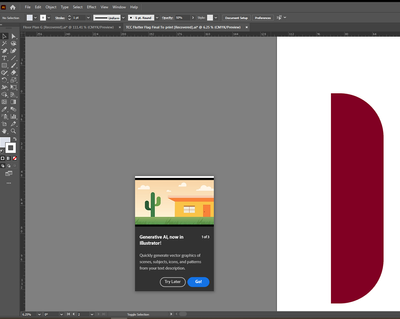- Home
- Illustrator
- Discussions
- Re: Any way to stop the "Generative AI" prompt fro...
- Re: Any way to stop the "Generative AI" prompt fro...
Any way to stop the "Generative AI" prompt from popping up?
Copy link to clipboard
Copied
EDIT: since it seems this might legitimately be a bug, I recommend seeing see my latest post on this thread for a Uservoice request someone else has created. If you're still experiencing this issue, please go to the Illustrator Uservoice forum and upvote/support that post.
I'm guessing this is just a bug or an inescapable prompt with the new program updates, but in the off chance ... Is there any way to get this "Generative AI, now in Illustrator!" to permanently go away? I've run through it with the "Go!" option multiple times, and I've even fiddled around with generating stuff, but it still shows up multiple times a day as if I haven't. It keeps popping up over parts of files I'm working on and interrupting me. I think it's been 3-5 times today alone. Resetting preferences (or not resetting them) makes no difference. I'm using Illustrator 28.0.
Explore related tutorials & articles
Copy link to clipboard
Copied
The setting you described does not exist.
There is a "Enable Content Aware Defaults", which disabling has no effect on the issue, instead it disables previously-existing, basic tools like the puppet warp and free form gradients
Copy link to clipboard
Copied
Deactivating the setting does not disable the puppet warp and neither does it disable the freeform gradient. The only thing it does disable are the automatic pins and color stops, which are useless most of the time anyway.
Copy link to clipboard
Copied
On Dec 15 I also tried all of the above suggestions and nothing worked, all that worked for me was to click "Hide" (the eye icon) in the prompt box when it popped up on my design. At the time I had 3 Illustrator windows open, and selecting "Hide" was applied to the other open files too. After quitting Illustrator and restarting, the prompt box is still hidden, thankfully. Not sure if the hide feature will still work when my computer is restarted, but for now, no more annoying box to move around the screen. Maybe this is a new button Adobe recently added after seeing all the user complaints.
Copy link to clipboard
Copied
I just realized original post is talking about a different prompt box, sorry. I'm not able to delete my post, so just acknowledging this : ) There have been too many popup boxes lately disrupting my workflow, got them confused!
Copy link to clipboard
Copied
Adobe hasn't really been listening to it's user base for years. And this annoying pop up just highlights this. It is basically just there to constantly remind us that they need to recoup the money they have spent developing these expensive AI technolgies. Unfortunately I am an old stuck in the mud and actually enjoy design and creating illustrations in illustrator so pressing a button and getting instantenous results doesn't cut the mustard. I will give Adobe some credit though, after 30 years of requesting a feature they have finally listened and introduced a basic dimension tool which you can change scales and units (which is great for signage illustration/drawings). It certainly isn't as good as Corel Draw features were or as powerful as HotDoors Cadtools Plugin but it is at least a start.
Copy link to clipboard
Copied
This problem still occurs 5 months later and adobe has decided to simply ignore it, yeah?
Copy link to clipboard
Copied
I'm paying way to much for this service if you can't disable that geneartive pop up. Super annoying plese resolve!
Copy link to clipboard
Copied
I have the saem issue, the pop up sits there and won't dissapear no matter how many times i click on the "x" . I have to quit the programme to get rid of it, until the next time it pops up. I already have the Enable Content Aware Defaut switched off?!?!?!?!? Was there ever a solution to this?
Copy link to clipboard
Copied
At this point it is clear that this pop up is not a bug. Adobe needs users to start purchasing Generative credits on a regular basis. It is an advertising decision which to my mind is despicable as a subscription user. And unless there is a lot more negative feedback on this and other forums this pop won't disappear.. All I can suggest for now is that you put a Post-it-note over the offending pop up on your monitor.
Copy link to clipboard
Copied
It's a "feature".
Copy link to clipboard
Copied
Since Illustrator records the number of times it has displayed such an advertisement in the preferences file, perhaps if a larger number of times is set, it may no longer be displayed. But this has not been verified.
- Onboarding/OnShapeCreation/FirstCard
- Onboarding/OnShapeCreation/SecondCard
- Onboarding/OnShapeCreation/ThirdCard
Copy link to clipboard
Copied
I am so infuriated by these annoying pop-ups, I've just got another one about the new measurement tool as I was about export something. I simply don't need to be constantly prompted. And I have no idea why Adobe feels it necessary to start doing this. And the fact that this might actually be recorded in the preferences file. This really does feel like the beginning of the end with my relationship with Adobe, after 30 odd years.
Copy link to clipboard
Copied
Hope this helps: I've turned off all of the same things everyone has suggested ("Show Rich Quick Info," "Show Tool Tips," and "Enable Content Aware Defaults") in the Preferences panel. AND unchecked the "Contextual Task Bar" under "Window" drop down. The annoying pop ups have gone away now.
Copy link to clipboard
Copied
This worked for me – turning off the "Contextual Task Bar" under "Window" drop down.
Copy link to clipboard
Copied
This is VERY FRUSTRATING ADOBE.
I have several projects open and this stupid prompt KEEPS COMING ON and it won't GO AWAY. REMOVE THIS.
I now have to close the program and reboot everything.
WHY ARE YOU DOING THIS? REMOVE IT.
Copy link to clipboard
Copied
This happens to me every time I try to use the search fucntion in a PDF document. It is an outrage that this is still a problem when the orginal post asking how to fix it is from 2023.
And the aggressive heavy RAM demanding auto-update feature that relentlessly turns itself back on over and over again remains an even *bigger* outrage.
Paying 20 bucks a month for this level of customer disrespect is not something I intend to continue much longer.
Copy link to clipboard
Copied
There is no way to stop them......and they get worse (more regular) the longer you leave it, a week or 2 ago i was getting 1 alerts per day and today it was 1 or 2 EVERY MINUTE, and I am not exaggerating, to the point where i just had a chat session with Adobe rep and he couldn't do anything about it......nothing, I even shared my screen with them and opened PS and showed this guy 2 alerts popping up within the first 60 seconds 😮 Anyway, he said have to no choice but to upgrade which basically means their strategy is to harass people so much that they stop their lives and do the upgrade (even when they don't use AI) which sucks, specially because the reason i can't upgrade is space so it means Adobe is forcing me to stop my job and delete things or go buy a harddrive or whatever and will harass me until i do it. Staggering that a company treats paying customers like that, like 1 alert a week 'advising' me to upgrade is no problem.....1 per minute, sorry, no thats it not ok.
Copy link to clipboard
Copied
And it also appears that Adobe Creative Cloud keeps inserting itself into the favourites of my finder side panel window.......I have just removed it for the 4th or 5th time this week. What th is going on with this company, who tf do they think they are? Like it might be your software but its my computer.......GTFOH
Copy link to clipboard
Copied
Which version of Illustrator is it?
When was the last time you rebooted the cpomputer?
Did you reset the preferences when you last updated?
The popups have appeared randomly in recent versions, but in the current version I found them at least less disturbing.
Copy link to clipboard
Copied
Sorry I was reading pages regarding issues with Photoshop update pop-ups a few hours ago and obviously ended up commenting on a page for illustrator by mistake, any admins wanna delete my comments go ahead.
Copy link to clipboard
Copied
Don't worry, no one from Adobe seems to be reading the comments posted here. And it doesn't matter whether it is happening in Illustrator or Photoshop, it is just as bad. I am just glad that I haven't had to deal with these pop ups the last week or so as I have had the opportunity to work on a traditional illustration. Adobe is on a path that will ultimately destroy its own user base.
Copy link to clipboard
Copied
If you want to get that to the eyes of the engineers, you need to post it there: https://illustrator.uservoice.com
And yes, there are bug reports about it. And if you want to make your voice count, then you add your vote to them.
Copy link to clipboard
Copied
ADOBE! By ignoring this pop up issue you are pushing a feature on your users without consent, ruining work flows, and making all of our screens clustered with faulty software. I am disappointed that this is now been going on for a year. Losing respect by the day.
Copy link to clipboard
Copied
@alwaysinpursuit schrieb:
ADOBE! By ignoring this pop up
This is the community forum. 95% of people are not staff.
Is it still showing for you in the latest version? 28.5?
Copy link to clipboard
Copied
I agree that it's incredibly annoying! At times (like right now) I can't turn it off no matter how many times I click the X. And I can't even move the box out of the way.
Find more inspiration, events, and resources on the new Adobe Community
Explore Now