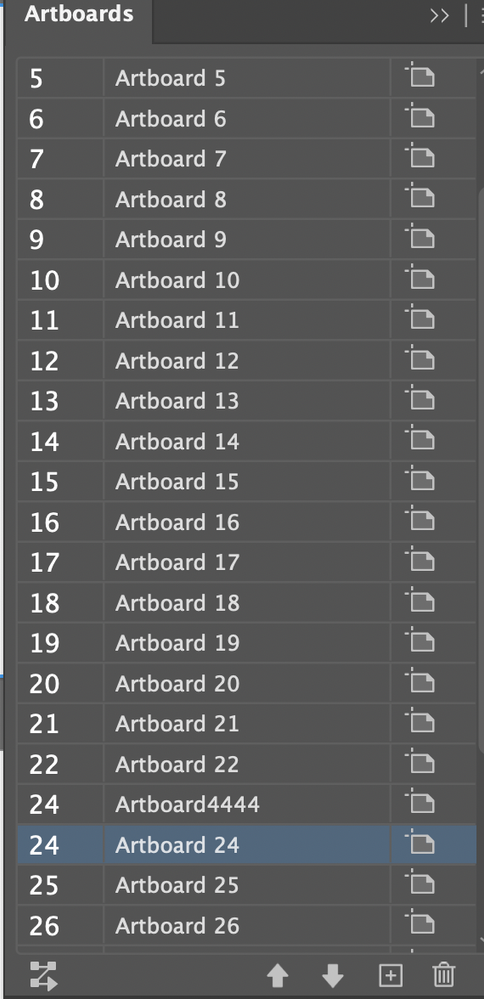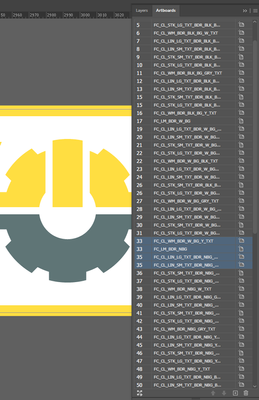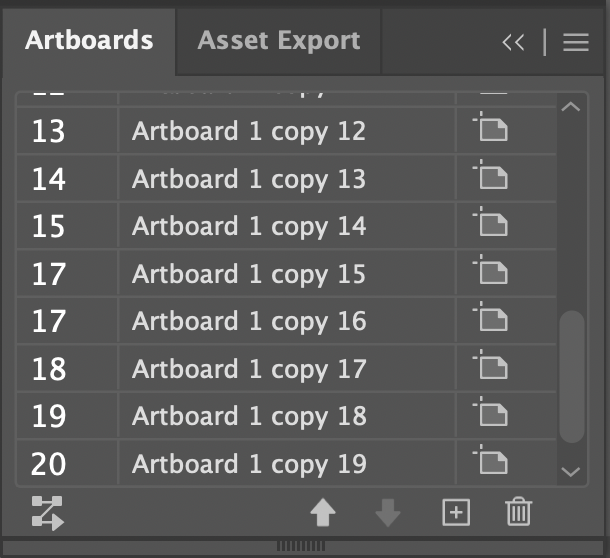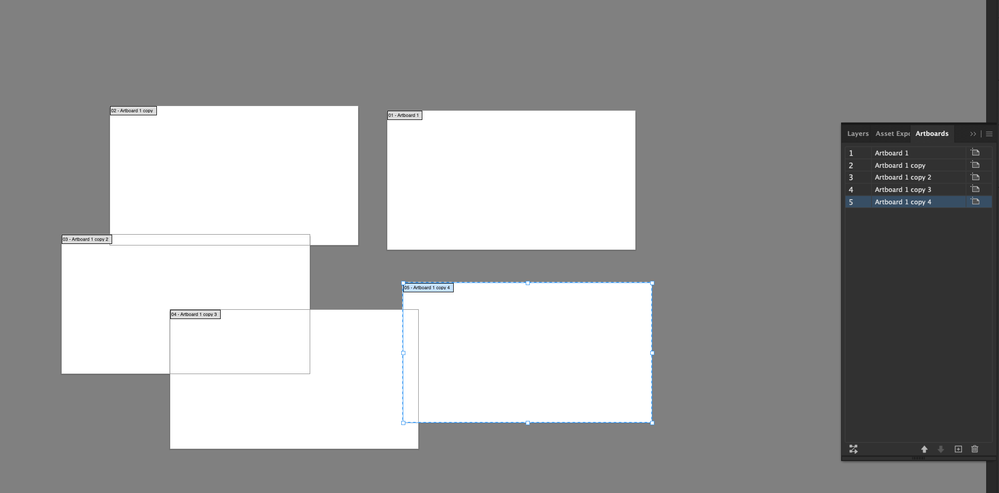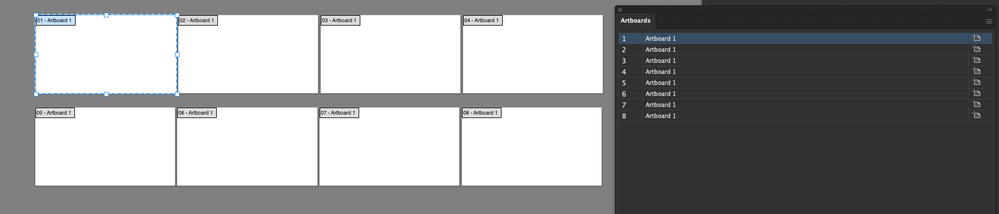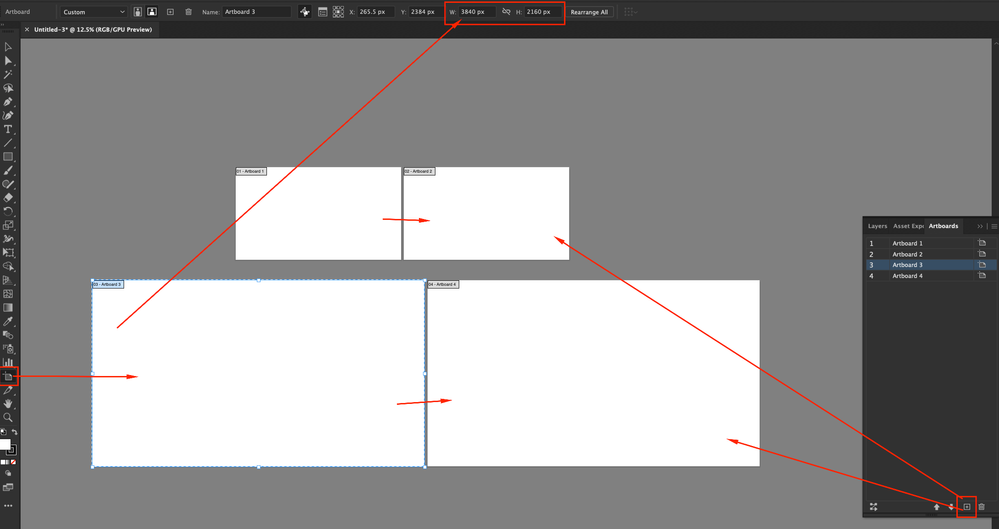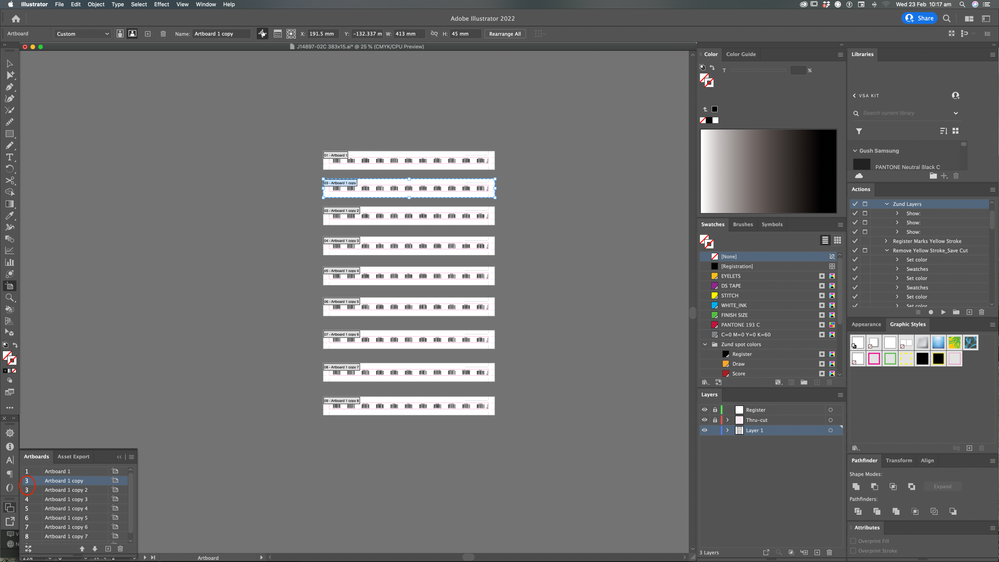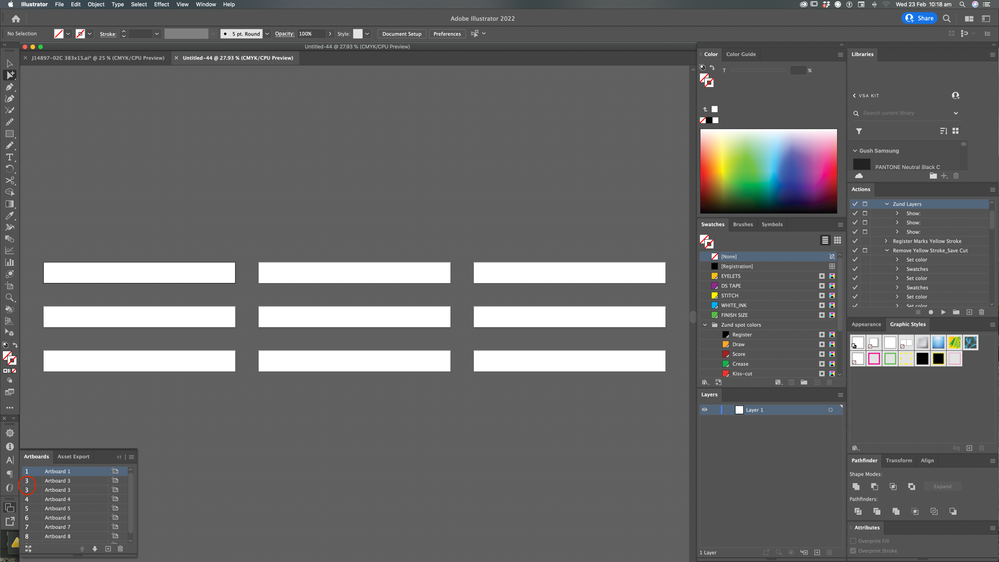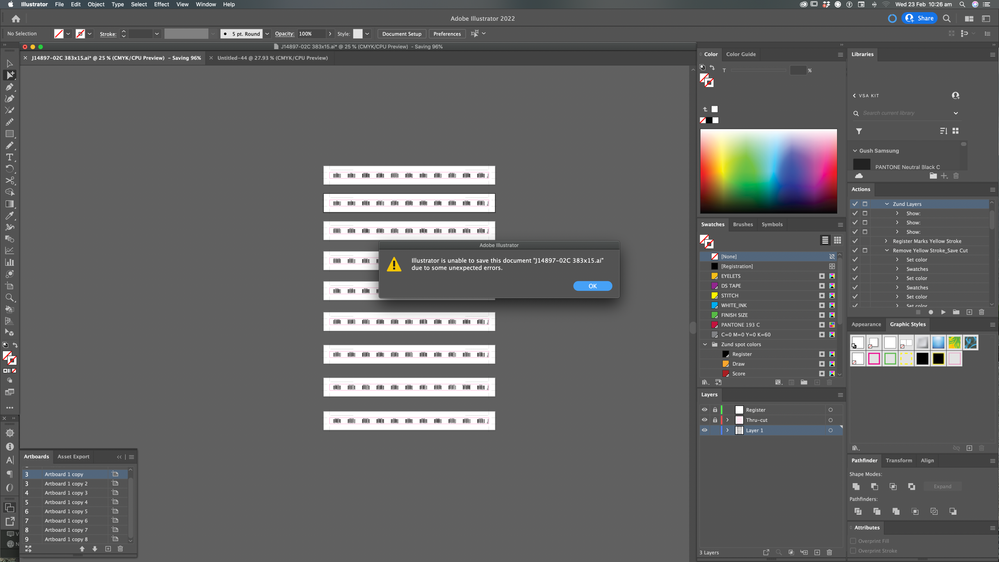- Home
- Illustrator
- Discussions
- Re: Artboard Has Same Number As Previous
- Re: Artboard Has Same Number As Previous
Artboard Has Same Number As Previous
Copy link to clipboard
Copied
In duplicating artboards in Illustrator in Windows 10. Select Alt and drag to create a new artboard NO problem. My artboards go from 25, 27, 27, 28. I cannot get a 26. I have created a new artboard at the end and even tried to move it between 25 and 27 to create a 26 and Illustrator will not do it. I still get two 27 artboards. SO the secondary 27 will not export. I have to create one at the end and rename it. I've done this for years, WHAT is going on??? It's a glitch and how do I fix it?
Explore related tutorials & articles
Copy link to clipboard
Copied
Anshul, I'd like to help you out with this, but I've not been able to recreate this issue, which I guess is good news (for me!) - unfortunately I can't send you client files that it was (and still is) happening in. I don't recall deleting preferences since, but I have had to sign out and back in to Creative Cloud, not sure how that would affect it though.
I don't export artboards en masse so this isn't affecting my workflow. If it does happen again on a new file I'll send it along with the system info.
Copy link to clipboard
Copied
Could you make a copy of the client file, strip everything out of it (apart from the artboards) and send that instead?
Copy link to clipboard
Copied
Okay, so the two files I can remember it happening in only last week are now perfectly fine!
The only thing I have done in that time is sign out and then back in to creative cloud - I have no idea how or why this would be related to this issue, but putting it out there.
Copy link to clipboard
Copied
The same thing just happened to me. I've yet not found the way to fix it... missing number 23.
Copy link to clipboard
Copied
Hi there,
Sorry about the trouble. Could you please your workflow which led to this? Are you able to replicate this issue? How did you create new Artboards? Also, share the information asked above.
This will help us investigate the issue and assist you accordingly.
Thanks & Regards,
Anshul Saini
Likes
Copy link to clipboard
Copied
Same thing happened to me for the first time which I found really odd. My AI version is CC 2019, but I'm surprised since 2017, this issue has not been fixed. Usually when I want to duplicate an artboard, I would drag and drop an existing one and move it to the side. This would automatically create a new artboard for me. However, I noticed that if there was a layer/vector touching both artboards, both artboards would be assigned the same artboard number. When I deleted that layer/vector and drag from the existing artboard to duplicate, then it becomes a new artboard. However, that only worked like once or twice. Other times, when I tried it again, the artboard number would still not change, no matter how many times I tried to switch it up. So in the end, if I want to export particular number of artboards, I'll have to create new artboards in order to get different numbers to export.
Copy link to clipboard
Copied
Hi there,
Sorry about the trouble and delayed response. You may try updating to the latest version of Illustrator v26.0.1 and let us know if this issue persists there.
Regards,
Anshul Saini
Copy link to clipboard
Copied
Continuing today as attached. Version 26.0.2. doubled up with 33 (no 32) & 35 (no 34).
cheers
Jake
Copy link to clipboard
Copied
Artboard names are also glitching, I thought it was just me missing something. But almost random mix ups with the artboard names is making it near impossible to export and file over 750 variant files for a client....
Copy link to clipboard
Copied
Hi @Jake Arthur,
We are sorry about the trouble. Could you please share a few more details like:
- Would it be possible for you to share this document with us? You can upload it to the Creative Cloud/Dropbox/ Google Drive or any other similar service and share the download link here or via DM.
- Could it be possible for you to share a small video demonstrating & replicating the issue? That would be really helpful.
- Do you recall how did you created the artboard 33 or 35 Artboard (By duplicating or creating the new Artboard by Alt/opt+drag or copying & pasting or by using the artboard tool?
This information will help us investigate the issue further.
Thanks & Regards,
Anshul Saini
Copy link to clipboard
Copied
I am experiencing the same issue regularly on Mac, Illustrator 26.03.01, both when creating new documents from scratch with mulitple artboards, and when duplicating artboards.
Copy link to clipboard
Copied
Hi @carlp31101002,
Sorry to hear about your experience. I checked this on Illustrator version 2020, 2021 & 2022. I assume you are using alt/opt + drag to duplicate the Artboard. For E.g., If you duplicate Artboard 1 using alt/opt + drag, that Artboard name will be Artboard 1 Copy. If you keep on duplicating it following the same technique, you will have Artboard 1 Copy 2, Artboard 1 Copy 3, and so on, but their S.No will be different.
Another scenario is you are copying & pasting using ctrl/cmd + c/v or from the edit men; in that case, Artbaird is the same name as the Artboard you copied. For Eg. If you copy Artboard 3 using ctrl/cmd + c and paste it using ctrl/cmd + v, that Artboard name will be Artboard 3, but their S.No will be different.
Just sharing my observation with you all. In order to have a proper Artboard numbering, you need to click on the "+" icon in the Artboard panel, or you need to draw using the Artboard tool & change the dimensions manually from Control Tab or Properties panel.
Let me know if you are able to replicate the issue using this workflow.
Please give it a try and let me know how it goes.
I will be looking forward to your response.
Regards,
Anshul Saini
Copy link to clipboard
Copied
Copy link to clipboard
Copied
Sorry for the trouble. I would like to know if you tried creating an Artboard using the Artboard tool if the "+" sign was not working for you? If not, I would request you to share a few more details like:
- Is this happening in a specific file or all? If yes, would it be possible for you to share the download link to the file with us, including the links?
- Please confirm the exact version of OS & Illustrator.
- A small video demonstrating the issue would be really helpful for us.
Also, have you tried resetting the Illustrator Preferences (https://helpx.adobe.com/illustrator/using/setting-preferences.html)?
Disclaimer: Please note that resetting preferences will remove all the custom settings, and Illustrator will launch with default settings. You can also take a backup of the folders in case you want to. Location is mentioned in the article.
We are here to help. We just need more information.
Thanks & Regards,
Anshul Saini
Copy link to clipboard
Copied
@Anshul_Saini I can confirm that it happened on 2 different files on 2 different workstations. I didn't try to reset preferences because this glitch don't happen often. This issue is inconsistent and cause trouble when exporting as a PDF or EPS. Illustrator will extract 2 times the first duplicate occurence. For exemple if I have page 10 as duplicate, it will export 1 to 9 then 2 times the first page 10 then will go to 11 it will skip the second page 10.
I also sent you a dm with a video and a glitched file.
Copy link to clipboard
Copied
Hi Anshul,
This error is still occuring. When I duplicate an artboard, or create a document with multiple artboards, I am getting duplicate artboard numbers, which is causing an error when i try save them as individual pages.
In this case you can see that there is a duplicate artboard 3 and no artboard 2.
Are we any closer to finding a fix to this bug?
Thanks,
Carl.
Copy link to clipboard
Copied
Hi @carlp31101002 & @Jonathan Quintin,
@Jonathan Quintin, I saw your video and checked your file, and I was unable to replicate the issue. I would request you both to share the file in which serial numbers are similar, as shown in your screenshots. The file shared by @Jonathan Quintin didn't have any similar serial number artboard when I opened it at my end.
Also, could you please confirm the exact version of Illustrator you are using, and did you import or keep your old Illustrator preferences or manually replace the new Illustrator preferences folder with the old Illustrator preferences folder?
I will be looking forward to your responses.
Regards,
Anshul Saini
Copy link to clipboard
Copied
My Illustrator version is 26.0.3. I didn't get this error for almost a two weeks, but my collegue had. When she was creating a document with 30 pages (with the "New..." prompt), she had duplicate pages. She closed Illustrator and tried again and it was fixed.
Copy link to clipboard
Copied
Hopefully this can be fixed. The artboards are numbered correctlly in the panel but do not export to match.
Method of duplication should be irrelevant.
Myself designing logos, it's not practical to copy and paste in place whole or parts of logos on newly created art boards. Then to duplicate sets of 10 or more artworks for colour and other variants is extremely impractical.
As per the previous comment, simply artboard 26 or in my case 33 & 35 should export as that artboard.
Copy link to clipboard
Copied
I know it is not the best solution, but force quitting and reopening solved it for me.
Copy link to clipboard
Copied
Not for me. The incorrect Artboard pages was saved to the file. Everytime I opened this document, the pages had duplicate. I sent the file to OP of this thread.
Copy link to clipboard
Copied
I have been having this glitch happen for a long time and I finally figured something interesting out! It has nothing to do with the file, it is the illustrator session itself. This is why sending the file to someone does nothing, as soon as that file is opened in another session or on a different computer, the glitch is cleared. That is also why quitting illustrator completely fixes it (until it happens again that is)
Here's the common symptoms I have every time this happens:
- the artboard number before the glitched number will be overridden - so the artboards will read 1, 2, 3, 5, 5, 6, where 5 is really artboard 4. When exported, the art from artboard 4 (labeled 5) as will override artboard 5 and there will be no artboard 4 file.
- It has nothing to do with the file
- Happens at random
- Duplicating excessive artboards or working in large files does not cause the glitch 100% of the time, but that is usually when it occurs (for me)
- Force quitting or ending the illustrator session clears the glitch
- closing and reopening the file without closing illustrator does NOT clear the glitch
- the duplicated artboard number is different each time - I've had just artboard number 8 duplicate in some instances, and in other instances it'll be artboard 14, 57, 72, 65, etc. Totally random and could be any number of artboards.
- if you open a file that has multiple artboards already (and didn't previously have the glitch) it will now show the glitch on the same number as the other files opened in that same illustrator session.
- cloning artboards, drawing new artboards, or adding artboards with the + icon in the artboard panel makes no difference, the glitch still occurs.
I'm attaching a screen recording showing the artboard glitch.
Copy link to clipboard
Copied
I have had this issue intermittently for a few years, and in various versions of Illustrator. I just had it today in version 26.3.1. I quit Illustrator and restarted my computer, and the artboards were then normal when I went back to the same file. No idea why, but sharing that in case it saves anyone else a lot of headaches. Here's hoping this gets fixed once and for all (but if not, that a restart will continue to serve as a workaround). Otherwise, this is completely maddening.
Copy link to clipboard
Copied
Yup. Thanks for this note. Using AI 26.5, same duplication issue with my slides 201 and 201. Quit AI, restart machine, now I get 200 and 201 in correct sequence. 👍
Copy link to clipboard
Copied
I had the exact same problem. I used the dialog when you first start a new file to create the artboards. Using Illustrator CC, up to do date as of posting. Restarted Illustrator and it seemed to fix itself.
Find more inspiration, events, and resources on the new Adobe Community
Explore Now