Copy link to clipboard
Copied
I have a problem with my #Illustrator CC 2017. There is a 1px transparent margin is added to the output PNG, as I have set up a complex document with various art-boards this is a serious problem for my workflow.
The hint by adobe guide doesn't help, as my document was already on 72dpi. I guess it is a bug.
 1 Correct answer
1 Correct answer
Hi,
We are pleased to inform you that your request is available in the latest release of Illustrator version 22.0.
Visit your Adobe Creative Cloud Application and update. If you do not see an update on the application please check for update from the flyout options on the application after clicking on three vertical dots. For step by step process please visit: https://helpx.adobe.com/in/creative-cloud/help/download-install-app.html#Checkforupdates
Warm Regards,
Ashutosh Chaturvedi | Sr. Quality Eng
...Explore related tutorials & articles
Copy link to clipboard
Copied
Are all artboards aligned to the pixel grid, that is: positioned at full pixels?
Copy link to clipboard
Copied
I'm assuming you're using the export panel?
Yes, this trouble show while using export panel for assets.
Is your document set to be in RGB?
Yes, sure RGB
And as Monika mentioned, are you aligned to pixel grid? All of these factors are important.
Yes, it's all aligned.
Copy link to clipboard
Copied
So I just made this shape in Illustrator, exported it using the export panel, and then opened the PNG inside of Photoshop to check it. If you see the gap between the top of the canvas and the stroke, it appears there is roughly a 2px gap there. Is that what you're referring to in your case? If I check that gap, there is some pixel data there, semi-transparent pixels on the edge for blending/anti-aliasing.
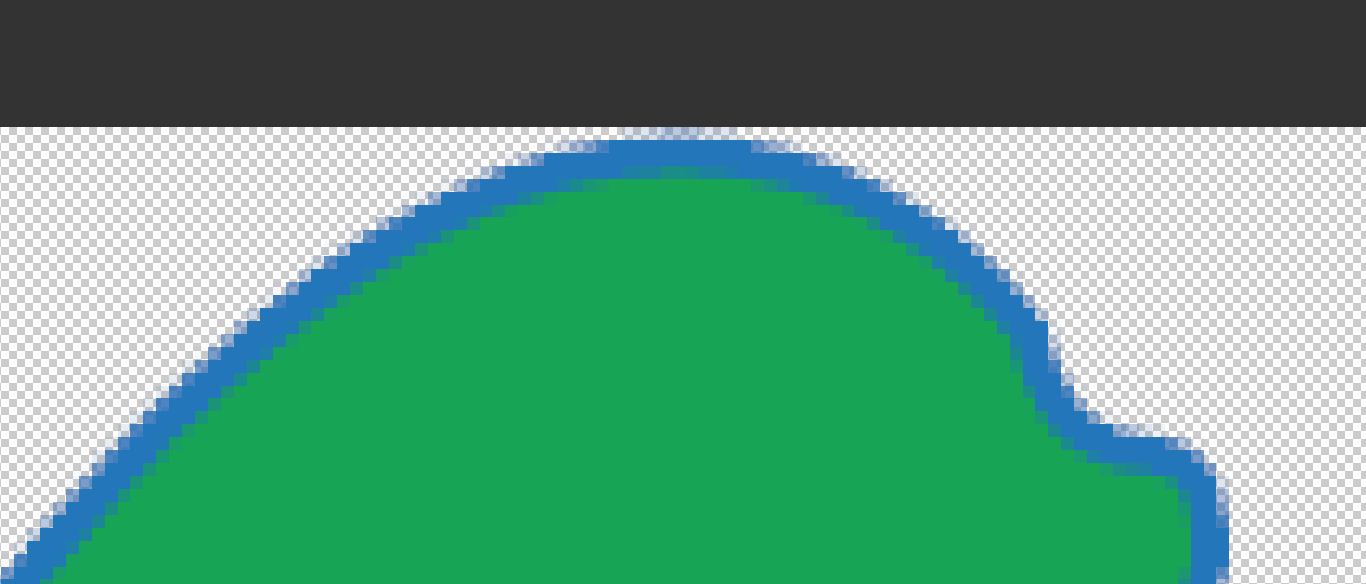
Copy link to clipboard
Copied
I'm assuming you're using the export panel?
Is your document set to be in RGB?
And as Monika mentioned, are you aligned to pixel grid? All of these factors are important.
Copy link to clipboard
Copied
Maybe it's Anti Alias?
pawel
Copy link to clipboard
Copied
Hi,
We are pleased to inform you that your request is available in the latest release of Illustrator version 22.0.
Visit your Adobe Creative Cloud Application and update. If you do not see an update on the application please check for update from the flyout options on the application after clicking on three vertical dots. For step by step process please visit: https://helpx.adobe.com/in/creative-cloud/help/download-install-app.html#Checkforupdates
Warm Regards,
Ashutosh Chaturvedi | Sr. Quality Engineering Manager – Illustrator
Adobe. Make It an Experience.
Find more inspiration, events, and resources on the new Adobe Community
Explore Now
