- Home
- Illustrator
- Discussions
- Re: Auto outline Illustrator text on PDF save?
- Re: Auto outline Illustrator text on PDF save?
Copy link to clipboard
Copied
Is there a plug-in or setting that will automatically outline text found in Illustrator upon saving it as a PDF?
Thanks!
 1 Correct answer
1 Correct answer
If you want to output a pdf and automatically have the text turned to outlines, you can make yourself a new PDF Preset,
go to
Edit>
Adobe PDF Presets...>
then make a new preset, choose an initial format such as X-1a:2001
then under advanced tab, pick custom for transparency. and you can select to "convert all text to outlines"
set any other settings you'd usually want, and save it....
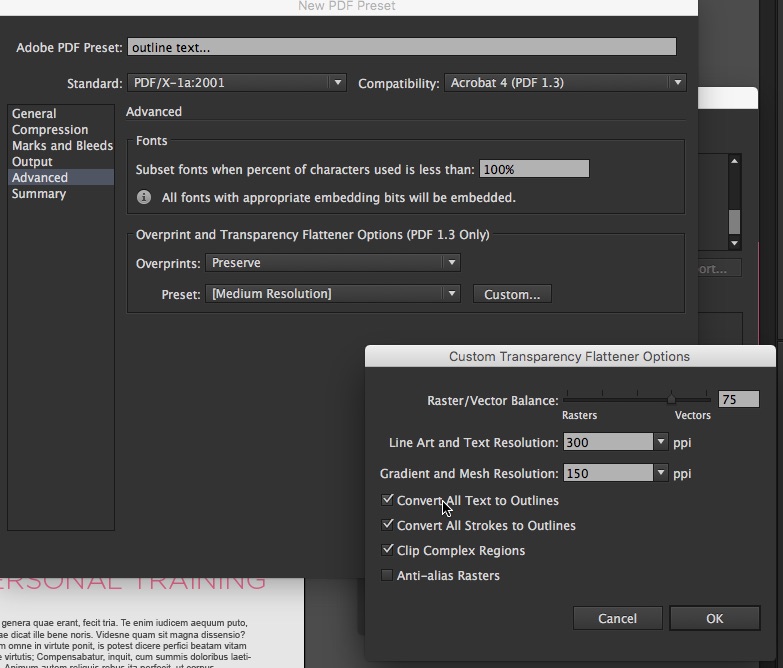
Explore related tutorials & articles
Copy link to clipboard
Copied
apply the Effect > Path > Outline object to the live text.
Copy link to clipboard
Copied
If you want to output a pdf and automatically have the text turned to outlines, you can make yourself a new PDF Preset,
go to
Edit>
Adobe PDF Presets...>
then make a new preset, choose an initial format such as X-1a:2001
then under advanced tab, pick custom for transparency. and you can select to "convert all text to outlines"
set any other settings you'd usually want, and save it....
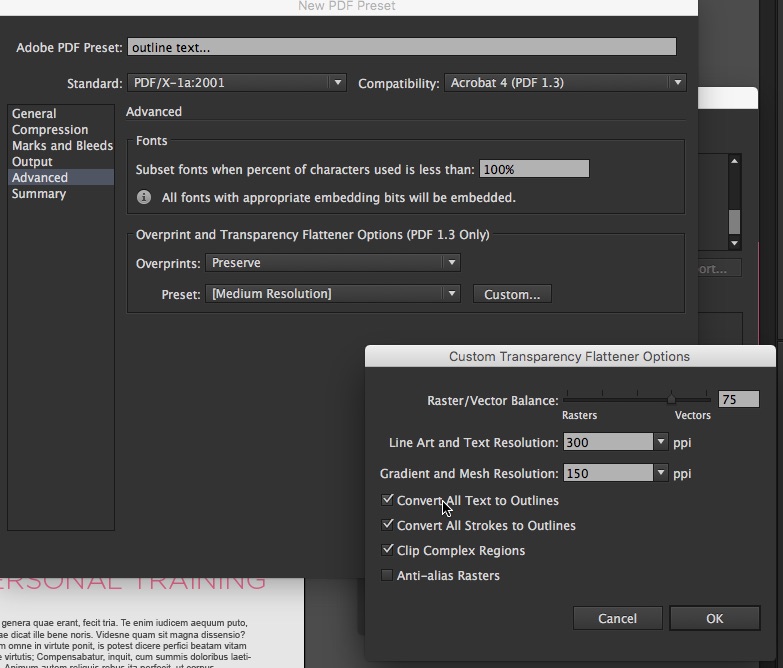
Copy link to clipboard
Copied
None of the existing PDF profiles allow me to select an Overprint setting - it is greyed out. Currently on latest Adobe Illustrator CC.
Copy link to clipboard
Copied
Apply the outline object effect to your text.
Copy link to clipboard
Copied
choose the pdf x1/a:2001 bit from the 'Standard' drop down as shown in the screen grab, then the overprint menus become live. and you can make a custom option.
Copy link to clipboard
Copied
Still not able to access the Overprint menu...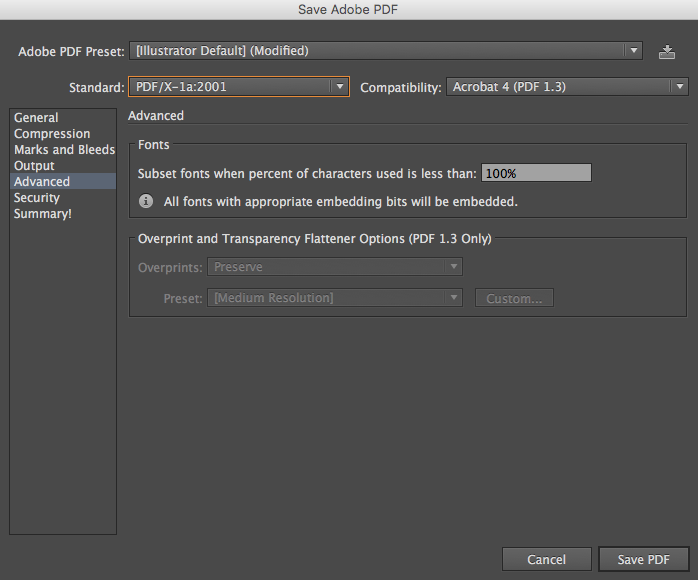
Copy link to clipboard
Copied
But that only works if there is transparency used in the Illustrator file.
No transparency > no flattening > no outlines.
Copy link to clipboard
Copied
I used opacity in the file in question, but that option is still greyed out. What does transparency mean in this context?
Copy link to clipboard
Copied
That is strange, as soon as I add a simple rectangle, give it a color and change it to 0% Opacity, I get the Flattener options when saving.
Copy link to clipboard
Copied
thanking you
Find more inspiration, events, and resources on the new Adobe Community
Explore Now
