- Home
- Illustrator
- Discussions
- Re: Batch saving large # of .ai files to PDF
- Re: Batch saving large # of .ai files to PDF
Copy link to clipboard
Copied
Hi,
Is there a way to take a large number of Illustrator files and batch save them as PDFs? Thanks!
 2 Correct answers
2 Correct answers
In Acrobat Pro:
File > Create Multiple PDF Files
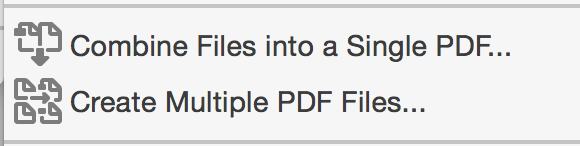
Drag and Drop files to window (or use the menu)
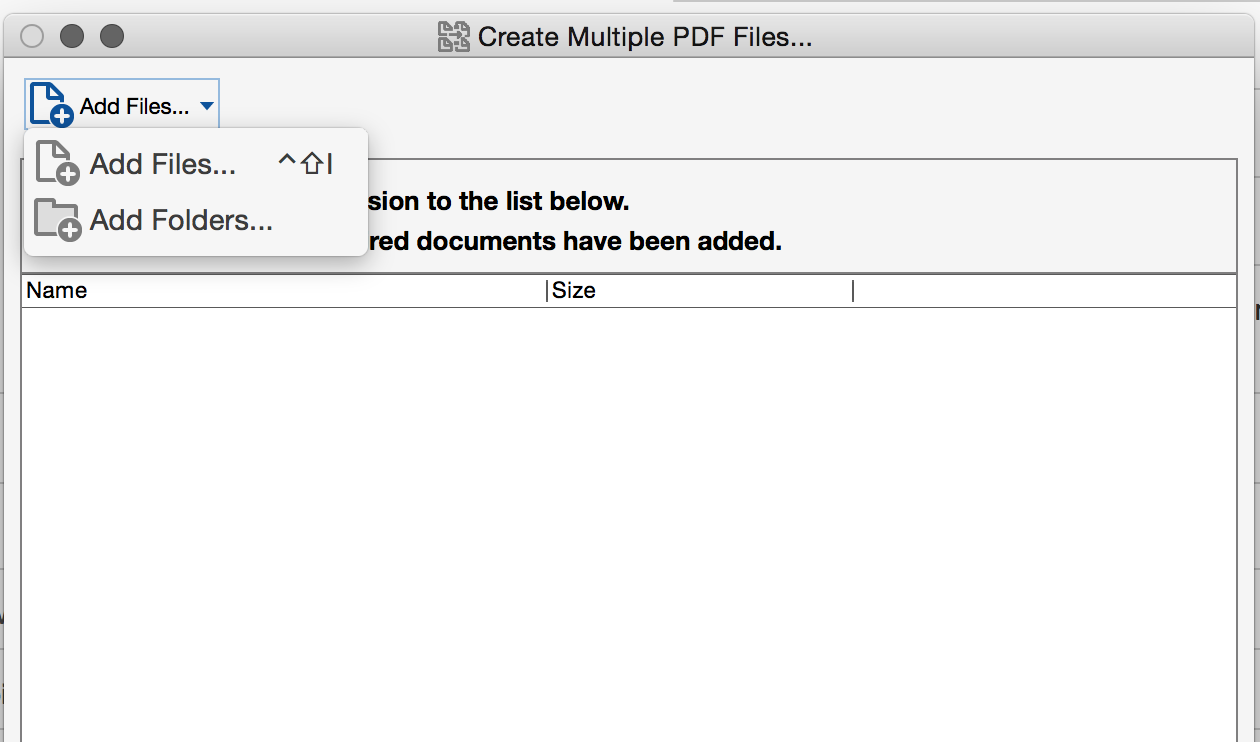

Fill this out as desired
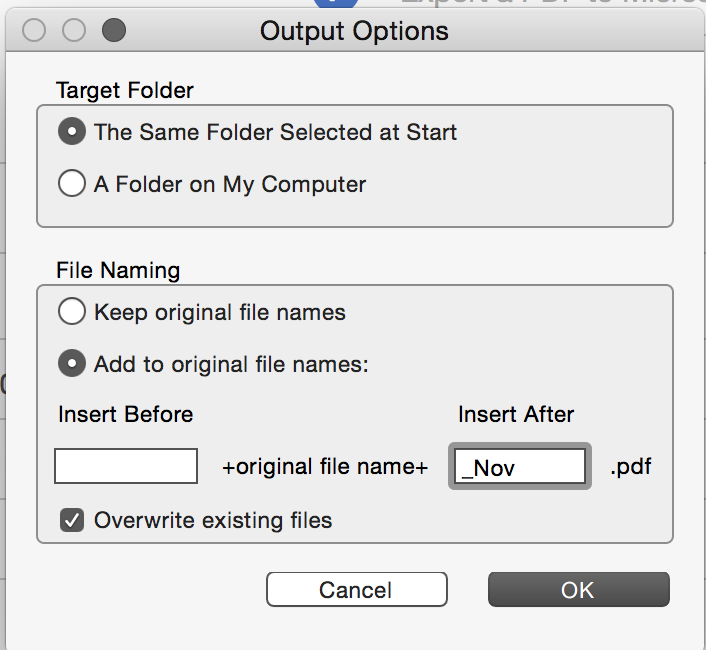
Hi there,
When i 'acrobat > create multiple pdf files' i can't import the .ai files either. BUT i can drag and drop the .ai.
Odd, but works here.
(but actually i wanted multiple .ai's merged into one pdf, so i ended up choosing 'acrobat > combine files into 1 pdf'..)
Cheers, Ed'
Explore related tutorials & articles
Copy link to clipboard
Copied
In Acrobat Pro:
File > Create Multiple PDF Files
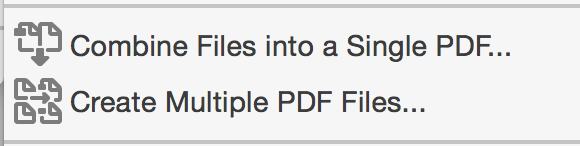
Drag and Drop files to window (or use the menu)
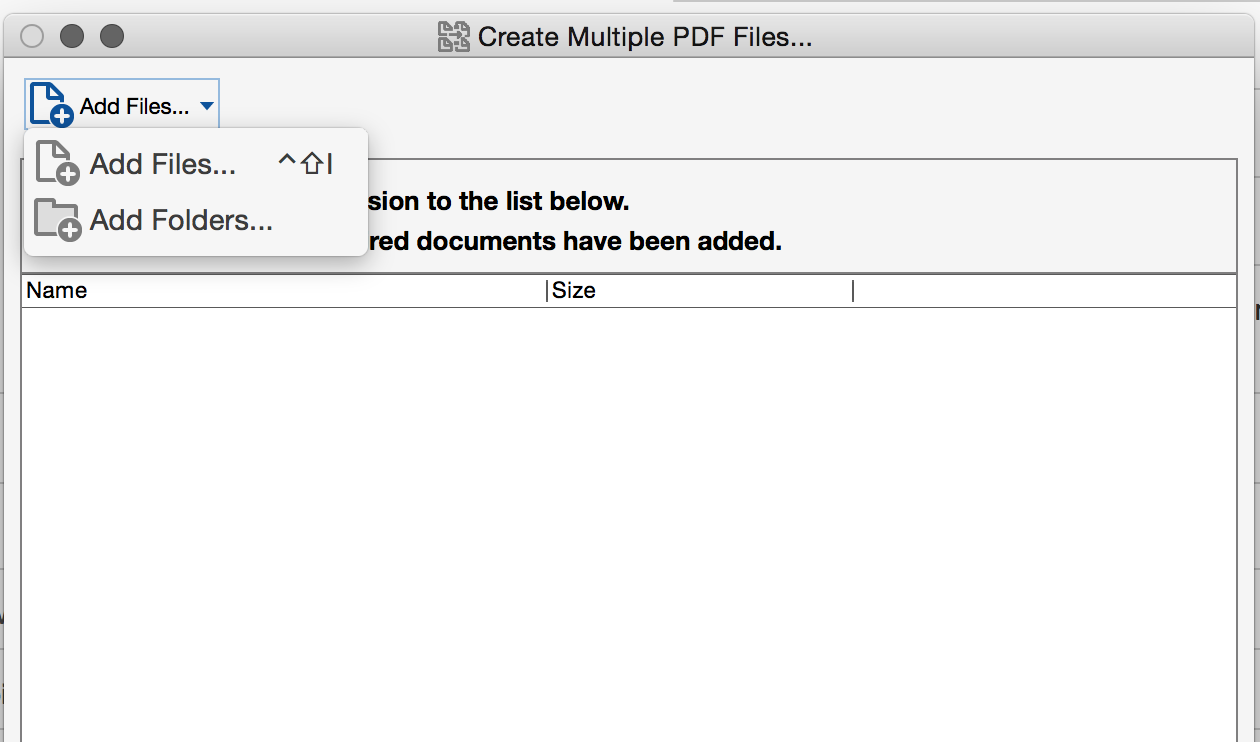

Fill this out as desired
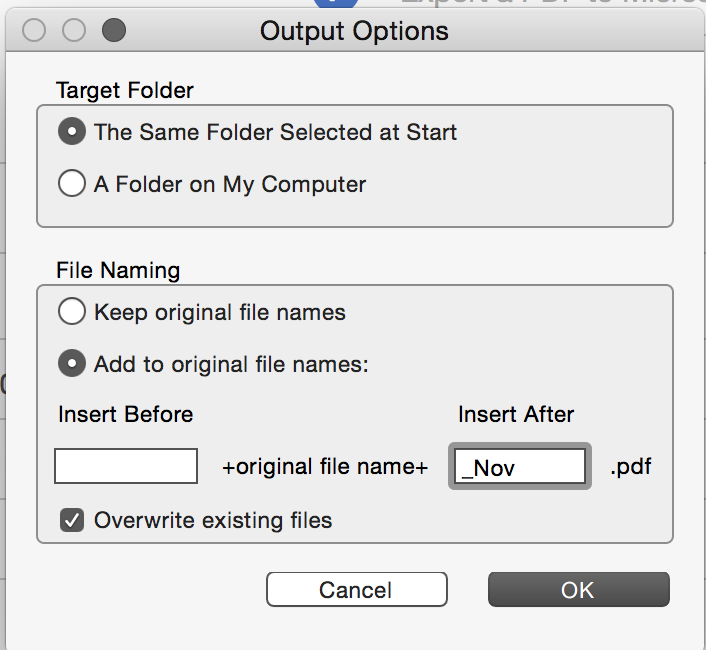
Copy link to clipboard
Copied
You can also batch with Distiller, but that is now obsolete.
Copy link to clipboard
Copied
Thank you!
Copy link to clipboard
Copied
Or record an Action in Illustrator and use the Batch option from Illustrator's Action Panel to apply it to a folder full of Illustrator files.
Copy link to clipboard
Copied
That's much easier. For dome reason the other way suggested here I couldn't import the .ai files!
Copy link to clipboard
Copied
Hi there,
When i 'acrobat > create multiple pdf files' i can't import the .ai files either. BUT i can drag and drop the .ai.
Odd, but works here.
(but actually i wanted multiple .ai's merged into one pdf, so i ended up choosing 'acrobat > combine files into 1 pdf'..)
Cheers, Ed'
Copy link to clipboard
Copied
Hi Ton, I tried that, but it saves all with the same name that was recorded in the action. So I end uo with one file as it overrides always with the same name. Even having override blanked out. Any suggestions?
Copy link to clipboard
Copied
THANK YOU for this suggestion! I've been trawling through script builders and trying codes etc and all I wanted to do was open a folder full of older EPS files and save them as default 2023 illustrator files!
(In doing so, it creates a smaller file with a proper preview!)
I thought it should have been a simple operation!
Greatful!
Copy link to clipboard
Copied
Check your Scripts folder for a script to do what you want.
Copy link to clipboard
Copied
But that only saves open documents.
Copy link to clipboard
Copied
Hi Larry,
Thanks for the reply. Where is the scripts folder? What would the script name be?
Find more inspiration, events, and resources on the new Adobe Community
Explore Now


