- Home
- Illustrator
- Discussions
- Best way to bring an accurate vector image from a ...
- Best way to bring an accurate vector image from a ...
Copy link to clipboard
Copied
Please see this post:
How to export from 3ds Max the 3 isometric views to a vector (SVG) based file?
This is my web service: [website link removed by moderator]
As you can see, the 3 background images could use some retouching. I have 2 potential sources, they are detailed 3D models of [redacted by moderator]:
(a) In 3ds Max
(b) In SketchUp
The destination is Illustrator, where the image will be beautified and saved as SVG.
I have attempted some workflows:
3ds Max ==> AutoCAD ==> DXF ==> AI
But the time elpased is absurd. I had to kill some of the apps, which were perhaps in an infinite loop?
Is there any way to tell those apps: "I only care about the visible layer (from above, front and side), a very thin slice, forget about the large number of polygons behind"?
TIA,
-Ramon F. Herrera
[personal info removed by moderator]

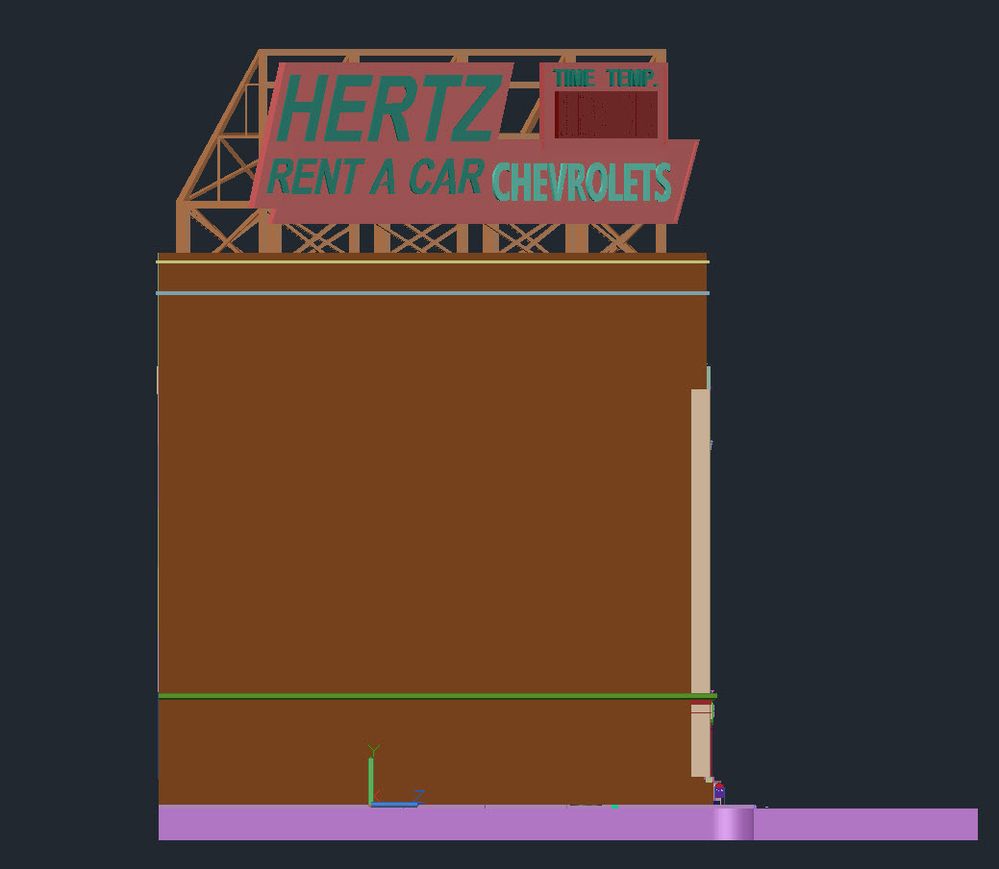
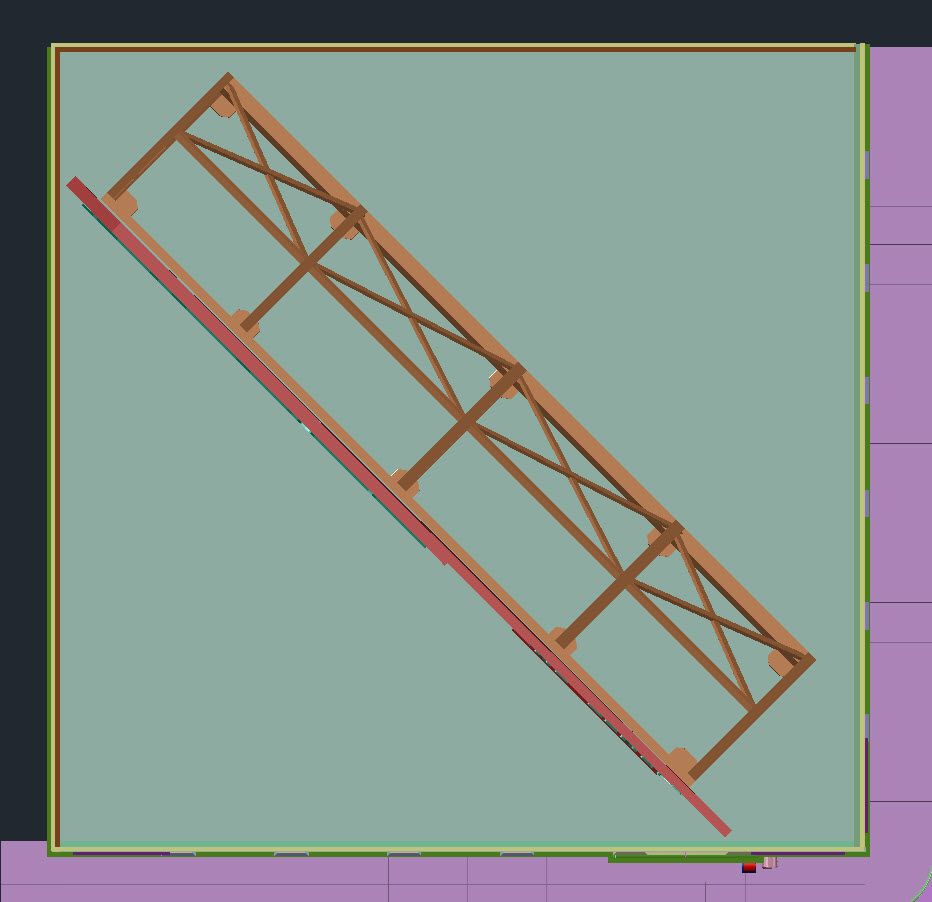
 1 Correct answer
1 Correct answer
It's not really clear what you are actually doing. Do you even clean up your models in ACAD and converting them to actual 2D plan views? It simply doesn't sound like it and all the 3D garbage contained in the exported DXF/ DWG is messing up AI.
Mylenium
Explore related tutorials & articles
Copy link to clipboard
Copied
It's not really clear what you are actually doing. Do you even clean up your models in ACAD and converting them to actual 2D plan views? It simply doesn't sound like it and all the 3D garbage contained in the exported DXF/ DWG is messing up AI.
Mylenium
Copy link to clipboard
Copied
[Mylenium:] "It's not really clear what you are actually doing."
You can say that again! : -)
You see, I am a software engineer just getting into programming one web page:
[website link removed by moderator]
The background images are JPEG, so I decided: "Let me get some high quality 2D, vector images"
That way, the users will be able to perform two of the three fundamental linear 3D operations: shift (panning) and scaling (zoming). That is as close as real 3D as it gets. This is a prototype, a mock web site, future versions will have real 3D.
I considered editing the 3D models (I have one in 3ds Max, another in SletchUp) in order to make them less heavy. Aftell all, I only need a very thin, the visible layer (from the 3 vantage, isometric viewpoints)
However, I have two problems:
(1) I barely know 3ds Max, even less SktchUp
(2) I am afraid I may remove important parts.
-Ramon
[Personal info removed by moderator]
ps: BY definition every file produced by the [redacted] project (currently a 1-person, Not-for-Profit operation) immediately becomes part of the public domains. No buts or ifs. Feel free to grab anything:
[website removed by moderator]
Copy link to clipboard
Copied
My reply is gone.
Should I bother typing it again?
This case is known as "The Subject That Never Dies" the main reason being the 60 years of secrecy, including removal of posts.
-Ramon F. Herrera
[Personal info removed by moderator]
Copy link to clipboard
Copied
I will assume that it was a "dress malfunction" an accident, maybe I clicked too fast or something 🙂
... and repost my detailed reply to Mylenium.
-Ramon F. Herrera
[Personal info removed by moderator]
Copy link to clipboard
Copied
Mylenium:
This problem is harder than I expected, but I believe that I see the proverbial light at the end of the tunnel.
Since the images natively shown by 3ds Max are sub-optimal (if you want beauty, you must render), I decided to use my model done in SketchUp (app which provides the prettiest native images of all 3D apps):


and thus I posted the question in the relevamt forum:
As you can see there are no answers.
Thanks!
-Ramon F. Herrera
[Personal info removed by moderator]
Find more inspiration, events, and resources on the new Adobe Community
Explore Now