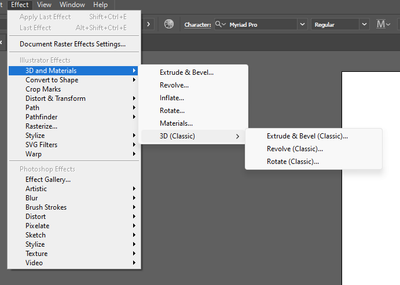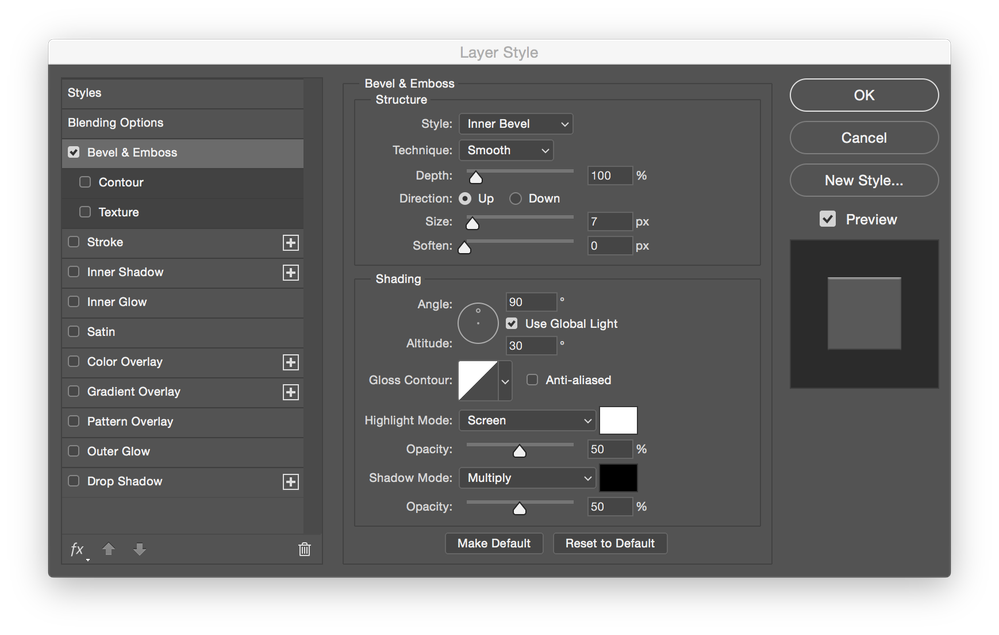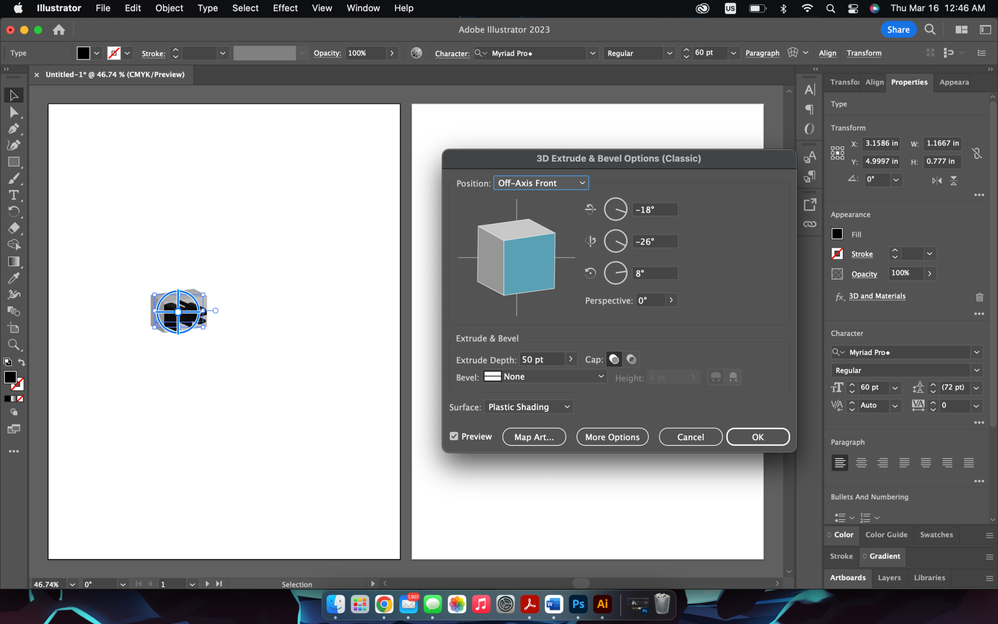Copy link to clipboard
Copied
Thread moved front Fonts to Photoshop by moderator
[Moved by different moderator to Illustrator because the OP has said
repeatedly that this is an Illustrator question and not a Photoshop question]
Hello everyone,
Recently I updated my programs to the 23 version and now I can't bevel or emboss my fonts. It now opens up a more complicated version that takes forever to just open and load. The amount of settings is a cool option but I can't just add a simple one anymore without having to go through a bunch of settings. Even making changes makes it load all over agian with the preview activated to see what I am doing. Is there anyway to just use the older version where it had all the edits on the same pop up window and can access them all right there without having to use the entire 3D set up that was added?
 1 Correct answer
1 Correct answer
Just make a festure request
Explore related tutorials & articles
Copy link to clipboard
Copied
Welcome to the community! Would you mind telling us the name of the Adobe application you're using? Also, the name of the Adobe font you're using? We're here to help, just need some info.
Regards,
Tarun
Copy link to clipboard
Copied
It is Illustrator and it happens on every font I use.
Copy link to clipboard
Copied
Hm, Premiere Pro and After Effects are at version 23.X, Character Animator too. Audition would not make it for bevel. So I can exclude that.
You see, it is always important, a) to tell us about which program you are talking about and b) to give us the complete version number. The most precise you ask your question, the better it is.
Copy link to clipboard
Copied
Or you could just look at what discussion thread I posted it in instead of having the sarcastic remark. It was posted in Illustrators thread for help with, guesss what? I know you think it can be any program but most people just think that it must be for Illustrator being posted in the Illustrator help forum.
Copy link to clipboard
Copied
Or you could just look at what discussion thread I posted it in instead of having the sarcastic remark. It was posted in Illustrators thread for help with, guesss what? I know you think it can be any program but most people just think that it must be for Illustrator being posted in the Illustrator help forum.
By @Gary25928055l9ps
The current Illustrator version is 27, so you »updating« to 23 appeared confusing.
Copy link to clipboard
Copied
Adobe handles the updates as it is part of the subscription. Don't know what exact version it is but even Adobe says it is the 23 version as the year. In the cloud it will list what you are talking about but not for illustrator as there is nothing listed there. Adobe would not be updating to something from 5 years ago. I don't know how that would be confusing when version 23.0 isn't even available to download on the cloud.
Copy link to clipboard
Copied
Adobe handles the updates as it is part of the subscription. Don't know what exact version it is but even Adobe says it is the 23 version as the year.
The current version is not Illustrator 23, but Illustrator 2023 aka Illustrator 27.
Copy link to clipboard
Copied
You can still access the "old" bevel and emboss in Illustrator, it's now called "3D classic"
see my screenshot
you will have the same as you always had, so not need to worry about the new options (Although I think you should try them 😉)
Copy link to clipboard
Copied
That is not the classic one that I used. It was in or out and how hard it is. Even the classic is opening up a totally different than what it is doing. Here is a screen shot of what it is and what I am talking about.
I just want the basic yes or no, not all the angles and stuff that go with this stuff. It takes forever to load. I just want the one below, not the screen shot because it would actually load on my program.
This one right above here. If it didn't take 30 minutes to load, I would consider it but until then I have no inclination to do so. Just opening the classic still takes some time to open especially if I am doing more than one word because it defaults to some rediculous settings and makes it look like old word art. It also now locks each setting to a single window so I can't have multiple setting changes without having each window open or closed and opening even more. They were all just right there easily available and user friendly.
Copy link to clipboard
Copied
OK, so you're talking about Photoshop then.
I was talking about Illustrator because one of your tags was saying "font rendering" I assumed it was a3D problem.
You posted in the wrong category, but I should have asked, not assumed the software based on your tags.
I will move this discussion to the Photoshop forum.
We will need your photoshop version and all the technical info concerning your computer (Ram, Vram, OS version and CPU)
Copy link to clipboard
Copied
So no, I am talking about Illustrator. I have been using them both for a while now and I have not had this weird 3D thing show up before or it did but was not defaulting to some ridiculous settings to cause it to load like a turtle. This is also a new computer from 2020 and is far beyond the specs required for the program. Because I know that you won't understand, here is a picture of the illustrator ones specifically. This is the panel I am looking for.
Copy link to clipboard
Copied
This thread resides in the Photoshop forum at the moment. Does it need moving to the Illustrator forum?
Copy link to clipboard
Copied
Sure, I don't really care just want to know how to set up a simple bevel without having other things apply to it that I have to through and turn off or set back ti 0.
Copy link to clipboard
Copied
Sorry, but your previous screenshot was of Photoshop, so it's a bit confusing for me (and possibly everybody)
This screenshot (from Photoshop) you attached previously is not available in Illustrator.
The Illustrator screenshot you are attaching now id not available in Photoshop, completely different things.
Illustrator 3D is slow, even on powerful machines, the old 3D (the classic one) is way faster, but also does less things.
Let us know if you want us to move this thread (again) and have your machine specs, OS version and Illustration version at hand so people can help you.
Copy link to clipboard
Copied
It was an example of what I was talking about. I have just uploaded the exact panel I was looking for in Illustrator that I am looking for. I want that one without having all the effects turning on, except for the one's I am trying to put on it. I don't care if it does less things or not, I just want a basic bevel. That is it, I don't know why this can't be answered.
I don't care if it is moved or not. I never asked for it to be moved and was on the illustrator forums when I clicked "Post to community" button. You guys moved it even though I have said repeatedly that I am talking about Illustrator.
Maybe if you defaulted the settings to zero, it wouldn't take so long to apply it. SO, at any point I could get an answer to how to turn that off to apply only what I ask it to or just apply the bevel independently of all that 3D stuff is what I am looking for and asked for help with.
Copy link to clipboard
Copied
You cannot have the bevel end emboss effects in illustrator the same way you have them in Photoshop
In illustrator they are restricted in the 3D panel and are vector effects. In Photoshop they are not vector based effects so it would not be transferable.
the only effects you can add to illustrator and are similar to Photoshop's (the layers styles, to be more precise)
are those, that you can access through the effect menu.
it's only the drop shadows, inner glows etc...
No bevel and emboss.
Sorry I mis matched your thread, but it was just not straightforward for me to understand want you wanted.
TD;LR: Illustrator bevel and emboss effects are just available when you work in 3D
Copy link to clipboard
Copied
I don't want them the same way photoshop does it. No where did I mention photoshop and using it like photoshop and have now specified that was an example, while also providing the exact panel from Illustrator that I am looking for.
When I click bevel and emboss, I do not want the 3D effects to load at all, just the bevel or emboss I am trying to put on it. I can't just put the bevel on because it is loading all this stuff that I am not trying to put on it. This is making it take much, much longer to click on only what I am looking for and not apply everything I am not. Just Bevel with no other thing turning on. JUST BEVEL.
It was very straight forward as the first thing I answered you asking was what program I am using. I said Illustrator and nowhere anywhere on this entire thread has photoshop been uttered by me as the program I am speaking of. I don't care where it is, I just want an answer to my question
I know they, I am asking for a simpler less bull crap way of doing it. Here I will show you exactly what I am talking about because simple questions are not getting through. I tried all 3 options and each needs work just to apply a BASIC BEVEL. The new one, I don't even know how to do it at all, and the classic I have to manually 0 everything for no reason and would like it to not do that at all.
Copy link to clipboard
Copied
It was very straight forward as the first thing I answered you asking was what program I am using. I said Illustrator and nowhere anywhere on this entire thread has photoshop been uttered by me as the program I am speaking of. I don't care where it is, I just want an answer to my question
By @Gary25928055l9ps
I've just read through this thread and you have clearly said "Illustrator" several times, Gary, so I've moved your thread to the Illustrator forum for you.
I'll also tag a few of the top responders: @Monika Gause , @Ton Frederiks , and @Jacob Bugge .
Jane
Copy link to clipboard
Copied
Illustrator does not "just apply a bevel".
Extrude and bevel in Illustrator has always been a 3D effect with a lot of options.
Either these or these, but always plenty of them.
Copy link to clipboard
Copied
You see all the settings on the top picture you posted? How can I turn all that off so that it does not apply it everytime I open the panel. I want to open it up in neutral settings and be blank. I will add what I want and don't have to wait for the panel just to open as it must now load all those settings on the selected text. If I do more than one word at a time it takes several minutes just to load for me to turn them off taking the same time for removing them.
Copy link to clipboard
Copied
You see all the settings on the top picture you posted? How can I turn all that off so that it does not apply it everytime I open the panel. I want to open it up in neutral settings and be blank. I will add what I want and don't have to wait for the panel just to open as it must now load all those settings on the selected text. If I do more than one word at a time it takes several minutes just to load for me to turn them off taking the same time for removing them.
By @Gary25928055l9ps
Make a graphic style that has everything you want and apply that.
Copy link to clipboard
Copied
So, just tried this. Graphic styles quick menu does not have bevel or emboss in the settings. Going through the steps to make some text it and make a new graphic style is not carrying over the bevel/emboss settings to the text. To make it worse the created ones do not save and as soon as I close the program it doesn't matter as it can only work on the same project which is almost worthless to do as a solution to what I am asking.
What I am getting is that this is not a feature you can control or make more user friendly and just have to accept that it is designed to load like crap and turn off more things just to add one feature. Even clicking the bevel tab doesn't even turn on bevel but all the other 3D effects do turn on to this default setting.
Here is a screen shot. Everything in red I don't want applied and would like to default to 0. The Blue is the thing I do want but must turn off all the red to see as it becomes extremely laggy applying it on top of these other features. So the solution I am looking for to help loading times and not be dumb to use is either not need to turn the red off or independently apply only the blue.
Copy link to clipboard
Copied
So setting this up as you want it and then dragging the object into the graphic styles panel does not work? I don't have issues with that. Afterwards save a graphic styles library and set its panel to "Persistent", so it will be present whenever you launch Illustrator.
Copy link to clipboard
Copied
So, when I did it how you described it was able to be input into the style and saved onto my computer but the orginal problem still persists because it is uneditable from file to file. So, I still need to open up the same problem to make any adjustments or changes to it based on the same project wanting to be edited or if I need a different kind of bevel on any other project piece. I would need to save every possible varient I like or use and keep them on my computer when the setting gives me the option but just makes it just as user unfriendly to have a massive assortment in a folder somewhere.
-
- 1
- 2