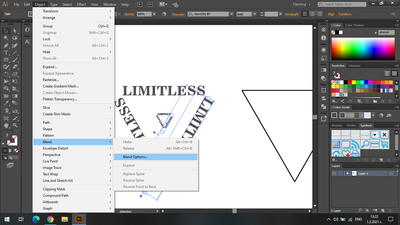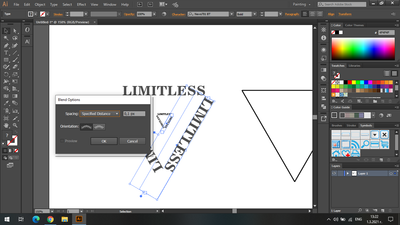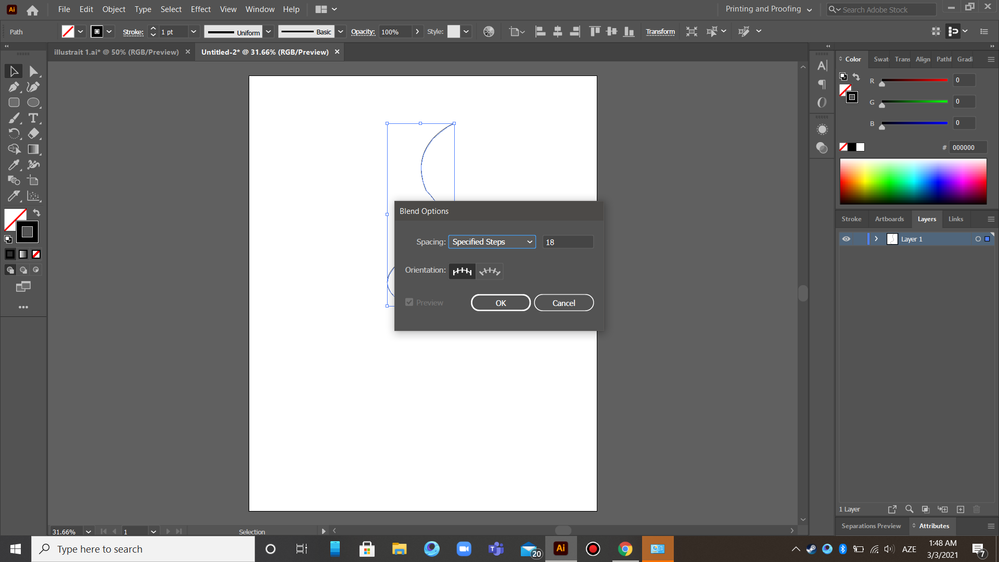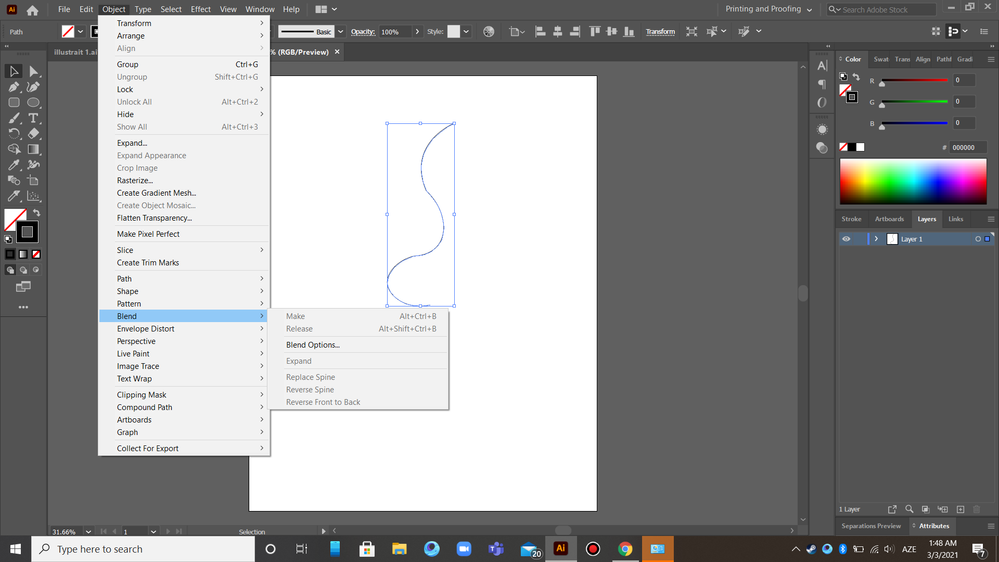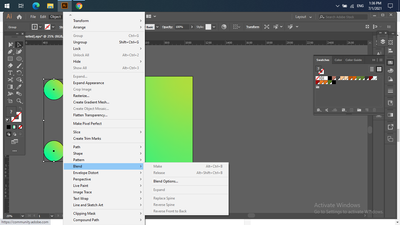- Home
- Illustrator
- Discussions
- Re: Blending tool not blending or allowing me to "...
- Re: Blending tool not blending or allowing me to "...
Blending tool not blending or allowing me to "make" blend
Copy link to clipboard
Copied
I'm trying to blend two zigzag lines together on Illustrator and every time I go to blend options and blend it, it doesn't work. It also isn't allowing me to click "make" under blend. Help, please!
Explore related tutorials & articles

Copy link to clipboard
Copied
When you go to object>blend>blend options make sure smooth color is selected. Also toggle the preview button to see if it changes. Then go back and select make.
Copy link to clipboard
Copied
It doesn't even let me toggle the preview button. I tried these steps again & its still not working.
Copy link to clipboard
Copied
Same problem. I can not press preview. I am trying to fix it all day and nothing. If someone knows how to fix this let me now please!!!
Copy link to clipboard
Copied
Please show your artwork.
Copy link to clipboard
Copied
Copy link to clipboard
Copied
Copy link to clipboard
Copied
There is area text in your artwork. You can't blend area text.
Copy link to clipboard
Copied
Thank you!!!
Copy link to clipboard
Copied
hi! i'm having the same problem.
what is 'area text'?
i'm trying to blend those two last layers and i just can't
Copy link to clipboard
Copied
Please read this about text: https://helpx.adobe.com/illustrator/how-to/text-basics.html
What you want is "a line of text"
Copy link to clipboard
Copied
I'm facing the same issue. Please help
Copy link to clipboard
Copied
I'm facing the same issue. Please help
By @Roshni5F93
There are acouple of different issues in this monster thread. You might want to post a screenshot.
Copy link to clipboard
Copied
I was using Illustrator all day - the Blend function worked just fine until it didn't. Literally stopped working! The Preview did not work, and when I clicked "Make", all I got was basically a solid "stroke" around the smaller bend shape - no gradient blend at all.
I "refreshed" my workspace, and finally, uninstalled and re-installed Illustrator. Same problem.
Copy link to clipboard
Copied
i cant to use blend . Why ? please help me T__T
Copy link to clipboard
Copied
This is just one path, right? You need at least two.
Copy link to clipboard
Copied
i drew 2 path . but i cant use it again .can you explain me ? what is my false ? how i use it ?
Copy link to clipboard
Copied
i finally understood .THANK YOU ^^
Copy link to clipboard
Copied
heyy i cant to use blend make. Why ? please help me^^
Copy link to clipboard
Copied
Please show a screenshot that includes the layers panel. The layer needs to be open, so the objects are visible in it.
Copy link to clipboard
Copied
bless u for this
Copy link to clipboard
Copied
Copy link to clipboard
Copied
The layer panel shows that the bland has been created. What do you expect it to look like?
Also: Please embed your screenshots in your post, don't attach them. They take ages to download.
Copy link to clipboard
Copied
Thanks for getting back to me. The result I expect would be like a gentle gaussian blur within the outer shape.
I eventually contacted Adobe, since the Community forum had no concrete answers.
Sumit, at Adobe, spent almost an hour with me, remotely trying to fix the issue.
She took care of files from my activity monitor and library, and reset my preferences.
After a re-start, that seemed to work just fine. BUT when I tried the Blend function on an existing file, the same "stroke"-like effect happened.
She then did a clean reinstall.
Basically a pristine, completely new Adobe program.
I restarted the computer, and the Blend function still did not work.
Sumit finally threw in the white flag and said she's going to consult her associates and would get back to me.
I did get an email from them last night asking for convenient times to call me back.
I'm working on a new Apple iMAC desktop computer, OS 12.1, so I doubt the computer is at fault.
Take care, Marilyn
Copy link to clipboard
Copied
Please upload your Illustrator file to Dropbox or Creative Cloud or the like and post the link.
Find more inspiration, events, and resources on the new Adobe Community
Explore Now