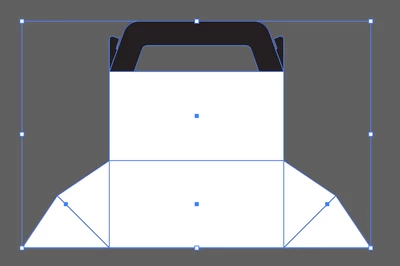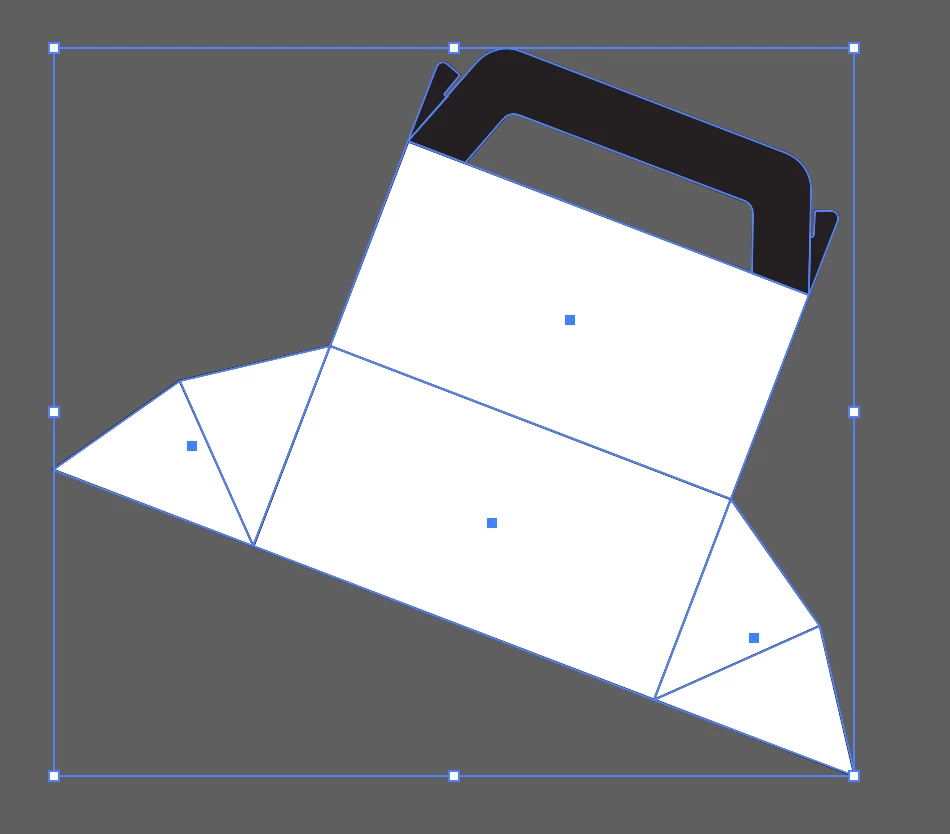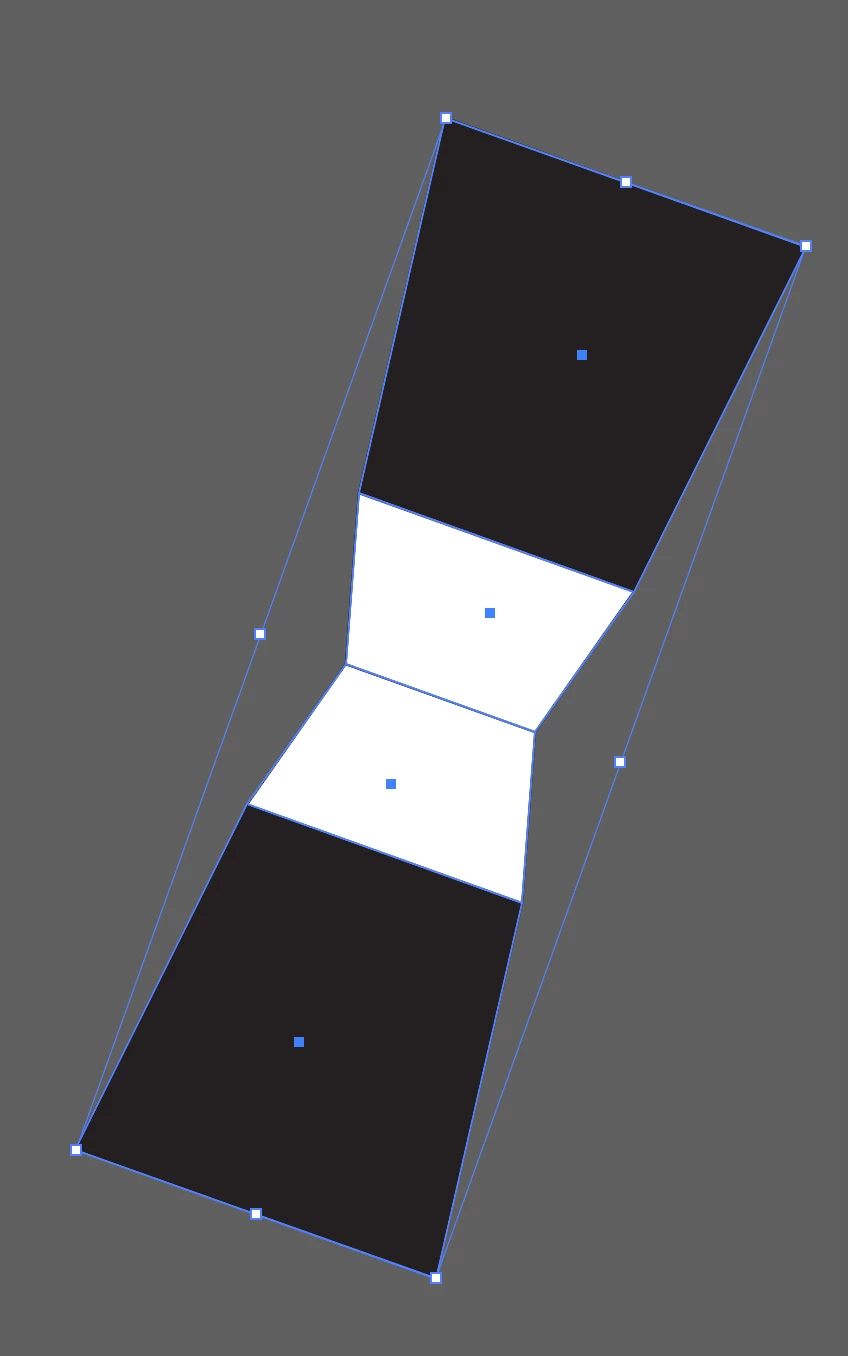Bounding Box automatically Resetting after rotating an Object or Group
I rotated a group of objects, but the bounding box didn’t rotate with it or automatically reset itself. I have already reset the settings to default in Illustrator, but it didn’t work. I also tried regrouping, but that didn’t work either. I'm really frustrated with this— is there a solution? (1. Image Before) (2. Image After) (3. Image I want to be Like This)