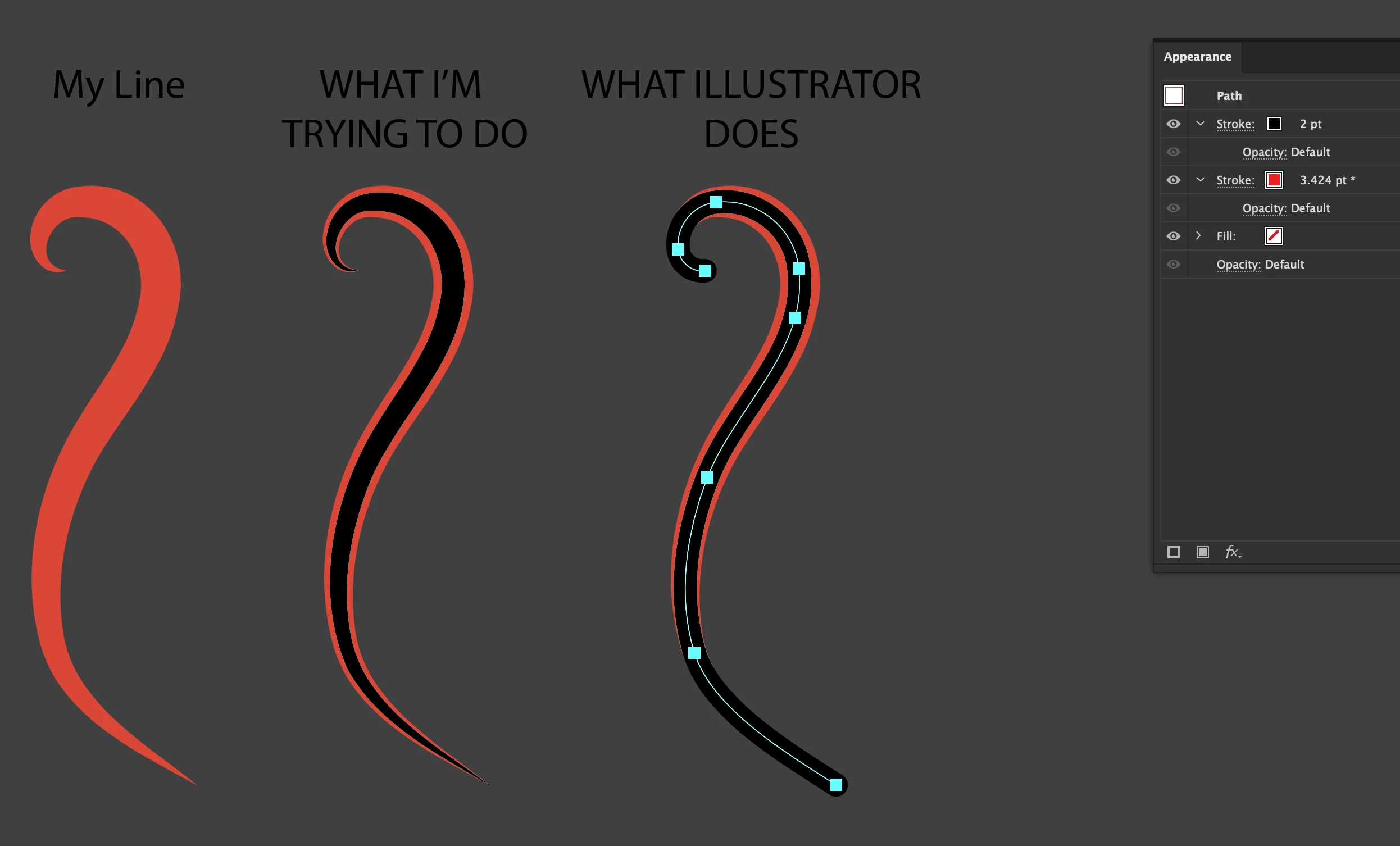Can I add a stroke around a weighted/width stroke?
Hey Everyone.
I'm a bit stummped on a simple object I'm trying to create.
I've created a filagree type curve. Added about 2pt's to it to thicken it... then I did a width manipulation to add a bit of "shape" to the curve.
Now I want to create a stroke around this stroke without exapnding it. I don't want to loose the editability of the original stroke. Any thoughts?
I tried adding another stroke through the appearance menu... but it doesn't maintain the width manipulations it just adds a straight stroke ontop of the original.
See attached image. Hope it helps and hope I explained it well.
I was wondering if there was a way to add a stroke with a filter or anything???
The curve in the middle of the attached image. I expanded and then did a fill and stroke. But I can no longer edit the original curve.
Thanks!!!!