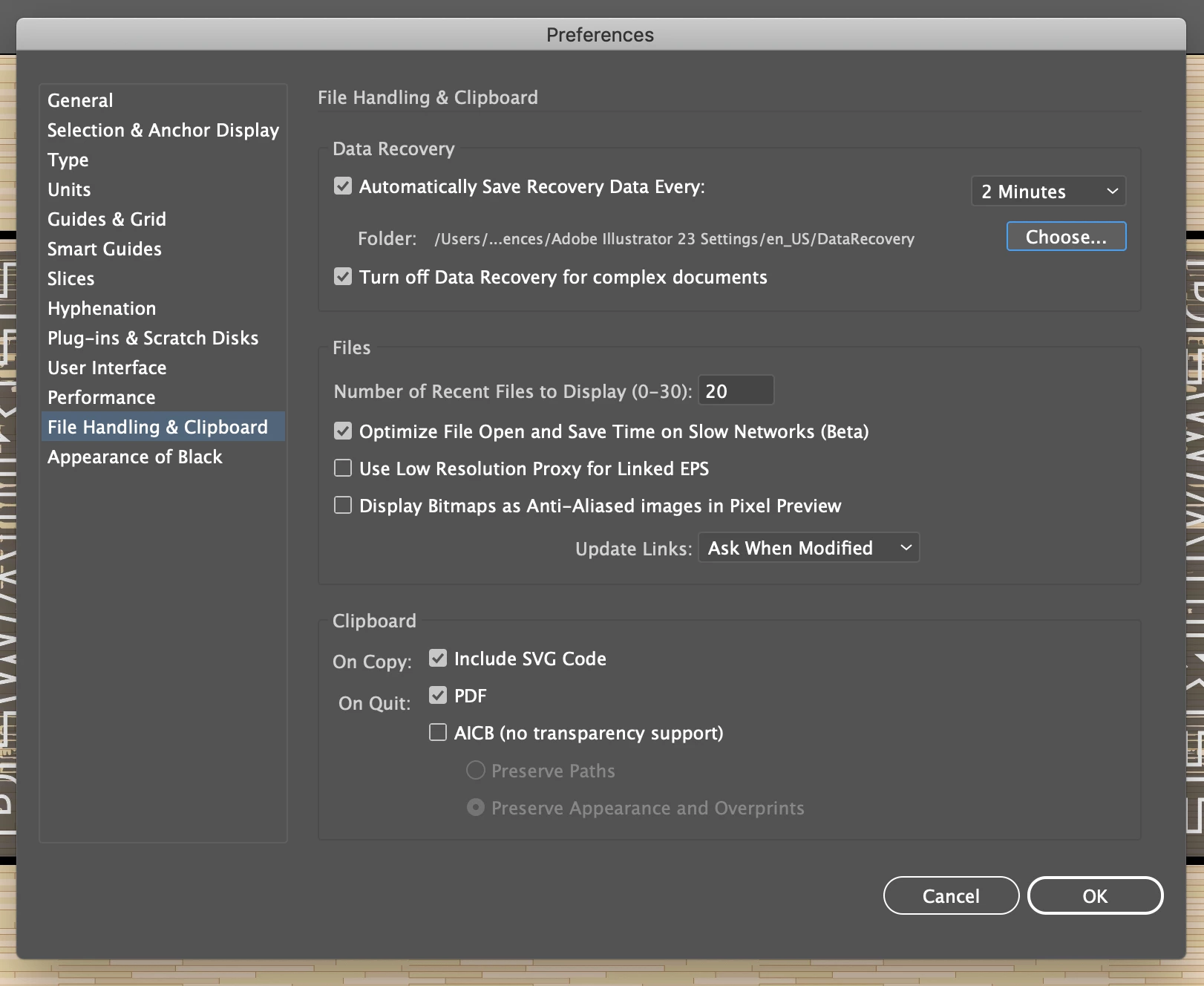Can't Find Autosaved Files
I'm trying to find my autosaved files, so I went to Preferences > File Handling & Clipboard to see where Illustrator is saving them to.
It's showing the folder as /Users/...ences/Adobe Illustrator 23 Settings/en_US/DataRecovery.
I'm assuming that the "...ences" is "Preferences," so I typed in /Users/Preferences/Adobe Illustrator 23 Settings/en_US/DataRecovery.
This just takes me to /Users. What am I doing wrong? How do I get to the folder with my autosaved files?
I use Illustrator all the time, and I rarely get the notification that Autosave has been turned off due to the complexity of the file. Because of this, I would think that there would definitely be files in /Users/Preferences/Adobe Illustrator 23 Settings/en_US/DataRecovery, wherever that folder is.