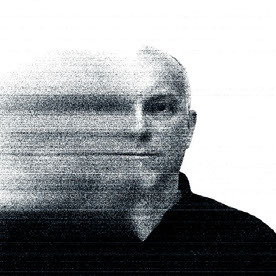- Home
- Illustrator
- Discussions
- Can't finish previewing. There isn't enough memory
- Can't finish previewing. There isn't enough memory
Copy link to clipboard
Copied
I get this error message every once and a while when it changes to outlines and I try to switch back to preview mode. I just added 16gb to my hard drive this month so there should be any issue of memory space on my computer. Help Please!
 1 Correct answer
1 Correct answer
This issue should be fixed with Illustrator CC 2017. Please write to us on sharewithai@adobe.com with the sample file if you see this error on Illustrator CC 2017
Explore related tutorials & articles
Copy link to clipboard
Copied
This memory issue was fixed in CS6. Ai CS6 is natively 64 bit and uses complete RAM installed in your PC. Your artwork could be very complex due to which Illustrator is running out of memory while previewing the artwrok during switching from Outline to Preview. If you're using an earlier version of Ai, then it will only use 3.75 GB of your total RAM installed. With this much amount of RAM being utilized and depending on the complexity of the artwork, you have to either move your artwork to a machine where only 4 GB of RAM is installed or upgrade your software to native 64 bit Ai CS6.
Copy link to clipboard
Copied
How does that make since to move to another machine with less RAM or remove RAM when the issue is not having enough memory? How can I get ahold of someone and talk on the phone to about this issue?
Copy link to clipboard
Copied
Not enough memory is a misguiding memory leak error that is generated when Illustrator runs out of usable memory allowed to be used on a 32 bit machine/application. To get rid of this issue, it has been seen in the past that working with only 4 GB RAM and enough available scratch disk space. If the particular artwork that you opened has fair complexity, then get rid of other files open along with the current one. These generic memory issues were addressed in early release of Adobe Illustrator CS6.
Copy link to clipboard
Copied
PrintFusion45, if you're still around would you mind taking another look at this thread please? The issue seems to have resurfaced recently.
Copy link to clipboard
Copied
What I believe Shnath is saying is that if you have more RAM that will allow the 32 bit version to access, then it will try to go to its limit and run out of memory. But if it does not have enough resources in the form of memory then it will seek out the scratch disk which is akin to virtual memory and use the scratch instead.
However you might still encounter the problem if the scratch is fragmented or simply does not have enough free continuous space available. And I think that it is still possible on your system as the warning has been around even before there were computers that could run 4GB of memory.
I always found optimizing a scratch disk help get rid of the error.
Also you do not state which version of Illustrator you are running and which system or platform.
So it could still be a scratch disk issue and not a RAM issue.
Do you have a dedicated partition or drive set up as a scratch disk? Is your start up disk your scratch disk and does it have a lot of files on it?
Copy link to clipboard
Copied
Is it possible to set up my Illustrator to use my 1tb external HD to help me with this RAM, memory issue. I have CC2015 and i get this message for very simple vector work. sometimes just editing simple typography.
Copy link to clipboard
Copied
Illustrator was doing this to me
Turned out there was a file type (a .jpeg) placed in the doc that it couldn't read
Once I deleted the image,
I did cmd+Y and everything returned to normal
I opened up the .jpeg in Photoshop and saved it as a new file type and dragged it back into the file.
Copy link to clipboard
Copied
this worked!!! idk how or why but it did
Copy link to clipboard
Copied
In the mean time, about 3,5 years later:
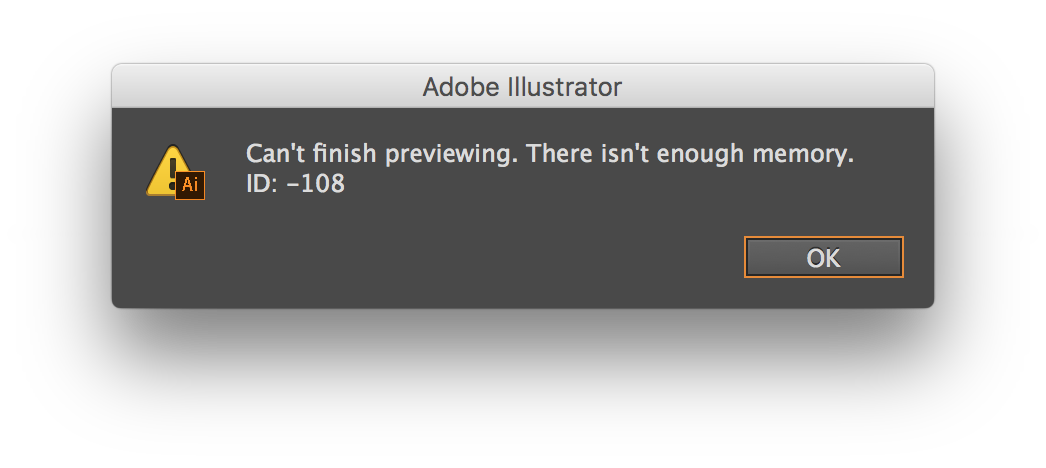
(Adobe Illustrator CC 2015 / 19.2.1)
Copy link to clipboard
Copied
Why do I keep getting this message in really simple files that hardly use any memory?
I'm on the latest version of Illustrator, on a MacPro with 18GB RAM.
Copy link to clipboard
Copied
I've been having the SAME problem since december! and everytime its when im working on ridiculously simple files! Like lines and shapes!!!! This is ridiculous, my macbook pro is 6 months old, has 16gb of ram and over 400gigs available on my drive, Adobe, FIX THIS.
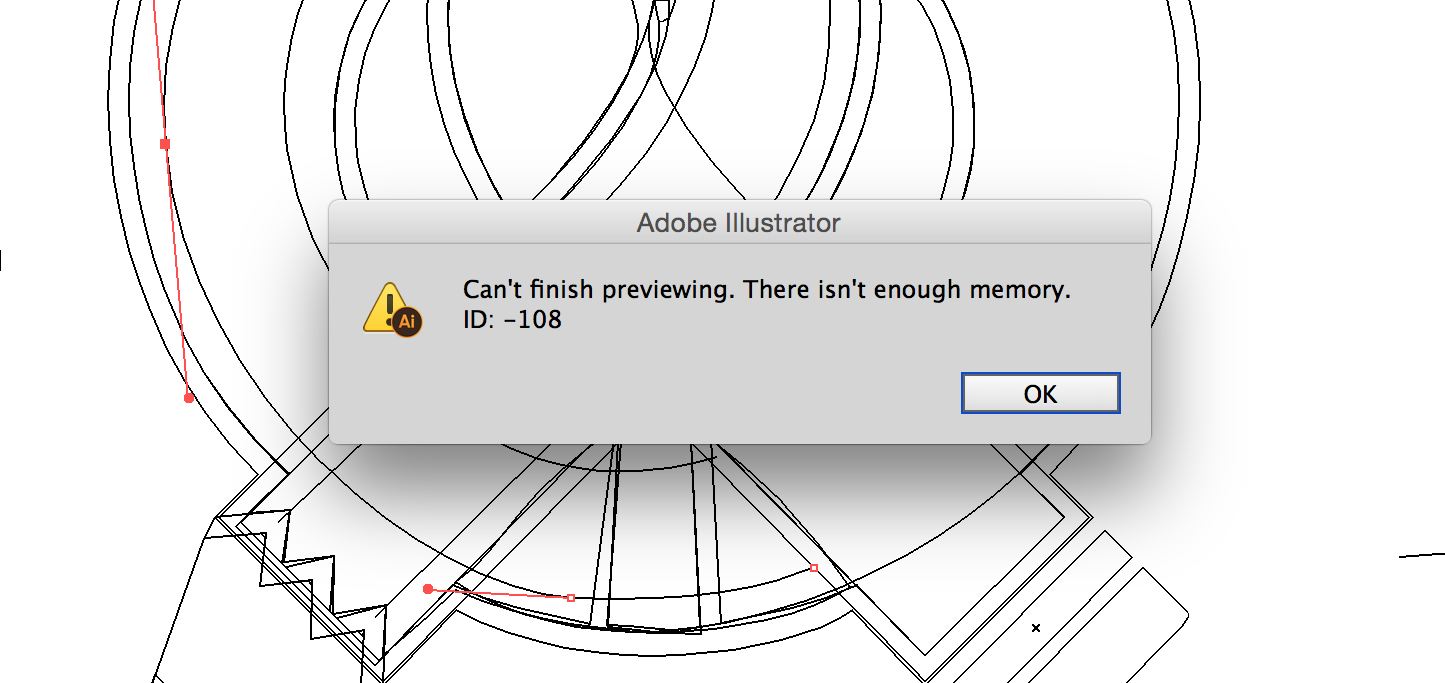
Copy link to clipboard
Copied
Im having the same issue, and now the recovered file is missing all of my work. any way of recovering this work?
Copy link to clipboard
Copied
This used to happen to me a few years back as well. Now all of a sudden it's happening again. For seemingly no reason I'm getting the exact same error message under the exact same circumstances as everyone else is describing (small file, basic task like...literally clicking on a shape, and boom, I'm thrown into permanent Outline h3ll with the same ridiculous error message about "memory"). I've tried a few of the suggestions in this entire thread to no avail.
That's all I have to say, I'll just throw my worm out here in this thread and wait for a solution to appear. Now I have to get back to my Macs that can literally run everything I can throw at it simultaneously, but can't handle an almost blank Illustrator file.
Copy link to clipboard
Copied
Having the same issue here. New iMac, 16gb of RAM, and the latest AI crashes with memory errors all the time, while working in all kinds of files. I "upgraded" from an old iMac and CS5--despite having just 4gb RAM on that system I never once had memory problems like this. It's incredibly frustrating.
Copy link to clipboard
Copied
I am tearing out my hair trying to work in Illustrator CC 2015. I'm working on a very small file that should not have any type of memory issues on my brand new Mac Book Pro with 16GB of RAM. I've had to restart Illustrator like 10 times today. WHAT.THE.F#%@ Adobe?? This never happened with my CS6, why is there such a major bug in a later version?? Please respond to this thread with support. Why are we paying for this product monthly until the end of time if it's WORSE than your pre-cloud version?
Copy link to clipboard
Copied
I'm having the same exact issue. Initially I thought it was simply caused by viewing it in CPU mode, so I began using pixel preview (which is a tad bit difficult). However, the same issue continues to appear. The only solution I've found is to completely quit illustrator and relaunch it. A legitimate solution would be nice.
Copy link to clipboard
Copied
I have also recently started experiencing this issue.
Even if I only open one simple document since booting that has been left open for a while.
Also have to quit and relaunch to solve.
Illustrator CC 2015.2.1
OS X 10.11.2
Memory: 8 GB 1600 MHz DDR3
Copy link to clipboard
Copied
Same here. It just happens at random moments. Sometimes they're not even memory intensive moments.
This problem has been popping up since December 2015 with new and old files. Before I could handle complex and simple files without any problems. Not really sure if it's an Adobe or OS X thing.
Any ideas Adobe?
MacBook Air 5.1
2 GHz Intel Core i7
8GB RAM 1600 MHz DDR3
OS X 10.11.3
Copy link to clipboard
Copied
Could someone from Adobe maybe comment on this. Maybe a (temporarily) fix?
Copy link to clipboard
Copied
Got it as well, I am not having an intense or heavy illustrator file open, at some random point this just pops up for literally no reason.
why is nothing being done about it and why are we not being helped??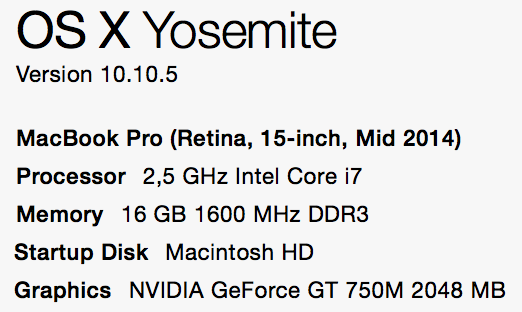
Seems unlikely to me that it should happen under these circumstances.
Can we get some support on this please anyone?
Thank you in advance.
Copy link to clipboard
Copied
I am having this same problem. New iMac purchased less than a month ago. Getting the same message (Error with GPU processor) followed by second message (not enough memory). Any ideas?
Copy link to clipboard
Copied
For an hour now today I have been desperately trying to just create a graph. Using Blend, Lines, Circles and text. No gradients, no meshes, nothing complex whatsoever. I even tried to create the axis without using blend and it still crashes.
Every 2 or 3 minutes "Can't finish previewing. There isn't enough memory. ID: -108." Come on Adobe!! I have rebooted twice and I REALLY need to get my work done. I have an IMAC running Yosemite 10.10.5 and the latest creative cloud illustrator.
PLEASE get a fix out there. PLEASE.
Copy link to clipboard
Copied
Same problem here. Trying to create a pattern and when I try to edit it, every move takes a minute to process, and then it crashes and I get the same error as above complaints. PLEASE FIX THIS ADOBE! I am paying for my time to use this application!!!
Copy link to clipboard
Copied
I am quite newbie to Illustartor.
I have a project I have been working with few days. I have had this preview out of memory problem four time in a few days. Frustrating!
Unbelievable. Years and years same problem. Fixed in one release and broken in another.
Very professional - not.
Unfortunately no answer yet from Adobe.
Please people, report to Adobe. More people shout out loud, the better chance we have to get it fixed.
Find more inspiration, events, and resources on the new Adobe Community
Explore Now