- Home
- Illustrator
- Discussions
- Re: Can't finish previewing. There isn't enough me...
- Re: Can't finish previewing. There isn't enough me...
Copy link to clipboard
Copied
I get this error message every once and a while when it changes to outlines and I try to switch back to preview mode. I just added 16gb to my hard drive this month so there should be any issue of memory space on my computer. Help Please!
 1 Correct answer
1 Correct answer
This issue should be fixed with Illustrator CC 2017. Please write to us on sharewithai@adobe.com with the sample file if you see this error on Illustrator CC 2017
Explore related tutorials & articles

Copy link to clipboard
Copied
I'm having the same issue recently. I see there is no response to this issue but figured I would also provide more information about my setup to help solve the issue if Adobe ever decides to address this thread.
System = iMac 27", Mid 2010
OS X = El Capitan 10.11.2
Processor 2.8GHz Intel Core i5
Memory 16GB 1333 MHz DDR3
Graphics ATI Radeon HD 5750 1024MB
I am working on a simple file.
Error = Can't finish previewing. There isn't enough memory ID: -108
Illustrator 19.2.1
File size = 1.2MB
Bitmap image = Embedded
Image size = 132KB
Scratch is startup (system)
Copy link to clipboard
Copied
I'm having the same issue running 19.2.1 on a new MacBook Pro OSX 10.11.3 with the max 16 GB of memory. Also get the "can't finish viewing because I'm out of memory ID: -108". I continually have to quit Illustrator and relaunch. It happens on current and legacy version files alike. This is becoming exceedingly frustrating.
We need a solution quick!!
Copy link to clipboard
Copied
Same issue here. Running the latest Ai 2015.2.1 - 19.2.1 on a iMac (27-inch, Late 2012), 3.4 GHz Intel Core i7, 32 GB 1600 MHz DDR3.
This is happening on non complex Ai files, this started happening with the latest update.
Adobe?
Copy link to clipboard
Copied
Same issue started happening to me in the past few days. I've had this MacBook Pro (late 2011) for 4 years now. 16GB of RAM and have never experience this problem until now. It is getting frustrating since I've to quite Illustrator CC every hour to solve whatever this is! Could it be a bug or simply needed to update to the latest AI CC?
Copy link to clipboard
Copied
Just purchased a brand new iMac and got the latest version of Illustrator through CC. I keep getting the -108 ID Not enough memory message. I never had this problem when I used illustrator on my old macbook with CS6 and worked on much more complex files.
Copy link to clipboard
Copied
The same issue is happening with my new MacBook Pro (16GB of RAM) while running the latest Illustrator CC 19.2.1.
"Error = Can't finish previewing. There isn't enough memory ID: -108" - this message happens often, a few times in a work day and changes everything to outlines.
"The operation cannot complete because there isn't enough memory (RAM) available." - I just received this error message for the first time ever, while trying to open a file, and it wouldn't even open. I restarted illustrator and now it opened.
What do I do?!? It is taking me SO much longer to create my graphics files! I'm dying here! ADOBE, PLEASE HELP US!
Copy link to clipboard
Copied
its an ongoing problem with the graphics cards that adobe hasn't sorted out. illustrator then tells you that there's not enough memory - really? we have 2 imacs with top spec hardware that have this issue with illustrator and adobe have done nothing about it. we're running illustrator 19.2.1, don't believe the nonsense that the adobe tech tell you, it's an issue that they just haven't worked out yet.
Copy link to clipboard
Copied
Same problem, happens every half hour. Doesn't matter how simple or complicated drawings I'm working on.
My specs are a new Macbook Pro with 16 GB, and I have lots of free ram when the error occurs.
Please fix Adobe!
Copy link to clipboard
Copied
I have the same problem. It's very frustrating not having "enough memory" when I move the simplest of graphics (a line) or just text.
I was hoping to find a solution, but nothing yet, huh?
Copy link to clipboard
Copied
Possible fix here.
The secondary scratch disk had nothing assigned to it. Not sure if this setting was changed by Adobe with the new update or not, anyway I applied my HD to the secondary scratch disk a few days ago and have not experienced the error since.
Hope this work for you all, give it a shot.
Copy link to clipboard
Copied
Thanks. I'll try that the coming days.
Adobe seems to be working on a fix. Sent them a tweet today with a link to this thread:
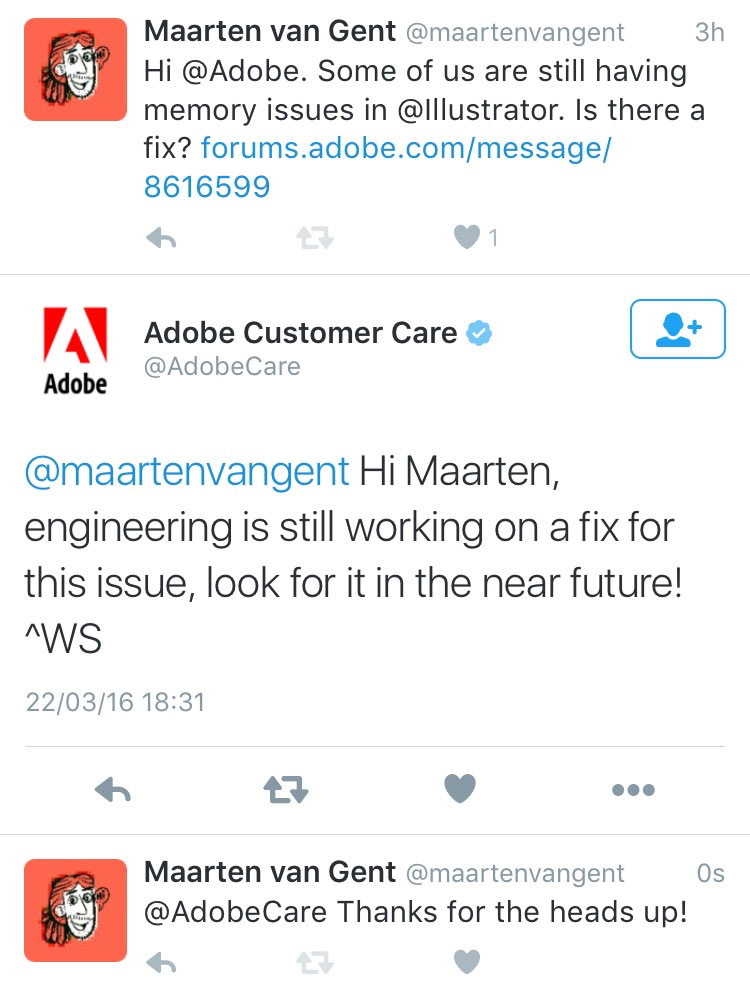
Copy link to clipboard
Copied
The secondary scratch disk workaround seems to have solved the problem for me. Thanks!
Copy link to clipboard
Copied
I have the same problem, someone find the solution?

Copy link to clipboard
Copied
Hello everyone old and new to this thread,
This is a known issue that is currently being worked on by Adobe. There is no ETA for when the issue will be resolved as confirmed by @Maarten van Gent (image above) There is no need to post that your having the same issue. Everyone who follows the thread for the solution is receiving emails stating you have the same problem. If you want to complain please go to twitter handle @AdobeCare. Adobe has not even responded in this thread.
In the mean time there is another thread discussing this issue with a different title at: Illustrator detected an error with your graphic processor software or hardware, and has switched to ...
Please do not go to that thread and post you are having the same problem too. In the mean time try disabling your GPU Performance Settings>GPU Performance Compatible GPU Performance uncheck it and click OK.
If that doesn't work try following this procedure.
- Click on the Finder icon on the dock, choose Go on the top> Go To Folder.
- In the Go To Folder dialog box, type "~/Library". Click Go.
- Open the Preferences Folder > Open the Illustrator 19 Settings folder-> rename the Illustrator 19 Settings folder to Illustrator 19 Settings folder.old
- Go back to library->open caches->delete com.adobe.illustrator
- Go back to library->open application support-> rename the Illustrator 19 Settings folder to Illustrator 19 Settings folder.old
- then open illustrator->click on illustrator cc->preferences->plugin and scratch disk->under secondary of scratch disks select mac HD
- then restart AI and open it again that should resolve the issue
Thank you for your understanding. I am also in the same boat and am dying to the fix as it's interrupting my workflow and time management but I managed to stop the problem by shutting off the GPU Performance. I hope you all fix this problem temporarily with the procedure above as I have.
Copy link to clipboard
Copied
sorry i disagree. we are paying a monthly fee for this 'professional' software and this error occurs several times a day so i will keep posting to this and other threads, i may even create new threads until adobe actually sort it out.
if you are receiving too many notifications about this, then maybe unfollow/turn off notifications.
why should we turn off the gpu performance when we've paid a lot of money for these machines and the software, it simply isn't good enough and adobe deserve as much grief as possible until they resolve it.
adobe don't respond to most threads which demonstrates their attitude to customer service these days.

Copy link to clipboard
Copied
When you say we I assume you mean I am not paying money for this either which is false. I've posted a temporary solution that has helped me continue working without any major downfalls. The GPU Performance is not necessary to run the program and never was.
You're looking for a soapbox to make your complaints visible to Adobe but the customers are the ones suffering for your need to be heard. I'm not going to stop getting notifications in case Adobe actually decides to start responding. So you may want to reconsider using a non-monitored Adobe channel to complain. Try using another feed where they might actually respond or monitor twitter - @AdobeCare or maybe call and complain daily and from various phone numbers to them directly at their customer service number 800-833-6687 Monday—Friday, 5am—7pm PT. If it suits you call your local news company and get them to do some investigative reporting if it will help.
You should shut off the GPU Performance to use the product in a reasonable fashion or you can keep it on and get nothing accomplished this is your personal choice however, if you prefer to leave it on just to continue getting a crash or performance problem don't make the rest of the paying subscribers suffer for your decision. I shouldn't have to provide you with a reason to shut it off. You either want to work or not.
While I agree it's total BS that we need to constantly deal with numerous new issues every time Adobe decides they want to update the program, posting that you have the issue as well and want a fix for it when you KNOW that Adobe will not respond doesn't help anyone and is annoying when others are following the thread for a solution. So again if you want to give grief to someone direct it at Adobe - Twitter - @AdobeCare or 800-833-6687 Monday—Friday, 5am—7pm PT.
I also agree with your statement about Adobe's customer service. They suck at it. They are the "To Big To Fail" of creative software and they exploit it. Hence their lack of response and bundling what they consider to be bugs into Updates rather than bug solutions. Until another creative company develops software to compete with this monster you are stuck with this like the rest of us.
Thanks for your understanding. I hope I've helped you reconsider or find alternative manners to get a solution.
Copy link to clipboard
Copied
'suffering'? you're actually suffering are you?
'a non-monitored adobe channel to complain' what would be the point of that? i want adobe to keep seeing that we're not happy every time this issue occurs and, just because some people get too many emails about it, we should keep letting adobe know that their issue has not been fixed.
i know that gpu performance is not necessary, never said it was, but it a very useful feature that i am paying for as part of the package. the point is that this should have been tested and fixed by now.
'call your local news company' - good grief...
you haven't helped me reconsider anything as the alternative is crippling the software - which i am paying a monthly fee for.
Copy link to clipboard
Copied
Phoenix15 wrote:
'a non-monitored adobe channel to complain' what would be the point of that?
SaucyRooster is referring to this message board, which is a user-to-user forum. you will see adobe employees occasionally but it is not monitored in any comprehensive way. thus this is the 'non-monitored adobe channel'
Copy link to clipboard
Copied
Thanks for taking the time to provide detailed workarounds SaucyRooster, I was confident they would work. Sadly, when I tried the methods you described they did not work for me. So, others who may try this, you are not the only ones if this doesn't work for you either.
Copy link to clipboard
Copied
Hi All,
This is regarding to "Can't finish previewing .Not enough memory .ID- -108" issue. Can you please share some files or some specific steps to repro this issue in house. It will be highly appreciated.
Also share AI system info (AI Help->System Info).
Thanks,
Pragati Johri
Illustrtor Team
Copy link to clipboard
Copied
All I have done is to create a print document, CMYK, 8.5 x 11 inches. I created a Square shape, filled it with purple. Black 1pt stroke. Tried to move it using the black selection arrow. I get the swirling rainbow colored disk and after a while, Illustrator crashes with the "Can't finish previewing, Not enough memory ID -108 popup.
Sometimes it crashed when moving text. It almost always crashes when I move objects.
I am running a Mac 27 inch
3.4 GHz processor i7
20 GB 1337 MHz DDR3
AMD Radeon HD 6970M 2048 MB
AI system information is below:
Components:
adbeape 3.4.0.29366 0.1160850
adbeapecore 3.4.0.29366 0.1160850
adobe_caps 9.0.0.5 1.584361
AdobeACE 2.20.02.35138 79.566691
AdobeAFL 1.5
AdobeAGM 4.30.60.1 79.566691
AdobeARE 1.5.02.35138 79.566691
AdobeAXE8SharedExpat 3.8.0.35138 79.566691
AdobeAXEDOMCore 3.8.0.35138 79.566691
AdobeAXSLE 3.8.0.35138 79.566691
AdobeBIB 1.2.03.35138 79.566691
AdobeBIBUtils 1.1.01 79.566691
AdobeCoolType 5.15.00.35138 79.566691
AdobeCrashReporter 7.2.3
AdobeExtendScript 4.5.6.1 80.1
AdobeJP2K 1.2.2.35138 79.258941
AdobeLinguistic 21429
AdobeMPS 5.8.1.35138 79.566687
AdobeOwl 5.2.6
AdobePDFL 15.0.0.35138 79.151449
AdobePDFPort 2.1.0.35138 79.566691
AdobePDFSettings 1.4
AdobePIP 7.3.1.72
AdobePSL 15.1.0.35268 79.1040801_15.1040522
AdobeSangam 5.65.0.35133 79.258926
AdobeSangamML 5.65.0.35133 79.258926
AdobeScCore 4.5.6.1 80.1
AdobeSFL 1.1.0.35133 79.258926
AdobeSplashKit 1.0
AdobeSVGExport 6.0 1.0
AdobeSVGRE 6.0 1.0
AdobeXMPCore 79.158366 79.158366
AdobeXMPFiles 79.158366 79.158366
AdobeXMPScript 79.158366 79.158366
ahclient 2.0.0.1
AIDE 1.5.0.35138 79.566687
aifm 19.0.0.147
aiport 19.0.0.147
AIPSL 19.0.0.147
Alcid 1.0
amtlib 9.0.0.21
boost_date_time 8.0.0.0
boost_filesystem 8.0.0.0
boost_regex 8.0.0.0
boost_serialization 8.0.0.0
boost_signals 8.0.0.0
boost_system 8.0.0.0
boost_threads 8.0.0.0
dvaadameve 8.0.0.0
dvaai 8.0.0.0
dvacore 8.0.0.0
dvaeve 8.0.0.0
dvaflashview 8.0.0.0
dvamediatypes 8.0.0.0
dvametadata 8.0.0.0
dvametadataUI 8.0.0.0
dvanet 8.0.0.0
dvascriptui 7.0.6.0
dvatemporalxmp 8.0.0.0
dvaui 8.0.0.0
dvaworkspace 8.0.0.0
exo 8.0.0.0
filterport 19.0.0.147
ICUConverter 3.61 "gtlib_6.0" "." "21287"
ICUData 3.61 "gtlib_6.0" "." "21287"
ICUInternationalization 3.61 "gtlib_6.0" "." "21287"
ICUUnicode 3.61 "gtlib_6.0" "." "21287"
LogSession 7.3.1.72
MacMemory 19.0.0.147
PlugPlugExternalObject 6.1.0.157
PlugPlugOwl 6.1.0.157
SPBasic 19.0.0.147
UpdaterNotifications 9.0.0.3 "9.0.0.3"
VersionCue 4.0.0.0
VersionCueSDK 4.0.0.0
VersionCueUI 4.0.0.0
WRServices 11.0.0
ATE
OS: OS X
Version: 10.10
System Architecture: x64
Built-In Memory: 20479 MB
User Name: Mal
Serial Number: 9096021345886271
Login Name: Mal (501)
Group: staff (20)
Process ID: 443
Application Folder:
/Applications/Adobe Illustrator CC 2015/Adobe Illustrator.app/
Primary Scratch Folder:
/private/var/folders/vt/9ppbv6q133n2q17wd0ds_8hh0000gn/T/TemporaryItems/(A Document Being Saved By Illustrator CC)/
Secondary Scratch Folder:
/private/var/folders/vt/9ppbv6q133n2q17wd0ds_8hh0000gn/T/TemporaryItems/(A Document Being Saved By Illustrator CC)/
Plug-ins:
Live Menu Item
Adobe AI Application Plugin
Color Conversion
New Cache Plugin
AdobeLicenseManager
ZStringTable
Main Filters
Main File Formats
AI File Format
Mesh Object
Control Groups
Composite Fonts
Place Gun Tool
AppAnnotators
Window Menu
Adobe Charts Plugin
Cloud link Plugin
AI Incremental Save File Format
File Format Place EPS
Debug Menu
SLO Text Tool
Pen Tool Plugin
Hello Experience Plugin
Document Window Plugin
Sweet Pea 2 Adapter Plugin
AdobeActionManager
Adobe Illustrator User Interface
FrameworkS
Art Converters v2
CurveFittingSuite
BeautifulStrokes Suite
AdobeBrushMgr
Adobe Color Harmony Plugin
Control Panel Plugin
Kinsoku Dlg
AdobePaintStyle
Adobe Perspective Guides
Adobe Planar Edit Plugin
ScriptingSupport
AdobeSwatch_
Adobe Symbol Palette Plugin
AdobeToolSelector
Adobe Variables Palette
Vectorize
FlattenTransparency
FO Conversion Suite
TextWrap Dlg
Adobe DXFDWG Format
Mojikumi UI
SvgFileFormat
DxfDwgUI
PDF Suite
Rasterize 8
AdobeSlicingPlugin
Shape Suite
Pathfinder Suite
AdobeDiffusionRaster
Adobe Geometry Suite
Adobe Deform Plugin
ExpandS
Asset Management
DocInfo
AdobeLinkPalette
Snapomatic
Colors
Distort v2
DropShadow
TrimMark v2
AdobeTextDropper
Photoshop Plugin Adapter Unsharp Mask...
Photoshop Plugin Adapter ZigZag...
Photoshop Plugin Adapter Wind...
Photoshop Plugin Adapter Wave...
Photoshop Plugin Adapter Twirl...
Photoshop Plugin Adapter Tiles...
Photoshop Plugin Adapter Targa
Photoshop Plugin Adapter Spherize...
Photoshop Plugin Adapter Smart Blur...
Photoshop Plugin Adapter Shear...
Photoshop Plugin Adapter Ripple...
Photoshop Plugin Adapter Radial Blur...
Photoshop Plugin Adapter Polar Coordinates...
Photoshop Plugin Adapter Pointillize...
Photoshop Plugin Adapter Pinch...
Photoshop Plugin Adapter PNG
Photoshop Plugin Adapter OpenEXR
Photoshop Plugin Adapter Mezzotint...
Photoshop Plugin Adapter Lens Flare...
Photoshop Plugin Adapter Paths to Illustrator...
Photoshop Plugin Adapter HSB/HSL
Photoshop Plugin Adapter CompuServe GIF
Photoshop Plugin Adapter Fibers...
Photoshop Plugin Adapter Extrude...
Photoshop Plugin Adapter Displace...
Photoshop Plugin Adapter De-Interlace...
Photoshop Plugin Adapter Crystallize...
Photoshop Plugin Adapter Crop and Straighten Photos Filter
Photoshop Plugin Adapter Color Halftone...
Photoshop Plugin Adapter BMP
Photoshop Plugin Adapter IFF Format
Photoshop Plugin Adapter Pixar
Photoshop Plugin Adapter PCX
Photoshop Plugin Adapter NTSC Colors
Photoshop Plugin Adapter Legacy Gaussian Blur...
Photoshop Plugin Adapter Water Paper...
Photoshop Plugin Adapter Watercolor...
Photoshop Plugin Adapter Underpainting...
Photoshop Plugin Adapter Torn Edges...
Photoshop Plugin Adapter Texturizer...
Photoshop Plugin Adapter Sumi-e...
Photoshop Plugin Adapter Stamp...
Photoshop Plugin Adapter Stained Glass...
Photoshop Plugin Adapter Sprayed Strokes...
Photoshop Plugin Adapter Sponge...
Photoshop Plugin Adapter Spatter...
Photoshop Plugin Adapter Smudge Stick...
Photoshop Plugin Adapter Rough Pastels...
Photoshop Plugin Adapter Reticulation...
Photoshop Plugin Adapter Poster Edges...
Photoshop Plugin Adapter Plastic Wrap...
Photoshop Plugin Adapter Plaster...
Photoshop Plugin Adapter Photocopy...
Photoshop Plugin Adapter Patchwork...
Photoshop Plugin Adapter Palette Knife...
Photoshop Plugin Adapter Paint Daubs...
Photoshop Plugin Adapter Ocean Ripple...
Photoshop Plugin Adapter Note Paper...
Photoshop Plugin Adapter Neon Glow...
Photoshop Plugin Adapter Mosaic Tiles...
Photoshop Plugin Adapter Ink Outlines...
Photoshop Plugin Adapter Halftone Pattern...
Photoshop Plugin Adapter Graphic Pen...
Photoshop Plugin Adapter Grain...
Photoshop Plugin Adapter Glowing Edges...
Photoshop Plugin Adapter Glass...
Photoshop Plugin Adapter Fresco...
Photoshop Plugin Adapter Film Grain...
Photoshop Plugin Adapter Dry Brush...
Photoshop Plugin Adapter Diffuse Glow...
Photoshop Plugin Adapter Dark Strokes...
Photoshop Plugin Adapter Cutout...
Photoshop Plugin Adapter Crosshatch...
Photoshop Plugin Adapter Craquelure...
Photoshop Plugin Adapter Cont^e Crayon...
Photoshop Plugin Adapter Colored Pencil...
Photoshop Plugin Adapter Chrome...
Photoshop Plugin Adapter Charcoal...
Photoshop Plugin Adapter Chalk && Charcoal...
Photoshop Plugin Adapter Bas Relief...
Photoshop Plugin Adapter Angled Strokes...
Photoshop Plugin Adapter Accented Edges...
Photoshop Plugin Adapter Filter Gallery...
Twirl v2
SketchingTools
Simplify
Segment Tools
ShapeTool
ShaperUI
Advanced Select
Adobe Scatter Brush Tool
Adobe Symbolism
Magic Wand
Liquify
Lasso
Knife Tool
Reshape Tool
Adobe Flare Plugin
Adobe Eraser Tool
Adobe dBrush Brush Tool
Adobe Curvature Tool
Adobe Crop Tool
Adobe Calligraphic Brush Tool
BoundingBox
AdobeArtBrushTool
TypeCase
Smart Punctuation
TxtColumns
TextFindFont
Spell Check Dictionary
Adobe PSD File Import
Adobe PSD File Export
PSLFilterAdapter
Photoshop Adapter
PDF File Format
Path Suite
ZigZagUI
VectorizeUI
VariablesPaletteUI
TwirlToolUI
TransformUI
AI New Sample Plugin
TIFF File Format UI
TextExportUI
SvgFileFormatUI
Spell Check UI
AdobeSlicingUI
ShapeEffectUI
Shape Core UI
ScribbleUI
ScribbleFillUI
ScatterBrushToolUI
SangamFormatsUI
RoundUI
RoughenUI
RasterizeUI
PuckerAndBloatUI
PSLFilterAdapterUI
Adobe PSD File Import UI
Adobe PSD File Export UI
AIPreferenceUI
PlanetXUI
PerspectiveUI
PDF File Format UI
PathfinderUI
ParticleSystemUI
OffsetPath UI Plugin
ObjectMosaicUI
MenuConfigurator
Adobe Live Shapes UI
LiveBlendsUI
LiquifyToolUI
JPEGFormatUI
IllustratorUI
IdeaFileFormatUIPlugin
GlobAdjToolUI
FuzzyEffectUI
FlattenTransparencyUI
SWFExport UI
FlareUI
Find Replace UI
ExpandUI
DropShadowUI
DistortUI
Design Library
DeformUI
Adobe dBrush Brush Tool UI
Adobe Curvature ToolUI
CSSExtractUI
AdobeBrushMgrUI
Asset ManagementUI
ArtOnPathBrushToolUI
AI Toolbox UI Plugin
AddArrowUI
TIFF File Format
TextExport
Save4Web
AISangamMapper
PNG File Format
PNGExport
MPSParser
MPSExport
MPSCommon
JSONFormat
JPEG Plugin
JPEG2K Plugin
GIF89a Plugin
SWFExport
ZigZag v2
ShapeEffects v2
Adobe Scribble Fill
Scribble v2
Saturate
Round v2
Roughen v2
Punk v2
AdobePathfinderPalette
Overprint
OffsetPath v2
AI Object Mosaic Plug-in
MaskHelper v2
Inverse
FuzzyEffect v2
Find
Expand
Cleanup
Adjust
AddArrowHeads v3
Add Anchor Points
Adobe Custom Workspace
AdobeTransparencyEditor
AdobeTransformObjects
Transform v2
SVG Filter Effect v2
Stroke Offset v2
GradientMeshPlugin
Shaper
Shape Core
Services
SeparationPreviewPlugin
Scripts Menu
Print Plugin
Package
Adobe Nudge
AdobeNavigator
Adobe Live Shapes
Adobe Path Blends
AdobeLayerPalette
KBSC Plugin
IdeaFileFormat
AdobeAlignObjects
Flatten Suite
Flattening Preview
FileClipboardPreference
DynamicCorners
CSSExtract
ContextMenuTouch
Character and Paragraph Styles
AI Bottlenecks Plugin
Adobe Art Style Plugin
AdobeArtboardPanel
AppBarControls
Alternate Glyph Palette
AdobeActionPalette
3D v2
GPU Info:
Illustrator Version: 19.2.1
OpenGL Version: 4.1 ATI-1.32.25
Number of Displays: 2
Number of Drivers: 1
Vendor: ATI Technologies Inc.
Renderer: AMD Radeon HD 6970M OpenGL Engine
ActiveDriverIndex: 0
Driver[0] Name: AMD Radeon HD 6970M OpenGL Engine
Driver[0] Adapter RAM: 2048
DefaultEnableGPU: 1
Copy link to clipboard
Copied
Hi PJORI,
I get this error/crash so frequently in so many ways that I couldn't tell you what one thing is causing it. Creating shapes, moving shapes, editing curves, adding type, editing type, opening documents, closing documents--just literally every single thing I do in Illustrator has caused this error at one time or another. Turning off GPU does not prevent the error for me, as it seems to have done for others. I really appreciate your looking into this and look forward to a solution soon.
I'm running AI 2015.2.1/19.2.1 on a 27" iMac w/retina, 3.2 GHz Intel Core i5, 16 GB of RAM, AMD Radeon R9 M390 2048 MB.
AI info (apologies for the length, but I didn't want to leave anything out in case you need it)
Components:
adbeape 3.4.0.29366 0.1160850
adbeapecore 3.4.0.29366 0.1160850
adobe_caps 9.0.0.5 1.584361
AdobeACE 2.20.02.35138 79.566691
AdobeAFL 1.5
AdobeAGM 4.30.60.1 79.566691
AdobeARE 1.5.02.35138 79.566691
AdobeAXE8SharedExpat 3.8.0.35138 79.566691
AdobeAXEDOMCore 3.8.0.35138 79.566691
AdobeAXSLE 3.8.0.35138 79.566691
AdobeBIB 1.2.03.35138 79.566691
AdobeBIBUtils 1.1.01 79.566691
AdobeCoolType 5.15.00.35138 79.566691
AdobeCrashReporter 7.2.3
AdobeExtendScript 4.5.6.1 80.1
AdobeJP2K 1.2.2.35138 79.258941
AdobeLinguistic 21429
AdobeMPS 5.8.1.35138 79.566687
AdobeOwl 5.2.6
AdobePDFL 15.0.0.35138 79.151449
AdobePDFPort 2.1.0.35138 79.566691
AdobePDFSettings 1.4
AdobePIP 7.3.1.72
AdobePSL 15.1.0.35268 79.1040801_15.1040522
AdobeSangam 5.65.0.35133 79.258926
AdobeSangamML 5.65.0.35133 79.258926
AdobeScCore 4.5.6.1 80.1
AdobeSFL 1.1.0.35133 79.258926
AdobeSplashKit 1.0
AdobeSVGExport 6.0 1.0
AdobeSVGRE 6.0 1.0
AdobeXMPCore 79.158366 79.158366
AdobeXMPFiles 79.158366 79.158366
AdobeXMPScript 79.158366 79.158366
ahclient 2.0.0.1
AIDE 1.5.0.35138 79.566687
aifm 19.0.0.147
aiport 19.0.0.147
AIPSL 19.0.0.147
Alcid 1.0
amtlib 9.0.0.21
boost_date_time 8.0.0.0
boost_filesystem 8.0.0.0
boost_regex 8.0.0.0
boost_serialization 8.0.0.0
boost_signals 8.0.0.0
boost_system 8.0.0.0
boost_threads 8.0.0.0
dvaadameve 8.0.0.0
dvaai 8.0.0.0
dvacore 8.0.0.0
dvaeve 8.0.0.0
dvaflashview 8.0.0.0
dvamediatypes 8.0.0.0
dvametadata 8.0.0.0
dvametadataUI 8.0.0.0
dvanet 8.0.0.0
dvascriptui 7.0.6.0
dvatemporalxmp 8.0.0.0
dvaui 8.0.0.0
dvaworkspace 8.0.0.0
exo 8.0.0.0
filterport 19.0.0.147
ICUConverter 3.61 "gtlib_6.0" "." "21287"
ICUData 3.61 "gtlib_6.0" "." "21287"
ICUInternationalization 3.61 "gtlib_6.0" "." "21287"
ICUUnicode 3.61 "gtlib_6.0" "." "21287"
LogSession 7.3.1.72
MacMemory 19.0.0.147
PlugPlugExternalObject 6.1.0.157
PlugPlugOwl 6.1.0.157
SPBasic 19.0.0.147
UpdaterNotifications 9.0.0.3 "9.0.0.3"
VersionCue 4.0.0.0
VersionCueSDK 4.0.0.0
VersionCueUI 4.0.0.0
WRServices 11.0.0
ATE
OS: OS X
Version: 10.11
System Architecture: x64
Built-In Memory: 16383 MB
Application Folder:
/Applications/Adobe Illustrator CC 2015/Adobe Illustrator.app/
Primary Scratch Folder:
/private/var/folders/4w/4lsz9wmh8xl1cr006s6bbslh0000gn/T/TemporaryItems/(A Document Being Saved By Illustrator CC 6)/
Secondary Scratch Folder:
Plug-ins:
Live Menu Item
Adobe AI Application Plugin
Color Conversion
New Cache Plugin
AdobeLicenseManager
ZStringTable
Main Filters
Main File Formats
AI File Format
Mesh Object
Control Groups
Composite Fonts
Place Gun Tool
AppAnnotators
Window Menu
Adobe Charts Plugin
Cloud link Plugin
AI Incremental Save File Format
File Format Place EPS
Debug Menu
SLO Text Tool
Pen Tool Plugin
Hello Experience Plugin
Document Window Plugin
Sweet Pea 2 Adapter Plugin
AdobeActionManager
Adobe Illustrator User Interface
FrameworkS
Art Converters v2
CurveFittingSuite
BeautifulStrokes Suite
AdobeBrushMgr
Adobe Color Harmony Plugin
Control Panel Plugin
Kinsoku Dlg
AdobePaintStyle
Adobe Perspective Guides
Adobe Planar Edit Plugin
ScriptingSupport
AdobeSwatch_
Adobe Symbol Palette Plugin
AdobeToolSelector
Adobe Variables Palette
Vectorize
FlattenTransparency
FO Conversion Suite
TextWrap Dlg
Adobe DXFDWG Format
Mojikumi UI
SvgFileFormat
DxfDwgUI
PDF Suite
Rasterize 8
AdobeSlicingPlugin
Shape Suite
Pathfinder Suite
AdobeDiffusionRaster
Adobe Geometry Suite
Adobe Deform Plugin
ExpandS
Asset Management
DocInfo
AdobeLinkPalette
Snapomatic
Colors
Distort v2
DropShadow
TrimMark v2
AdobeTextDropper
Photoshop Plugin Adapter Unsharp Mask...
Photoshop Plugin Adapter ZigZag...
Photoshop Plugin Adapter Wind...
Photoshop Plugin Adapter Wave...
Photoshop Plugin Adapter Twirl...
Photoshop Plugin Adapter Tiles...
Photoshop Plugin Adapter Targa
Photoshop Plugin Adapter Spherize...
Photoshop Plugin Adapter Smart Blur...
Photoshop Plugin Adapter Shear...
Photoshop Plugin Adapter Ripple...
Photoshop Plugin Adapter Radial Blur...
Photoshop Plugin Adapter Polar Coordinates...
Photoshop Plugin Adapter Pointillize...
Photoshop Plugin Adapter Pinch...
Photoshop Plugin Adapter PNG
Photoshop Plugin Adapter OpenEXR
Photoshop Plugin Adapter Mezzotint...
Photoshop Plugin Adapter Lens Flare...
Photoshop Plugin Adapter Paths to Illustrator...
Photoshop Plugin Adapter HSB/HSL
Photoshop Plugin Adapter CompuServe GIF
Photoshop Plugin Adapter Fibers...
Photoshop Plugin Adapter Extrude...
Photoshop Plugin Adapter Displace...
Photoshop Plugin Adapter De-Interlace...
Photoshop Plugin Adapter Crystallize...
Photoshop Plugin Adapter Crop and Straighten Photos Filter
Photoshop Plugin Adapter Color Halftone...
Photoshop Plugin Adapter BMP
Photoshop Plugin Adapter IFF Format
Photoshop Plugin Adapter Pixar
Photoshop Plugin Adapter PCX
Photoshop Plugin Adapter NTSC Colors
Photoshop Plugin Adapter Legacy Gaussian Blur...
Photoshop Plugin Adapter Water Paper...
Photoshop Plugin Adapter Watercolor...
Photoshop Plugin Adapter Underpainting...
Photoshop Plugin Adapter Torn Edges...
Photoshop Plugin Adapter Texturizer...
Photoshop Plugin Adapter Sumi-e...
Photoshop Plugin Adapter Stamp...
Photoshop Plugin Adapter Stained Glass...
Photoshop Plugin Adapter Sprayed Strokes...
Photoshop Plugin Adapter Sponge...
Photoshop Plugin Adapter Spatter...
Photoshop Plugin Adapter Smudge Stick...
Photoshop Plugin Adapter Rough Pastels...
Photoshop Plugin Adapter Reticulation...
Photoshop Plugin Adapter Poster Edges...
Photoshop Plugin Adapter Plastic Wrap...
Photoshop Plugin Adapter Plaster...
Photoshop Plugin Adapter Photocopy...
Photoshop Plugin Adapter Patchwork...
Photoshop Plugin Adapter Palette Knife...
Photoshop Plugin Adapter Paint Daubs...
Photoshop Plugin Adapter Ocean Ripple...
Photoshop Plugin Adapter Note Paper...
Photoshop Plugin Adapter Neon Glow...
Photoshop Plugin Adapter Mosaic Tiles...
Photoshop Plugin Adapter Ink Outlines...
Photoshop Plugin Adapter Halftone Pattern...
Photoshop Plugin Adapter Graphic Pen...
Photoshop Plugin Adapter Grain...
Photoshop Plugin Adapter Glowing Edges...
Photoshop Plugin Adapter Glass...
Photoshop Plugin Adapter Fresco...
Photoshop Plugin Adapter Film Grain...
Photoshop Plugin Adapter Dry Brush...
Photoshop Plugin Adapter Diffuse Glow...
Photoshop Plugin Adapter Dark Strokes...
Photoshop Plugin Adapter Cutout...
Photoshop Plugin Adapter Crosshatch...
Photoshop Plugin Adapter Craquelure...
Photoshop Plugin Adapter Cont^e Crayon...
Photoshop Plugin Adapter Colored Pencil...
Photoshop Plugin Adapter Chrome...
Photoshop Plugin Adapter Charcoal...
Photoshop Plugin Adapter Chalk && Charcoal...
Photoshop Plugin Adapter Bas Relief...
Photoshop Plugin Adapter Angled Strokes...
Photoshop Plugin Adapter Accented Edges...
Photoshop Plugin Adapter Filter Gallery...
Twirl v2
SketchingTools
Simplify
Segment Tools
ShapeTool
ShaperUI
Advanced Select
Adobe Scatter Brush Tool
Adobe Symbolism
Magic Wand
Liquify
Lasso
Knife Tool
Reshape Tool
Adobe Flare Plugin
Adobe Eraser Tool
Adobe dBrush Brush Tool
CurvatureTool
Adobe Crop Tool
Adobe Calligraphic Brush Tool
BoundingBox
AdobeArtBrushTool
TypeCase
Smart Punctuation
TxtColumns
TextFindFont
Spell Check Dictionary
Adobe PSD File Import
Adobe PSD File Export
PSLFilterAdapter
Photoshop Adapter
PDF File Format
Path Suite
ZigZagUI
VectorizeUI
VariablesPaletteUI
TwirlToolUI
TransformUI
AI New Sample Plugin
TIFF File Format UI
TextExportUI
SvgFileFormatUI
Spell Check UI
AdobeSlicingUI
ShapeEffectUI
Shape Core UI
ScribbleUI
ScribbleFillUI
ScatterBrushToolUI
SangamFormatsUI
RoundUI
RoughenUI
RasterizeUI
PuckerAndBloatUI
PSLFilterAdapterUI
Adobe PSD File Import UI
Adobe PSD File Export UI
AIPreferenceUI
PlanetXUI
PerspectiveUI
PDF File Format UI
PathfinderUI
ParticleSystemUI
OffsetPath UI Plugin
ObjectMosaicUI
MenuConfigurator
Adobe Live Shapes UI
LiveBlendsUI
LiquifyToolUI
JPEGFormatUI
IllustratorUI
IdeaFileFormatUIPlugin
GlobAdjToolUI
FuzzyEffectUI
FlattenTransparencyUI
SWFExport UI
FlareUI
Find Replace UI
ExpandUI
DropShadowUI
DistortUI
Design Library
DeformUI
Adobe dBrush Brush Tool UI
Adobe Curvature ToolUI
CSSExtractUI
AdobeBrushMgrUI
Asset ManagementUI
ArtOnPathBrushToolUI
AI Toolbox UI Plugin
AddArrowUI
TIFF File Format
TextExport
Save4Web
AISangamMapper
PNG File Format
PNGExport
MPSParser
MPSExport
MPSCommon
JSONFormat
JPEG Plugin
JPEG2K Plugin
GIF89a Plugin
SWFExport
ZigZag v2
ShapeEffects v2
Adobe Scribble Fill
Scribble v2
Saturate
Round v2
Roughen v2
Punk v2
AdobePathfinderPalette
Overprint
OffsetPath v2
AI Object Mosaic Plug-in
MaskHelper v2
Inverse
FuzzyEffect v2
Find
Expand
Cleanup
Adjust
AddArrowHeads v3
Add Anchor Points
Adobe Custom Workspace
AdobeTransparencyEditor
AdobeTransformObjects
Transform v2
SVG Filter Effect v2
Stroke Offset v2
GradientMeshPlugin
Shaper
Shape Core
Services
SeparationPreviewPlugin
Scripts Menu
Print Plugin
Package
Adobe Nudge
AdobeNavigator
Adobe Live Shapes
Adobe Path Blends
AdobeLayerPalette
KBSC Plugin
IdeaFileFormat
AdobeAlignObjects
Flatten Suite
Flattening Preview
FileClipboardPreference
DynamicCorners
CSSExtract
ContextMenuTouch
Character and Paragraph Styles
AI Bottlenecks Plugin
Adobe Art Style Plugin
AdobeArtboardPanel
AppBarControls
Alternate Glyph Palette
AdobeActionPalette
3D v2
GPU Info:
Illustrator Version: 19.2.1
OpenGL Version: 4.1 ATI-1.40.16
Number of Displays: 1
Number of Drivers: 1
Vendor: ATI Technologies Inc.
Renderer: AMD Radeon R9 M390 OpenGL Engine
ActiveDriverIndex: 0
Driver[0] Name: AMD Radeon R9 M390 OpenGL Engine
Driver[0] Adapter RAM: 2048
DefaultEnableGPU: 1
Copy link to clipboard
Copied
There are no repro steps we can tell you because AI CC crashes sporadically and often doing various things that don't even require much memory, like moving objects or filling in shapes. My AI typically crashes about 10x a day at random times. Please say your team is working on a fix! This is ridiculous that we pay monthly for your "new and improved" software that is less stable than its predecessors. I should have just stuck with my CS6. Here is my system info:
Components:
adbeape 3.4.0.29366 0.1160850
adbeapecore 3.4.0.29366 0.1160850
adobe_caps 9.0.0.5 1.584361
AdobeACE 2.20.02.35138 79.566691
AdobeAFL 1.5
AdobeAGM 4.30.60.1 79.566691
AdobeARE 1.5.02.35138 79.566691
AdobeAXE8SharedExpat 3.8.0.35138 79.566691
AdobeAXEDOMCore 3.8.0.35138 79.566691
AdobeAXSLE 3.8.0.35138 79.566691
AdobeBIB 1.2.03.35138 79.566691
AdobeBIBUtils 1.1.01 79.566691
AdobeCoolType 5.15.00.35138 79.566691
AdobeCrashReporter 7.2.3
AdobeExtendScript 4.5.6.1 80.1
AdobeJP2K 1.2.2.35138 79.258941
AdobeLinguistic 21429
AdobeMPS 5.8.1.35138 79.566687
AdobeOwl 5.2.6
AdobePDFL 15.0.0.35138 79.151449
AdobePDFPort 2.1.0.35138 79.566691
AdobePDFSettings 1.4
AdobePIP 7.3.1.72
AdobePSL 15.1.0.35268 79.1040801_15.1040522
AdobeSangam 5.65.0.35133 79.258926
AdobeSangamML 5.65.0.35133 79.258926
AdobeScCore 4.5.6.1 80.1
AdobeSFL 1.1.0.35133 79.258926
AdobeSplashKit 1.0
AdobeSVGExport 6.0 1.0
AdobeSVGRE 6.0 1.0
AdobeXMPCore 79.158366 79.158366
AdobeXMPFiles 79.158366 79.158366
AdobeXMPScript 79.158366 79.158366
ahclient 2.0.0.1
AIDE 1.5.0.35138 79.566687
aifm 19.0.0.147
aiport 19.0.0.147
AIPSL 19.0.0.147
Alcid 1.0
amtlib 9.0.0.21
boost_date_time 8.0.0.0
boost_filesystem 8.0.0.0
boost_regex 8.0.0.0
boost_serialization 8.0.0.0
boost_signals 8.0.0.0
boost_system 8.0.0.0
boost_threads 8.0.0.0
dvaadameve 8.0.0.0
dvaai 8.0.0.0
dvacore 8.0.0.0
dvaeve 8.0.0.0
dvaflashview 8.0.0.0
dvamediatypes 8.0.0.0
dvametadata 8.0.0.0
dvametadataUI 8.0.0.0
dvanet 8.0.0.0
dvascriptui 7.0.6.0
dvatemporalxmp 8.0.0.0
dvaui 8.0.0.0
dvaworkspace 8.0.0.0
exo 8.0.0.0
filterport 19.0.0.147
ICUConverter 3.61 "gtlib_6.0" "." "21287"
ICUData 3.61 "gtlib_6.0" "." "21287"
ICUInternationalization 3.61 "gtlib_6.0" "." "21287"
ICUUnicode 3.61 "gtlib_6.0" "." "21287"
LogSession 7.3.1.72
MacMemory 19.0.0.147
PlugPlugExternalObject 6.1.0.157
PlugPlugOwl 6.1.0.157
SPBasic 19.0.0.147
UpdaterNotifications 9.0.0.3 "9.0.0.3"
VersionCue 4.0.0.0
VersionCueSDK 4.0.0.0
VersionCueUI 4.0.0.0
WRServices 11.0.0
ATE
OS: OS X
Version: 10.11
System Architecture: x64
Built-In Memory: 16383 MB
User Name: ICON
Serial Number: 9097091148996324
Login Name: ICON (501)
Group: staff (20)
Process ID: 15465
Application Folder:
/Applications/Adobe Illustrator CC 2015/Adobe Illustrator.app/
Primary Scratch Folder:
/private/var/folders/td/54pdl32130n_qmr4gb3dr_500000gn/T/TemporaryItems/(A Document Being Saved By Illustrator CC 8)/
Secondary Scratch Folder:
Plug-ins:
Live Menu Item
Adobe AI Application Plugin
Color Conversion
New Cache Plugin
AdobeLicenseManager
ZStringTable
Main Filters
Main File Formats
AI File Format
Mesh Object
Control Groups
Composite Fonts
Place Gun Tool
AppAnnotators
Window Menu
Adobe Charts Plugin
Cloud link Plugin
AI Incremental Save File Format
File Format Place EPS
Debug Menu
SLO Text Tool
Pen Tool Plugin
Hello Experience Plugin
Document Window Plugin
Sweet Pea 2 Adapter Plugin
AdobeActionManager
Adobe Illustrator User Interface
FrameworkS
Art Converters v2
CurveFittingSuite
BeautifulStrokes Suite
AdobeBrushMgr
Adobe Color Harmony Plugin
Control Panel Plugin
Kinsoku Dlg
AdobePaintStyle
Adobe Perspective Guides
Adobe Planar Edit Plugin
ScriptingSupport
AdobeSwatch_
Adobe Symbol Palette Plugin
AdobeToolSelector
Adobe Variables Palette
Vectorize
FlattenTransparency
FO Conversion Suite
TextWrap Dlg
Adobe DXFDWG Format
Mojikumi UI
SvgFileFormat
DxfDwgUI
PDF Suite
Rasterize 8
AdobeSlicingPlugin
Shape Suite
Pathfinder Suite
AdobeDiffusionRaster
Adobe Geometry Suite
Adobe Deform Plugin
ExpandS
Asset Management
DocInfo
AdobeLinkPalette
Snapomatic
Colors
Distort v2
DropShadow
TrimMark v2
AdobeTextDropper
Photoshop Plugin Adapter Unsharp Mask...
Photoshop Plugin Adapter ZigZag...
Photoshop Plugin Adapter Wind...
Photoshop Plugin Adapter Wave...
Photoshop Plugin Adapter Twirl...
Photoshop Plugin Adapter Tiles...
Photoshop Plugin Adapter Targa
Photoshop Plugin Adapter Spherize...
Photoshop Plugin Adapter Smart Blur...
Photoshop Plugin Adapter Shear...
Photoshop Plugin Adapter Ripple...
Photoshop Plugin Adapter Radial Blur...
Photoshop Plugin Adapter Polar Coordinates...
Photoshop Plugin Adapter Pointillize...
Photoshop Plugin Adapter Pinch...
Photoshop Plugin Adapter PNG
Photoshop Plugin Adapter OpenEXR
Photoshop Plugin Adapter Mezzotint...
Photoshop Plugin Adapter Lens Flare...
Photoshop Plugin Adapter Paths to Illustrator...
Photoshop Plugin Adapter HSB/HSL
Photoshop Plugin Adapter CompuServe GIF
Photoshop Plugin Adapter Fibers...
Photoshop Plugin Adapter Extrude...
Photoshop Plugin Adapter Displace...
Photoshop Plugin Adapter De-Interlace...
Photoshop Plugin Adapter Crystallize...
Photoshop Plugin Adapter Crop and Straighten Photos Filter
Photoshop Plugin Adapter Color Halftone...
Photoshop Plugin Adapter BMP
Photoshop Plugin Adapter IFF Format
Photoshop Plugin Adapter Pixar
Photoshop Plugin Adapter PCX
Photoshop Plugin Adapter NTSC Colors
Photoshop Plugin Adapter Legacy Gaussian Blur...
Photoshop Plugin Adapter Water Paper...
Photoshop Plugin Adapter Watercolor...
Photoshop Plugin Adapter Underpainting...
Photoshop Plugin Adapter Torn Edges...
Photoshop Plugin Adapter Texturizer...
Photoshop Plugin Adapter Sumi-e...
Photoshop Plugin Adapter Stamp...
Photoshop Plugin Adapter Stained Glass...
Photoshop Plugin Adapter Sprayed Strokes...
Photoshop Plugin Adapter Sponge...
Photoshop Plugin Adapter Spatter...
Photoshop Plugin Adapter Smudge Stick...
Photoshop Plugin Adapter Rough Pastels...
Photoshop Plugin Adapter Reticulation...
Photoshop Plugin Adapter Poster Edges...
Photoshop Plugin Adapter Plastic Wrap...
Photoshop Plugin Adapter Plaster...
Photoshop Plugin Adapter Photocopy...
Photoshop Plugin Adapter Patchwork...
Photoshop Plugin Adapter Palette Knife...
Photoshop Plugin Adapter Paint Daubs...
Photoshop Plugin Adapter Ocean Ripple...
Photoshop Plugin Adapter Note Paper...
Photoshop Plugin Adapter Neon Glow...
Photoshop Plugin Adapter Mosaic Tiles...
Photoshop Plugin Adapter Ink Outlines...
Photoshop Plugin Adapter Halftone Pattern...
Photoshop Plugin Adapter Graphic Pen...
Photoshop Plugin Adapter Grain...
Photoshop Plugin Adapter Glowing Edges...
Photoshop Plugin Adapter Glass...
Photoshop Plugin Adapter Fresco...
Photoshop Plugin Adapter Film Grain...
Photoshop Plugin Adapter Dry Brush...
Photoshop Plugin Adapter Diffuse Glow...
Photoshop Plugin Adapter Dark Strokes...
Photoshop Plugin Adapter Cutout...
Photoshop Plugin Adapter Crosshatch...
Photoshop Plugin Adapter Craquelure...
Photoshop Plugin Adapter Cont^e Crayon...
Photoshop Plugin Adapter Colored Pencil...
Photoshop Plugin Adapter Chrome...
Photoshop Plugin Adapter Charcoal...
Photoshop Plugin Adapter Chalk && Charcoal...
Photoshop Plugin Adapter Bas Relief...
Photoshop Plugin Adapter Angled Strokes...
Photoshop Plugin Adapter Accented Edges...
Photoshop Plugin Adapter Filter Gallery...
VectorScribe
ColliderScribe
Twirl v2
SketchingTools
Simplify
Segment Tools
ShapeTool
ShaperUI
Advanced Select
Adobe Scatter Brush Tool
Adobe Symbolism
Magic Wand
Liquify
Lasso
Knife Tool
Reshape Tool
Adobe Flare Plugin
Adobe Eraser Tool
Adobe dBrush Brush Tool
Adobe Curvature Tool
Adobe Crop Tool
Adobe Calligraphic Brush Tool
BoundingBox
AdobeArtBrushTool
TypeCase
Smart Punctuation
TxtColumns
TextFindFont
Spell Check Dictionary
Adobe PSD File Import
Adobe PSD File Export
PSLFilterAdapter
Photoshop Adapter
PDF File Format
Path Suite
ZigZagUI
VectorizeUI
VariablesPaletteUI
TwirlToolUI
TransformUI
AI New Sample Plugin
TIFF File Format UI
TextExportUI
SvgFileFormatUI
Spell Check UI
AdobeSlicingUI
ShapeEffectUI
Shape Core UI
ScribbleUI
ScribbleFillUI
ScatterBrushToolUI
SangamFormatsUI
RoundUI
RoughenUI
RasterizeUI
PuckerAndBloatUI
PSLFilterAdapterUI
Adobe PSD File Import UI
Adobe PSD File Export UI
AIPreferenceUI
PlanetXUI
PerspectiveUI
PDF File Format UI
PathfinderUI
ParticleSystemUI
OffsetPath UI Plugin
ObjectMosaicUI
MenuConfigurator
Adobe Live Shapes UI
LiveBlendsUI
LiquifyToolUI
JPEGFormatUI
IllustratorUI
IdeaFileFormatUIPlugin
GlobAdjToolUI
FuzzyEffectUI
FlattenTransparencyUI
SWFExport UI
FlareUI
Find Replace UI
ExpandUI
DropShadowUI
DistortUI
Design Library
DeformUI
Adobe dBrush Brush Tool UI
Adobe Curvature ToolUI
CSSExtractUI
AdobeBrushMgrUI
Asset ManagementUI
ArtOnPathBrushToolUI
AI Toolbox UI Plugin
AddArrowUI
TIFF File Format
TextExport
Save4Web
AISangamMapper
PNG File Format
PNGExport
MPSParser
MPSExport
MPSCommon
JSONFormat
JPEG Plugin
JPEG2K Plugin
GIF89a Plugin
SWFExport
ZigZag v2
ShapeEffects v2
Adobe Scribble Fill
Scribble v2
Saturate
Round v2
Roughen v2
Punk v2
AdobePathfinderPalette
Overprint
OffsetPath v2
AI Object Mosaic Plug-in
MaskHelper v2
Inverse
FuzzyEffect v2
Find
Expand
Cleanup
Adjust
AddArrowHeads v3
Add Anchor Points
Adobe Custom Workspace
AdobeTransparencyEditor
AdobeTransformObjects
Transform v2
SVG Filter Effect v2
Stroke Offset v2
GradientMeshPlugin
Shaper
Shape Core
Services
SeparationPreviewPlugin
Scripts Menu
Print Plugin
Package
Adobe Nudge
AdobeNavigator
Adobe Live Shapes
Adobe Path Blends
AdobeLayerPalette
KBSC Plugin
IdeaFileFormat
AdobeAlignObjects
Flatten Suite
Flattening Preview
FileClipboardPreference
DynamicCorners
CSSExtract
ContextMenuTouch
Character and Paragraph Styles
AI Bottlenecks Plugin
Adobe Art Style Plugin
AdobeArtboardPanel
AppBarControls
Alternate Glyph Palette
AdobeActionPalette
3D v2
GPU Info:
Illustrator Version: 19.2.1
OpenGL Version: 4.1 ATI-1.40.16
Number of Displays: 2
Number of Drivers: 2
Vendor: ATI Technologies Inc.
Renderer: AMD Radeon R9 M370X OpenGL Engine
ActiveDriverIndex: 1
Driver[0] Name: Renderer-24500
Driver[0] Adapter RAM: 1536
Driver[1] Name: AMD Radeon R9 M370X OpenGL Engine
Driver[1] Adapter RAM: 2048
DefaultEnableGPU: 1
Copy link to clipboard
Copied
Copy link to clipboard
Copied
This has happened a few times since switching to CC and just happened again today and finally searched the forums for help because its annoying! Right now I am working on a fairly simple file with 8 similar artboards and was moving text from one to another when the error box popped up and switched to preview.
System info:
Components:
adbeape 3.4.0.29366 0.1160850
adbeapecore 3.4.0.29366 0.1160850
adobe_caps 9.0.0.5 1.584361
AdobeACE 2.20.02.35138 79.566691
AdobeAFL 1.5
AdobeAGM 4.30.60.1 79.566691
AdobeARE 1.5.02.35138 79.566691
AdobeAXE8SharedExpat 3.8.0.35138 79.566691
AdobeAXEDOMCore 3.8.0.35138 79.566691
AdobeAXSLE 3.8.0.35138 79.566691
AdobeBIB 1.2.03.35138 79.566691
AdobeBIBUtils 1.1.01 79.566691
AdobeCoolType 5.15.00.35138 79.566691
AdobeCrashReporter 7.2.3
AdobeExtendScript 4.5.6.1 80.1
AdobeJP2K 1.2.2.35138 79.258941
AdobeLinguistic 21429
AdobeMPS 5.8.1.35138 79.566687
AdobeOwl 5.2.6
AdobePDFL 15.0.0.35138 79.151449
AdobePDFPort 2.1.0.35138 79.566691
AdobePDFSettings 1.4
AdobePIP 7.3.1.72
AdobePSL 15.1.0.35268 79.1040801_15.1040522
AdobeSangam 5.65.0.35133 79.258926
AdobeSangamML 5.65.0.35133 79.258926
AdobeScCore 4.5.6.1 80.1
AdobeSFL 1.1.0.35133 79.258926
AdobeSplashKit 1.0
AdobeSVGExport 6.0 1.0
AdobeSVGRE 6.0 1.0
AdobeXMPCore 79.158366 79.158366
AdobeXMPFiles 79.158366 79.158366
AdobeXMPScript 79.158366 79.158366
ahclient 2.0.0.1
AIDE 1.5.0.35138 79.566687
aifm 19.0.0.147
aiport 19.0.0.147
AIPSL 19.0.0.147
Alcid 1.0
amtlib 9.0.0.21
boost_date_time 8.0.0.0
boost_filesystem 8.0.0.0
boost_regex 8.0.0.0
boost_serialization 8.0.0.0
boost_signals 8.0.0.0
boost_system 8.0.0.0
boost_threads 8.0.0.0
dvaadameve 8.0.0.0
dvaai 8.0.0.0
dvacore 8.0.0.0
dvaeve 8.0.0.0
dvaflashview 8.0.0.0
dvamediatypes 8.0.0.0
dvametadata 8.0.0.0
dvametadataUI 8.0.0.0
dvanet 8.0.0.0
dvascriptui 7.0.6.0
dvatemporalxmp 8.0.0.0
dvaui 8.0.0.0
dvaworkspace 8.0.0.0
exo 8.0.0.0
filterport 19.0.0.147
ICUConverter 3.61 "gtlib_6.0" "." "21287"
ICUData 3.61 "gtlib_6.0" "." "21287"
ICUInternationalization 3.61 "gtlib_6.0" "." "21287"
ICUUnicode 3.61 "gtlib_6.0" "." "21287"
LogSession 7.3.1.72
MacMemory 19.0.0.147
PlugPlugExternalObject 6.1.0.157
PlugPlugOwl 6.1.0.157
SPBasic 19.0.0.147
UpdaterNotifications 9.0.0.3 "9.0.0.3"
VersionCue 4.0.0.0
VersionCueSDK 4.0.0.0
VersionCueUI 4.0.0.0
WRServices 11.0.0
ATE
OS: OS X
Version: 10.11
System Architecture: x64
Built-In Memory: 16383 MB
User Name: Jewell E. Green
Serial Number: 9097098420188956
Login Name: jewellegreen (502)
Group: staff (20)
Process ID: 13030
Application Folder:
/Applications/Adobe Illustrator CC 2015/Adobe Illustrator.app/
Primary Scratch Folder:
/private/var/folders/l0/lm79rw050kdg267lr6zrwqn80000gp/T/TemporaryItems/(A Document Being Saved By Illustrator CC 2)/
Secondary Scratch Folder:
Plug-ins:
Live Menu Item
Adobe AI Application Plugin
Color Conversion
New Cache Plugin
AdobeLicenseManager
ZStringTable
Main Filters
Main File Formats
AI File Format
Mesh Object
Control Groups
Composite Fonts
Place Gun Tool
AppAnnotators
Window Menu
Adobe Charts Plugin
Cloud link Plugin
AI Incremental Save File Format
File Format Place EPS
Debug Menu
SLO Text Tool
Pen Tool Plugin
Hello Experience Plugin
Document Window Plugin
Sweet Pea 2 Adapter Plugin
AdobeActionManager
Adobe Illustrator User Interface
FrameworkS
Art Converters v2
CurveFittingSuite
BeautifulStrokes Suite
AdobeBrushMgr
Adobe Color Harmony Plugin
Control Panel Plugin
Kinsoku Dlg
AdobePaintStyle
Adobe Perspective Guides
Adobe Planar Edit Plugin
ScriptingSupport
AdobeSwatch_
Adobe Symbol Palette Plugin
AdobeToolSelector
Adobe Variables Palette
Vectorize
FlattenTransparency
FO Conversion Suite
TextWrap Dlg
Adobe DXFDWG Format
Mojikumi UI
SvgFileFormat
DxfDwgUI
PDF Suite
Rasterize 8
AdobeSlicingPlugin
Shape Suite
Pathfinder Suite
AdobeDiffusionRaster
Adobe Geometry Suite
Adobe Deform Plugin
ExpandS
Asset Management
DocInfo
AdobeLinkPalette
Snapomatic
Colors
Distort v2
DropShadow
TrimMark v2
AdobeTextDropper
Photoshop Plugin Adapter Unsharp Mask...
Photoshop Plugin Adapter ZigZag...
Photoshop Plugin Adapter Wind...
Photoshop Plugin Adapter Wave...
Photoshop Plugin Adapter Twirl...
Photoshop Plugin Adapter Tiles...
Photoshop Plugin Adapter Targa
Photoshop Plugin Adapter Spherize...
Photoshop Plugin Adapter Smart Blur...
Photoshop Plugin Adapter Shear...
Photoshop Plugin Adapter Ripple...
Photoshop Plugin Adapter Radial Blur...
Photoshop Plugin Adapter Polar Coordinates...
Photoshop Plugin Adapter Pointillize...
Photoshop Plugin Adapter Pinch...
Photoshop Plugin Adapter PNG
Photoshop Plugin Adapter OpenEXR
Photoshop Plugin Adapter Mezzotint...
Photoshop Plugin Adapter Lens Flare...
Photoshop Plugin Adapter Paths to Illustrator...
Photoshop Plugin Adapter HSB/HSL
Photoshop Plugin Adapter CompuServe GIF
Photoshop Plugin Adapter Fibers...
Photoshop Plugin Adapter Extrude...
Photoshop Plugin Adapter Displace...
Photoshop Plugin Adapter De-Interlace...
Photoshop Plugin Adapter Crystallize...
Photoshop Plugin Adapter Crop and Straighten Photos Filter
Photoshop Plugin Adapter Color Halftone...
Photoshop Plugin Adapter BMP
Photoshop Plugin Adapter IFF Format
Photoshop Plugin Adapter Pixar
Photoshop Plugin Adapter PCX
Photoshop Plugin Adapter NTSC Colors
Photoshop Plugin Adapter Legacy Gaussian Blur...
Photoshop Plugin Adapter Water Paper...
Photoshop Plugin Adapter Watercolor...
Photoshop Plugin Adapter Underpainting...
Photoshop Plugin Adapter Torn Edges...
Photoshop Plugin Adapter Texturizer...
Photoshop Plugin Adapter Sumi-e...
Photoshop Plugin Adapter Stamp...
Photoshop Plugin Adapter Stained Glass...
Photoshop Plugin Adapter Sprayed Strokes...
Photoshop Plugin Adapter Sponge...
Photoshop Plugin Adapter Spatter...
Photoshop Plugin Adapter Smudge Stick...
Photoshop Plugin Adapter Rough Pastels...
Photoshop Plugin Adapter Reticulation...
Photoshop Plugin Adapter Poster Edges...
Photoshop Plugin Adapter Plastic Wrap...
Photoshop Plugin Adapter Plaster...
Photoshop Plugin Adapter Photocopy...
Photoshop Plugin Adapter Patchwork...
Photoshop Plugin Adapter Palette Knife...
Photoshop Plugin Adapter Paint Daubs...
Photoshop Plugin Adapter Ocean Ripple...
Photoshop Plugin Adapter Note Paper...
Photoshop Plugin Adapter Neon Glow...
Photoshop Plugin Adapter Mosaic Tiles...
Photoshop Plugin Adapter Ink Outlines...
Photoshop Plugin Adapter Halftone Pattern...
Photoshop Plugin Adapter Graphic Pen...
Photoshop Plugin Adapter Grain...
Photoshop Plugin Adapter Glowing Edges...
Photoshop Plugin Adapter Glass...
Photoshop Plugin Adapter Fresco...
Photoshop Plugin Adapter Film Grain...
Photoshop Plugin Adapter Dry Brush...
Photoshop Plugin Adapter Diffuse Glow...
Photoshop Plugin Adapter Dark Strokes...
Photoshop Plugin Adapter Cutout...
Photoshop Plugin Adapter Crosshatch...
Photoshop Plugin Adapter Craquelure...
Photoshop Plugin Adapter Cont^e Crayon...
Photoshop Plugin Adapter Colored Pencil...
Photoshop Plugin Adapter Chrome...
Photoshop Plugin Adapter Charcoal...
Photoshop Plugin Adapter Chalk && Charcoal...
Photoshop Plugin Adapter Bas Relief...
Photoshop Plugin Adapter Angled Strokes...
Photoshop Plugin Adapter Accented Edges...
Photoshop Plugin Adapter Filter Gallery...
FontExplorer X Pro for Illustrator CC 2015
Twirl v2
SketchingTools
Simplify
Segment Tools
ShapeTool
ShaperUI
Advanced Select
Adobe Scatter Brush Tool
Adobe Symbolism
Magic Wand
Liquify
Lasso
Knife Tool
Reshape Tool
Adobe Flare Plugin
Adobe Eraser Tool
Adobe dBrush Brush Tool
Adobe Curvature Tool
Adobe Crop Tool
Adobe Calligraphic Brush Tool
BoundingBox
AdobeArtBrushTool
TypeCase
Smart Punctuation
TxtColumns
TextFindFont
Spell Check Dictionary
Adobe PSD File Import
Adobe PSD File Export
PSLFilterAdapter
Photoshop Adapter
PDF File Format
Path Suite
ZigZagUI
VectorizeUI
VariablesPaletteUI
TwirlToolUI
TransformUI
AI New Sample Plugin
TIFF File Format UI
TextExportUI
SvgFileFormatUI
Spell Check UI
AdobeSlicingUI
ShapeEffectUI
Shape Core UI
ScribbleUI
ScribbleFillUI
ScatterBrushToolUI
SangamFormatsUI
RoundUI
RoughenUI
RasterizeUI
PuckerAndBloatUI
PSLFilterAdapterUI
Adobe PSD File Import UI
Adobe PSD File Export UI
AIPreferenceUI
PlanetXUI
PerspectiveUI
PDF File Format UI
PathfinderUI
ParticleSystemUI
OffsetPath UI Plugin
ObjectMosaicUI
MenuConfigurator
Adobe Live Shapes UI
LiveBlendsUI
LiquifyToolUI
JPEGFormatUI
IllustratorUI
IdeaFileFormatUIPlugin
GlobAdjToolUI
FuzzyEffectUI
FlattenTransparencyUI
SWFExport UI
FlareUI
Find Replace UI
ExpandUI
DropShadowUI
DistortUI
Design Library
DeformUI
Adobe dBrush Brush Tool UI
Adobe Curvature ToolUI
CSSExtractUI
AdobeBrushMgrUI
Asset ManagementUI
ArtOnPathBrushToolUI
AI Toolbox UI Plugin
AddArrowUI
TIFF File Format
TextExport
Save4Web
AISangamMapper
PNG File Format
PNGExport
MPSParser
MPSExport
MPSCommon
JSONFormat
JPEG Plugin
JPEG2K Plugin
GIF89a Plugin
SWFExport
ZigZag v2
ShapeEffects v2
Adobe Scribble Fill
Scribble v2
Saturate
Round v2
Roughen v2
Punk v2
AdobePathfinderPalette
Overprint
OffsetPath v2
AI Object Mosaic Plug-in
MaskHelper v2
Inverse
FuzzyEffect v2
Find
Expand
Cleanup
Adjust
AddArrowHeads v3
Add Anchor Points
Adobe Custom Workspace
AdobeTransparencyEditor
AdobeTransformObjects
Transform v2
SVG Filter Effect v2
Stroke Offset v2
GradientMeshPlugin
Shaper
Shape Core
Services
SeparationPreviewPlugin
Scripts Menu
Print Plugin
Package
Adobe Nudge
AdobeNavigator
Adobe Live Shapes
Adobe Path Blends
AdobeLayerPalette
KBSC Plugin
IdeaFileFormat
AdobeAlignObjects
Flatten Suite
Flattening Preview
FileClipboardPreference
DynamicCorners
CSSExtract
ContextMenuTouch
Character and Paragraph Styles
AI Bottlenecks Plugin
Adobe Art Style Plugin
AdobeArtboardPanel
AppBarControls
Alternate Glyph Palette
AdobeActionPalette
3D v2
GPU Info:
Illustrator Version: 19.2.1
OpenGL Version: 4.1 NVIDIA-10.8.14 310.42.15f01
Number of Displays: 1
Number of Drivers: 1
Vendor: NVIDIA Corporation
Renderer: NVIDIA GeForce GTX 680MX OpenGL Engine
ActiveDriverIndex: 0
Driver[0] Name: NVIDIA GeForce GTX 680MX OpenGL Engine
Driver[0] Adapter RAM: 2048
DefaultEnableGPU: 1
Find more inspiration, events, and resources on the new Adobe Community
Explore Now